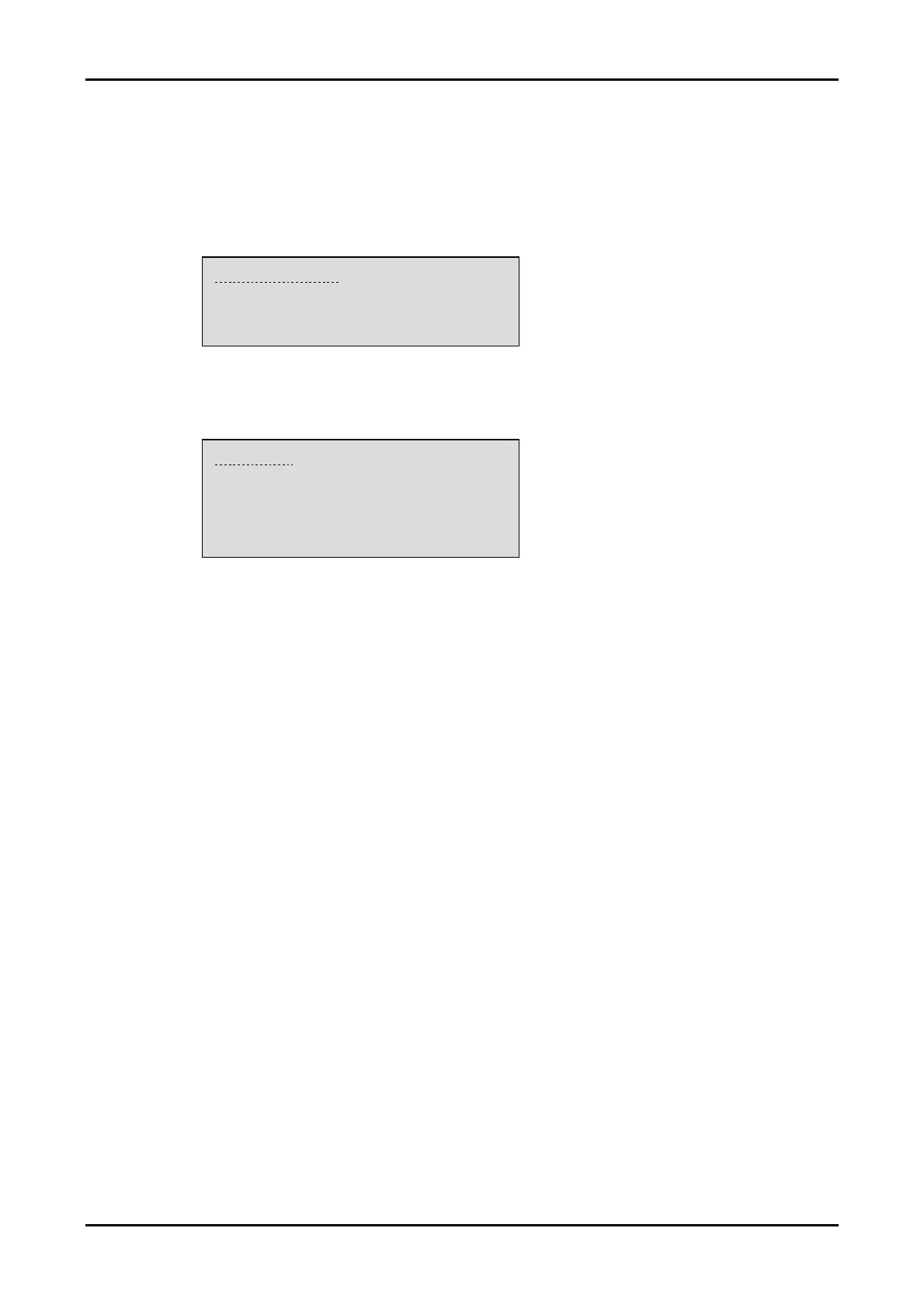EP203 AUTOMATIC EXTINGUISHER PANEL
Page 34 of 45 • EP203 AUTOMATIC EXTINGUISHER PANEL INSTALLATION MANUAL • Approved Document No. DFU0002032 Rev 4
Ver s ion Number s
This sub-menu displays the current version number of the panel’s firmware and
checksum data.
1. From the Engineering menu, select the Version Numbers sub-menu. The LCD unit
displays the release date and version of the panel’s firmware (typical display shown
below):
2. Press the Accept button and the LCD unit displays the program checksum code, site
data and update count (typical display shown below):
3. Press the Escape button to return to the Engineering menu.