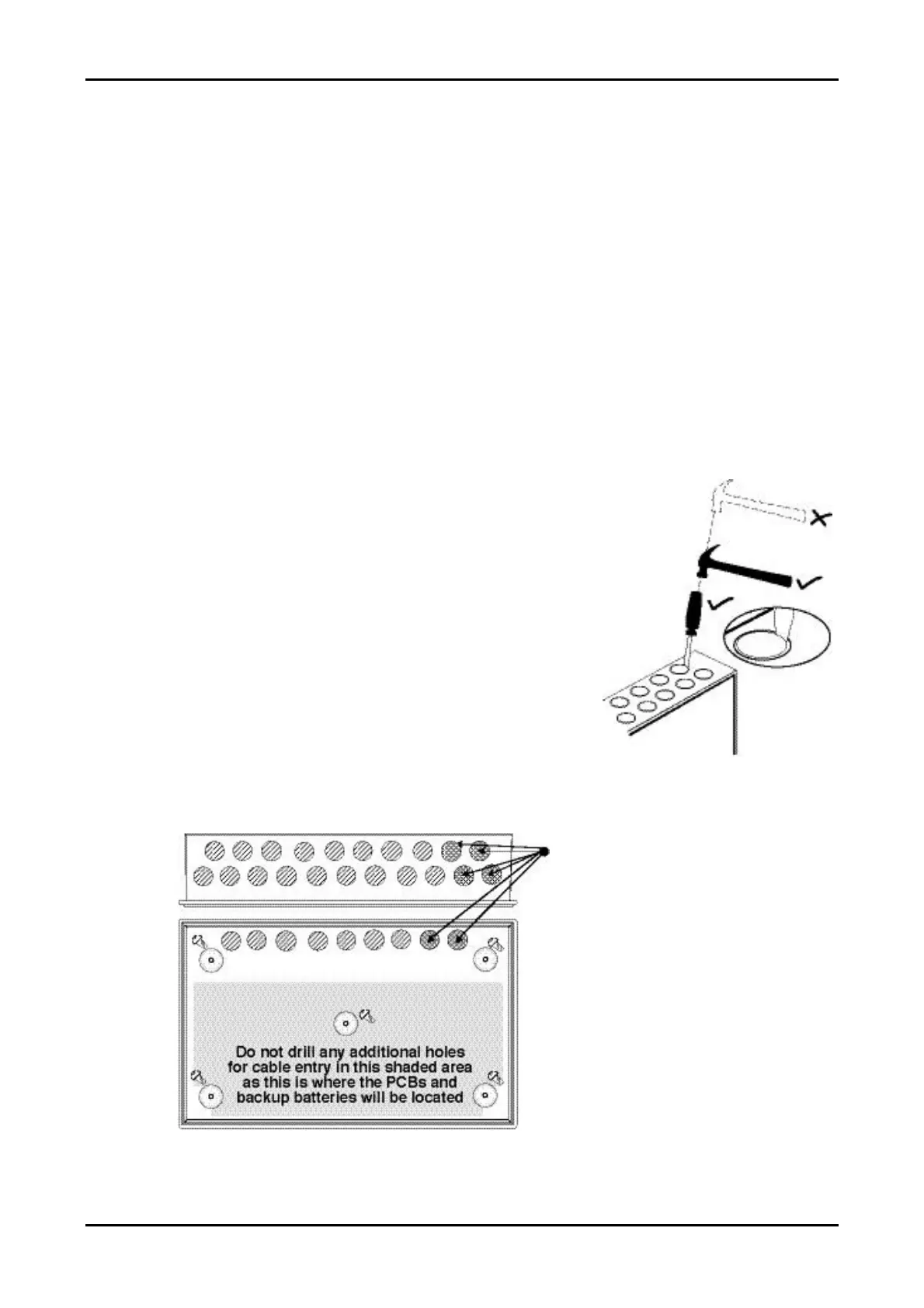EP203 AUTOMATIC EXTINGUISHER PANEL
Approved Document No. DFU0002032 Rev 4 • EP203 AUTOMATIC EXTINGUISHER PANEL INSTALLATION MANUAL • Page 11 of 45
FIRST FIX
Cable Types and Limitations
Consult Clause 26 of BS 5839: Pt 1: 2002 Fire Detection and Alarm Systems for Buildings
(Code of Practice for System Design, Installation, Commissioning and Maintenance) for
detailed information on cables, wiring and other interconnections.
All system wiring should be installed in accordance with the current edition of the IEE
Wiring Regs, (BS7671), or other national standards of installation should be used where
applicable.
To comply with EMC (Electro Magnetic Compatibility) regulations and to reduce the risk
of electrical interference in the system wiring, we recommend the use of fire-resistant
screened cables throughout the installation.
Planning the Cable Entry and Distribution within the EP20 3 Panel
Note: The detector and alarm sounder circuit cabling is
classed as low voltage and must be segregated away
from mains voltages. Careful planning is needed to
ensure this. See Figure 2 below for guidance.
We recommend that field wiring tails of at least 20-
30cm are left inside the EP203 panel enclosure to
ensure adequate connection to the EP203 panel
terminals.
All cables should be fed into the EP203 panel via the
knockouts provided on the top of the base unit.
Knockouts should be removed with a sharp, light tap
using a flat 6mm broadsided screwdriver, as shown in
diagram (right).
Always ensure that if a knockout is removed, the hole is filled with a good quality
20mm cable gland. Any unused knockouts must be securely blanked off.
Figure 2 : Location of Enclosure Mounting Holes and Knockouts
