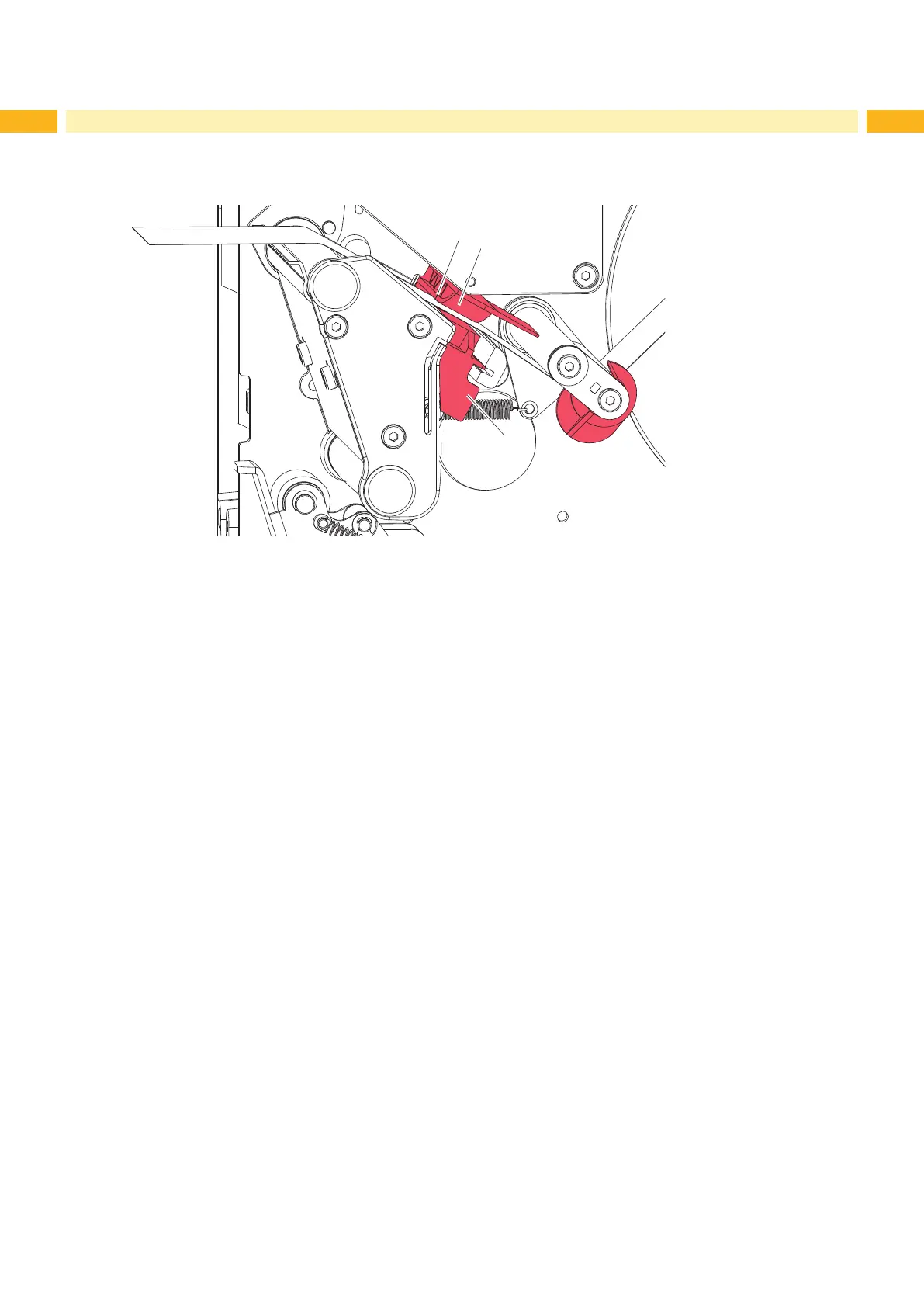14 14
4 Loading Material
4.2.3 Setting the Label Sensor
1
2
3
Fig. 8 Setting the label sensor
The label sensor (2) can be shifted perpendicular to the direction of paper ow for adaptation to the label medium.
The sensor unit (1) of the label sensor is visible from the front through the print unit and is marked with a indentation
in the label sensor retainer.
Position label sensor with tab (3) in such a way that the sensor (1) can detect the label gap or a reex or perfo-
ration mark.
- or, if the labels deviate from a rectangular shape, -
Align label sensor using the tab (3) with the front edge of the label in the direction of paper ow.
For use in tear-off mode only:
Turn lever (Fig. 7, Item 8) clockwise to lock the printhead.
The label roll is loaded for use in tear-off mode.
