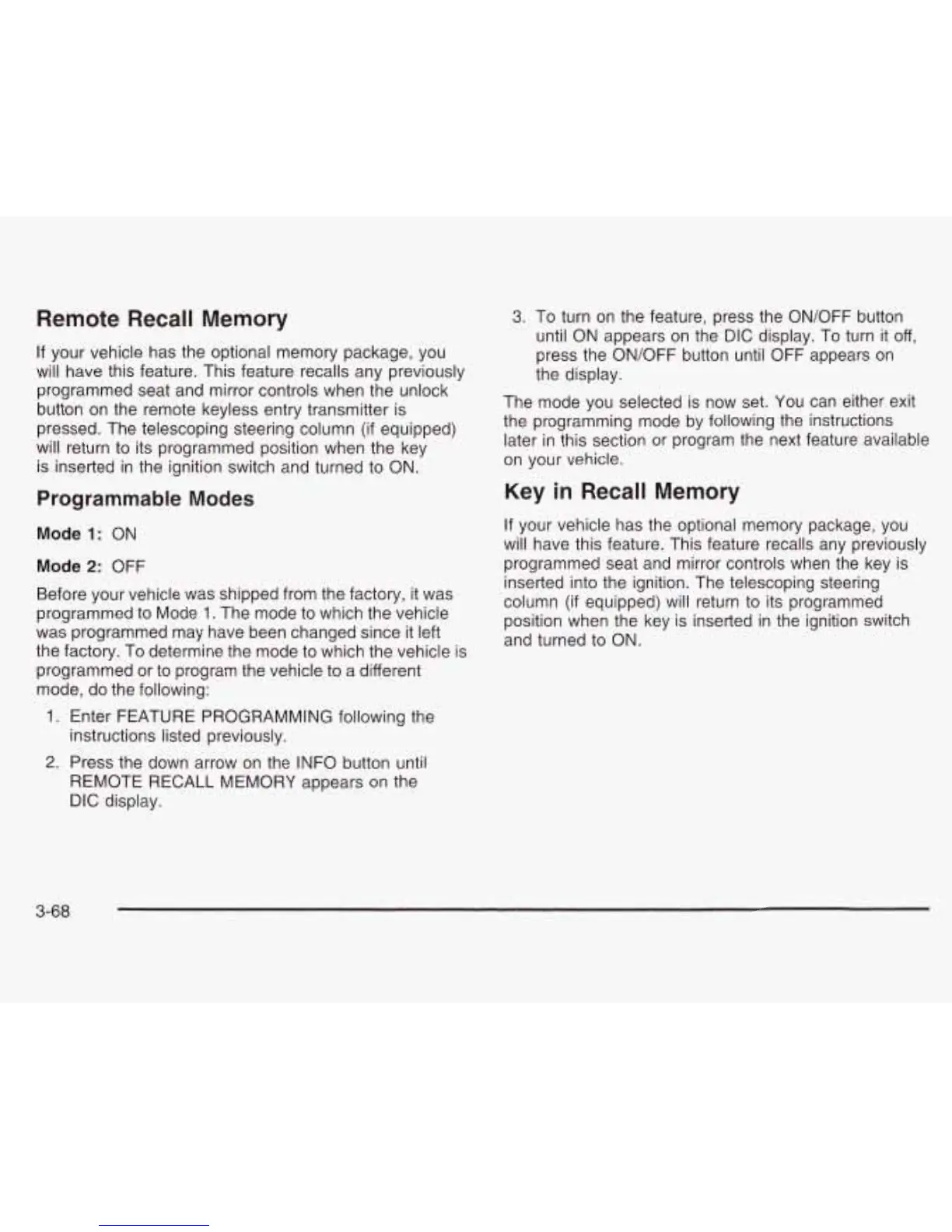Remote Recall Memory
If
your vehicle has the optional memory package, you
will have this feature. This feature recalls any previously
programmed seat and mirror controls when the unlock
button on the remote keyless entry transmitter is
pressed. The telescoping steering column
(if
equipped)
will return to its programmed position when the key
is
inserted in the ignition switch and turned to ON.
Programmable
Modes
Mode
1:
ON
Mode
2:
OFF
Before your vehicle was shipped from the factory, it was
programmed to Mode
1.
The mode to which the vehicle
was programmed may have been changed since it left
the factory. To determine the mode to which the vehicle is
programmed or to program the vehicle to a different
mode, do the following:
1.
Enter FEATURE PROGRAMMING following the
2.
Press the down arrow on the INFO button until
instructions listed previously.
REMOTE RECALL MEMORY appears on the
DIC display.
3.
To
turn on the feature, press the ON/OFF button
until ON appears on the DIC display.
To
turn it
off,
press the ON/OFF button until OFF appears on
the display.
The mode you selected is now set. You can either exit
the programming mode by following the instructions
later in this section or program the next feature available
on your vehicle.
Key
in
Recall
Memory
If your vehicle has the optional memory package, you
will have this feature. This feature recalls any previously
programmed seat and mirror controls when the key is
inserted into the ignition. The telescoping steering
column
(if
equipped) will return to its programmed
position when the key is inserted in the ignition switch
and turned to
ON.
3-68
