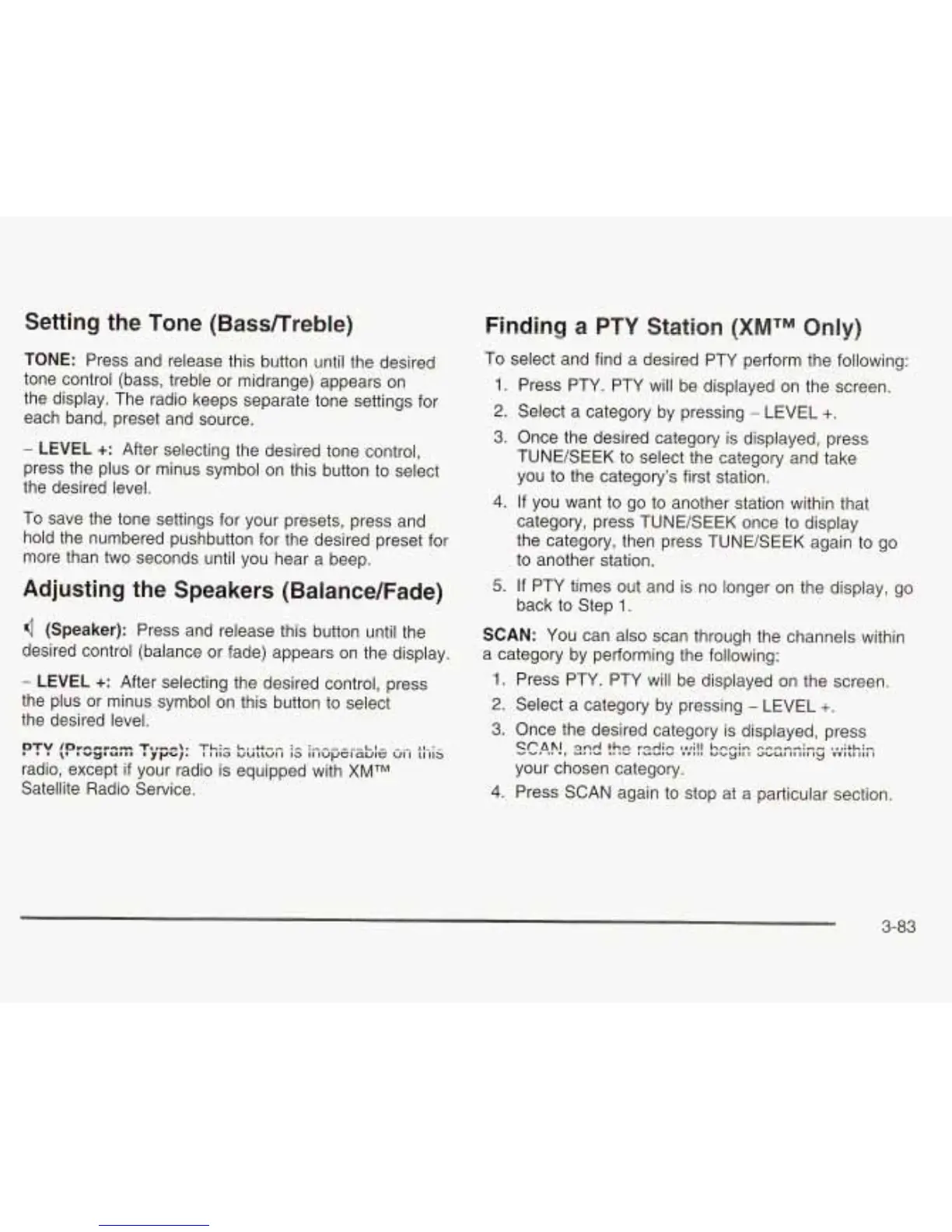Setting the Tone (BassITreble)
TONE:
Press and release this
button
until the desired
tone control (bass, treble or midrange) appears on
the display. The radio keeps separate tone settings for
each band, preset and source.
-
EMEL
+:
After selecting the desired tone control,
press the plus or minus symbol on this button to select
the desired level.
To
save the tone settings for your presets, press and
hold the numbered pushbutton for the desired preset for
more than two seconds until you hear a beep.
Adjusting the Speakers (Balance/Fade)
d
(Speaker):
Press and release this button until the
desired control (balance or fade) appears on the display.
-
LEVEL
+:
After selecting the desired control, press
the plus or minus symbol on this button to select
the desired level.
Finding
-
a
PTY
Station
(XMTM
Only)
To select and find a desired PTY perform the following:
1.
Press PTY. PTY will be displayed on the screen.
2.
Select a category by pressing
-
LEVEL
+.
3.
Once the desired category is displayed, press
TUNE/SEEK to select the category and take
you to the category’s first station.
4.
If
you want to
go
to another station within that
category, press TUNE/SEEK once to display
the category, then press TUNE/SEEK again to go
to another station.
5.
If PTY times out and is no longer on the display, go
back to Step
1.
SCAN:
You can also scan through the channels within
a category by performing the following:
1.
Press PTY. PTY will be displayed on the screen.
2.
Select a category by pressing
-
LEVEL
+.
3.
Once the desired category is displayed, press
SCAP!,
224
?!x
r3dk
Yi!!
kjr,
scm+r,cj
Yv-:%iz
your chosen category.
4.
Press SCAN again to stop at a particular section.
3-83
