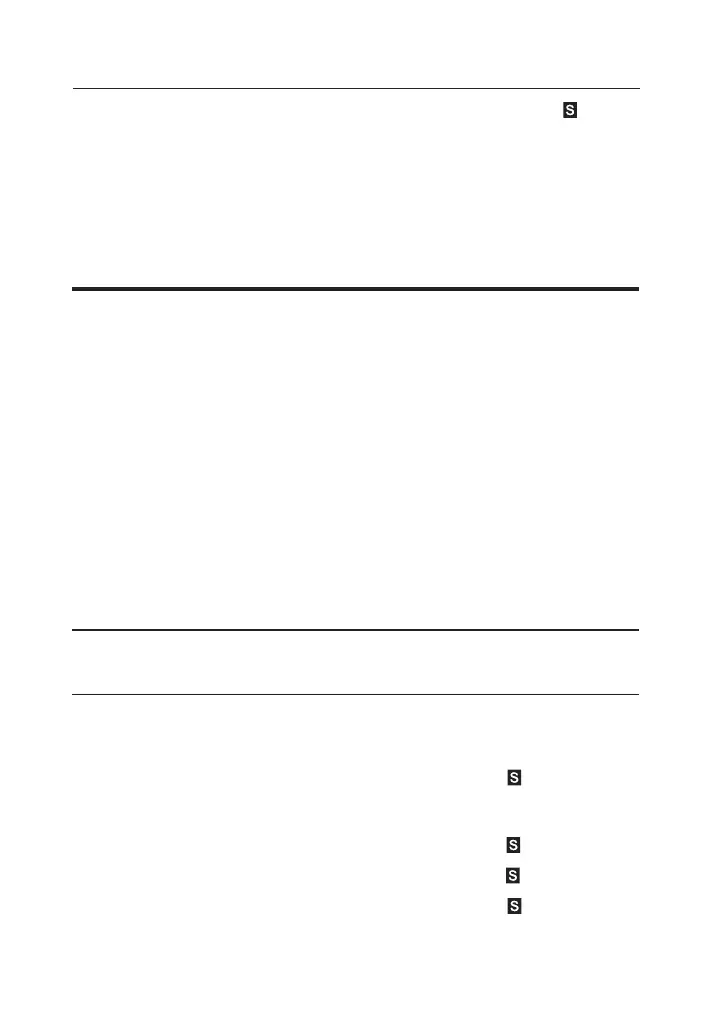Us e r 's GU i d e — 35
1000R
RPM 1000.
4. Calculate the Feed Rate:
f
* FEED 20.0000 INCH/MIN
* Repeated presses of
f
will toggle through the inputs and outputs,
starting with the entered RPM (Spindle Speed).
DrIll SIzES
The
D
key allows the selection of a desired Drill Size, which can
be entered as a:
Numeric value (whole digits 1 through 97)
Letter between A and Z
Fractional or decimal Inch value (max. of 3-1/2”)
Millimeter value (max. of 78 mm).
The selected Drill Size is displayed along with its decimal Inch
equivalent. If the entered value doesn’t match a Drill Size, the next
smaller size is displayed. You can toggle through the available
sizes in increasing order with either the
D
key or the
+
key. The
-
key displays the available sizes in decreasing order. To set the
displayed Drill Size, press
O
(or any other key).
Numeric Drill Size Entry
Enter a #36 Drill and toggle through the next larger available sizes:
KEYSTROKE DISPLAY
OO
0.
1. Enter the Drill Size:
36D
36 DRILL SIZE
0.1065 INCH
2. Display the next larger available sizes:
D
2_75 MM DRILL SIZE
0.1083 INCH
D
7/64 DRILL SIZE
0.1094 INCH
D
*
35 DRILL SIZE
0.1100 INCH
(cont'd)
KEYSTROKE DISPLAY
