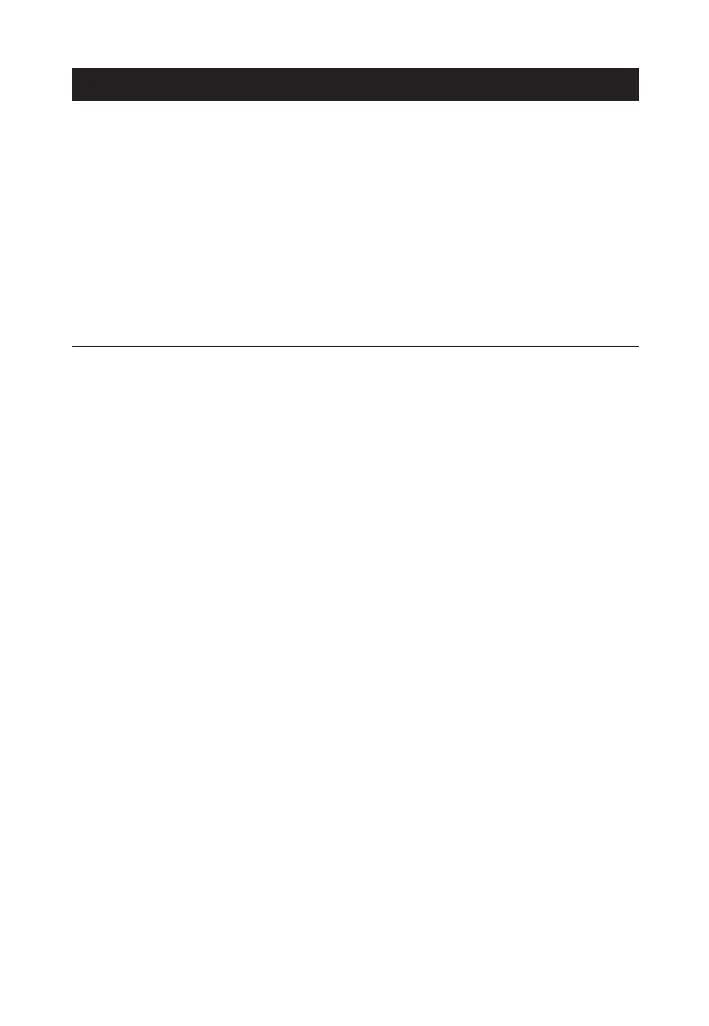Us e r 's GU i d e — 63
APPENDIX B – PREFERENCE SETTINGS
The Machinist Calc and Machinist Calc Pro have Preference Set-
tings that allow you to customize or set desired unit formats and
calculations. If you replace your batteries or perform a Full Reset*
(press
o
, hold down
*
, and press
O
), your calculator will return
to the following settings (in addition to those listed on the previous
page), with the default setting for each preference listed rst:
* Depressing the Reset button located above the
C
key will also per-
form a Full Reset.
PREFERENCE OPTIONS
1) Fractional
Resolution
– 1/64: displays fractional values to the near-
est 64th of an Inch.
– 1/2: displays fractional values to the nearest
half Inch.
– 1/4: displays fractional values to the nearest
quarter of an Inch.
– 1/8: displays fractional values to the nearest
8th of an Inch.
– 1/16: displays fractional values to the near-
est 16th of an Inch.
– 1/32: displays fractional values to the near-
est 32nd of an Inch.
2) Functional
Result
Rounding
– 0.0000: calculation results using Machin-
ist functions are displayed to four decimal
places.
– 0.000: calculation results using Machinist
functions are displayed to three decimal
places.
– FLOAT: calculation results using Machinist
functions are always displayed to the maxi-
mum number of decimal places.
(cont'd)
