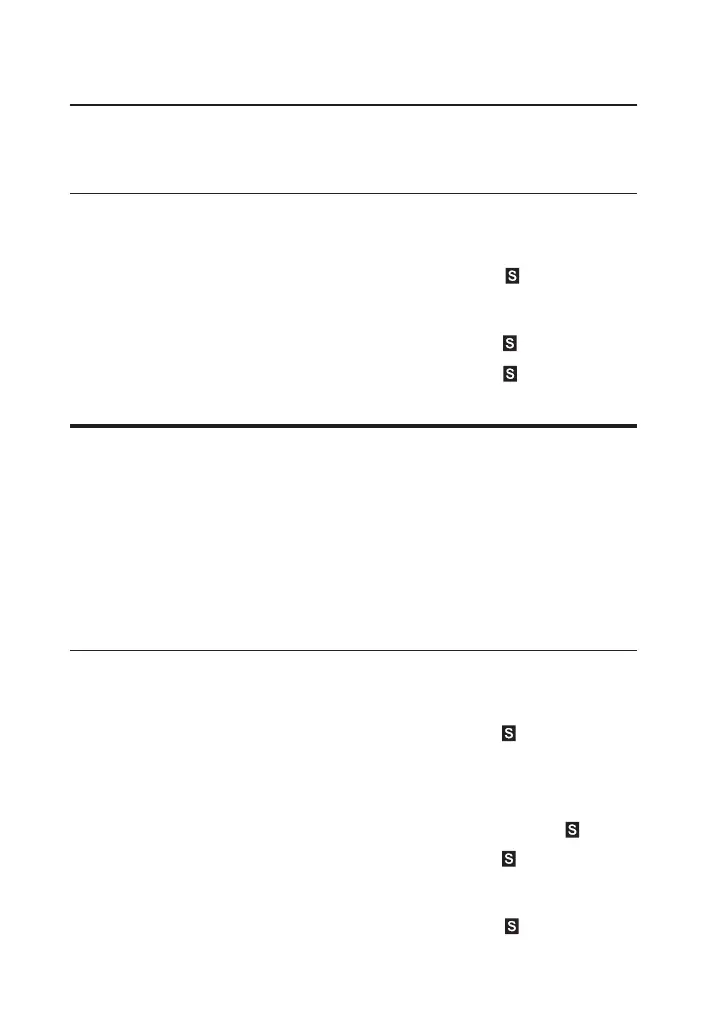38 — Ma c h i n i s t ca l c ™/ Ma c h i n i s t ca l c ™ Pr o
Millimeter Drill Size Entry
Enter a 5.7 mm hole size and toggle through the available sizes
to view the next larger and next smaller sizes:
KEYSTROKE DISPLAY
OO
0.
1. Enter the hole size as millimeters:
5.7mD
5_70
MM DRILL SIZE
0.2244 INCH
2. View next larger and next smaller sizes:
D
5_75
MM DRILL SIZE
0.2264 INCH
--
2
DRILL SIZE
0.2210 INCH
DrIll POINT (NOT AVAILABLE ON MODEL 4086)
The Drill Point function calculates the Drill Point Cut Depth
(length) of the stored Drill Size. By default, the calculation is
based on a Cutting Angle of 118°. If a different Angle is desired,
it can be stored using the Drill Point function (for example,
120gD
stores 120°).
Find the Drill Point Cut Depth for a 1/2-Inch drill with a 118°
Cutting Angle. Then, nd the Cut Depth using a 127° Angle.
KEYSTROKE DISPLAY
OO
0.
1. Enter the Drill Size:
1/2D
1/2
DRILL SIZE
0.5000 INCH
2. Enter 118° Angle and calculate the Drill Point Cut Depth:
118gD
(Drill Point) DEPTH DRILL
.0.1502 INCH
D ANGLE DRILL
118.°
D
1/2
DRILL SIZE
0.5000 INCH
3. Enter 127° angle and calculate the Drill Point cut length:
127gD
(Drill Point) DEPTH DRILL
0.1246 INCH
