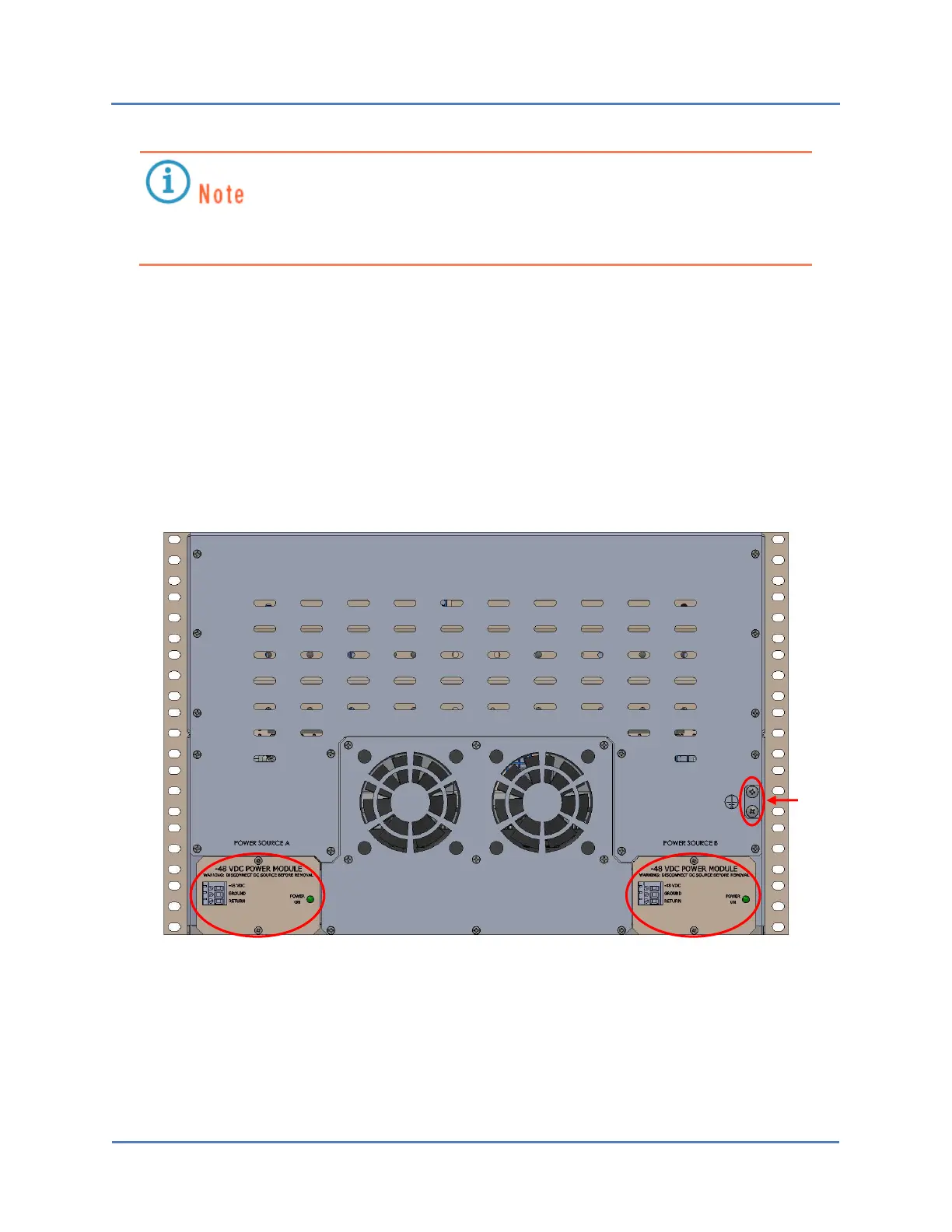S320 OCS Getting Started Guide
14 of 42
Use shielded Ethernet cables with the shields grounded at both ends. The S320 OCS is
approved for installation in a common bonded network (CBN).
3.3 Power Connections
The power module for the S320 OCS is a -48 VDC terminal strip. For detailed information about
the module, contact CALIENT at http://support.calient.net.
3.3.1 Connecting an External Power Supply
External power is connected to the S320 OCS through two -48 VDC Power Modules (Power
Source A and Power Source B) located on the rear of the chassis (Figure 6).
Figure 6 – S320 OCS Rear Power Modules
The following procedure describes how to properly connect an external power supply to the
S320 OCS:
1. Use wire strippers to strip the insulation from each end of the 3 wires that make up the
power supply cabling. CALIENT recommends using 18-gauge wire for this cabling.
