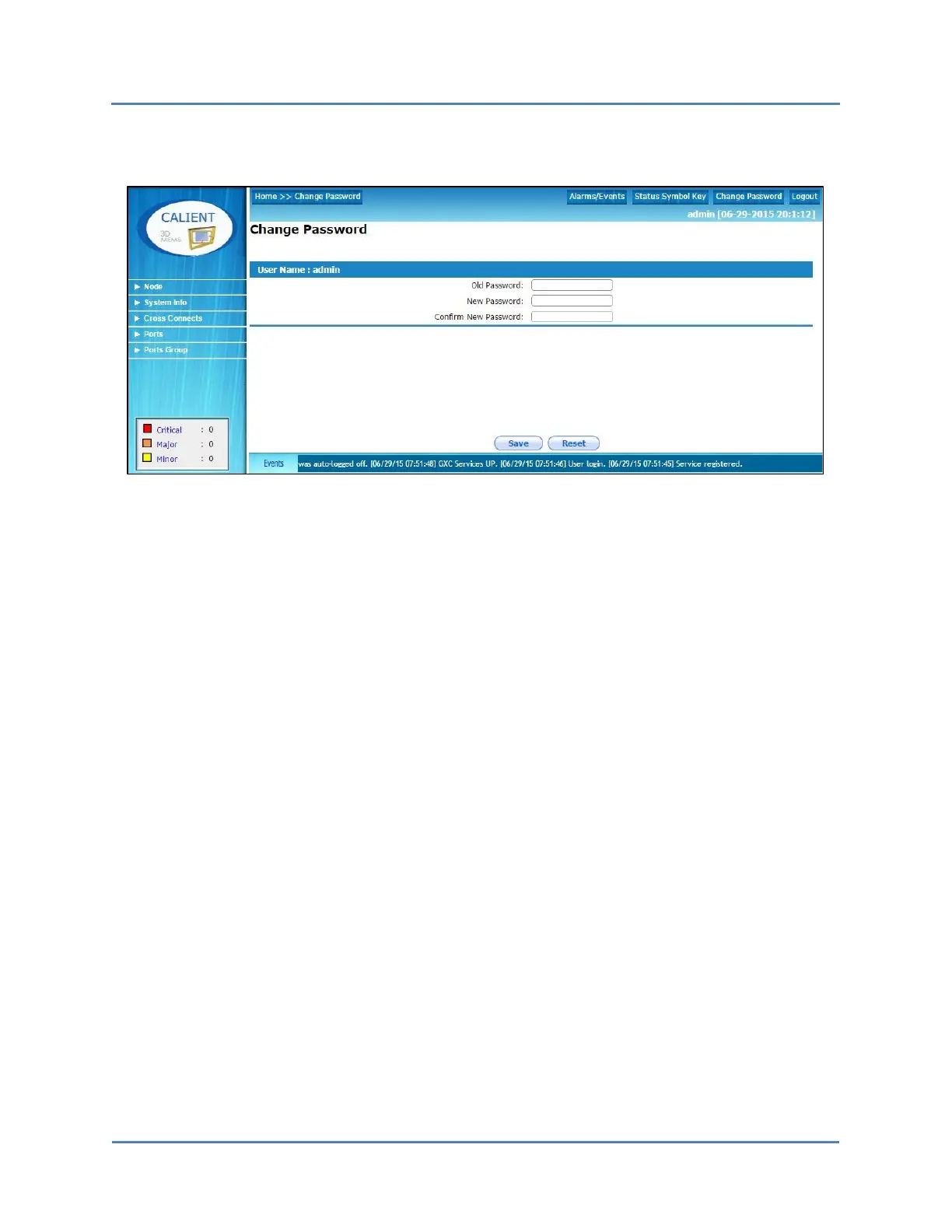S320 OCS Getting Started Guide
36 of 42
3. Enter the old password in the Old Password: field.
4. Enter the new password in the New Password: field.
5. Re-enter the new password in the Confirm New Password: field.
6. Click the Save button at the bottom of the screen to save the change.
The administrator can also change the default password via TL1 using the ed-pid command.
3.4.5.2 Retrieving the Default IP Address
If the IP address has been changed from the default or is otherwise unknown, it can be
retrieved using the serial interface on the S320 OCS.
The following procedure describes how to retrieve the current IP address:
1. Connect a serial cable to the serial port located on the front panel of the switch.
2. Log in to the system using the default username root.
3. Enter the gxc-config-network --show command to determine the IP address of
the switch.
Alternatively, the IP address can also be retrieved using the TL1 agent through the console or
a PC and a standard terminal emulation program such as PuTTY. For this method of retrieval,
use the terminal emulation settings listed in section 4.1.3 of this document. The default TL1
username and password are:
Username: admin
Password: pxc***
