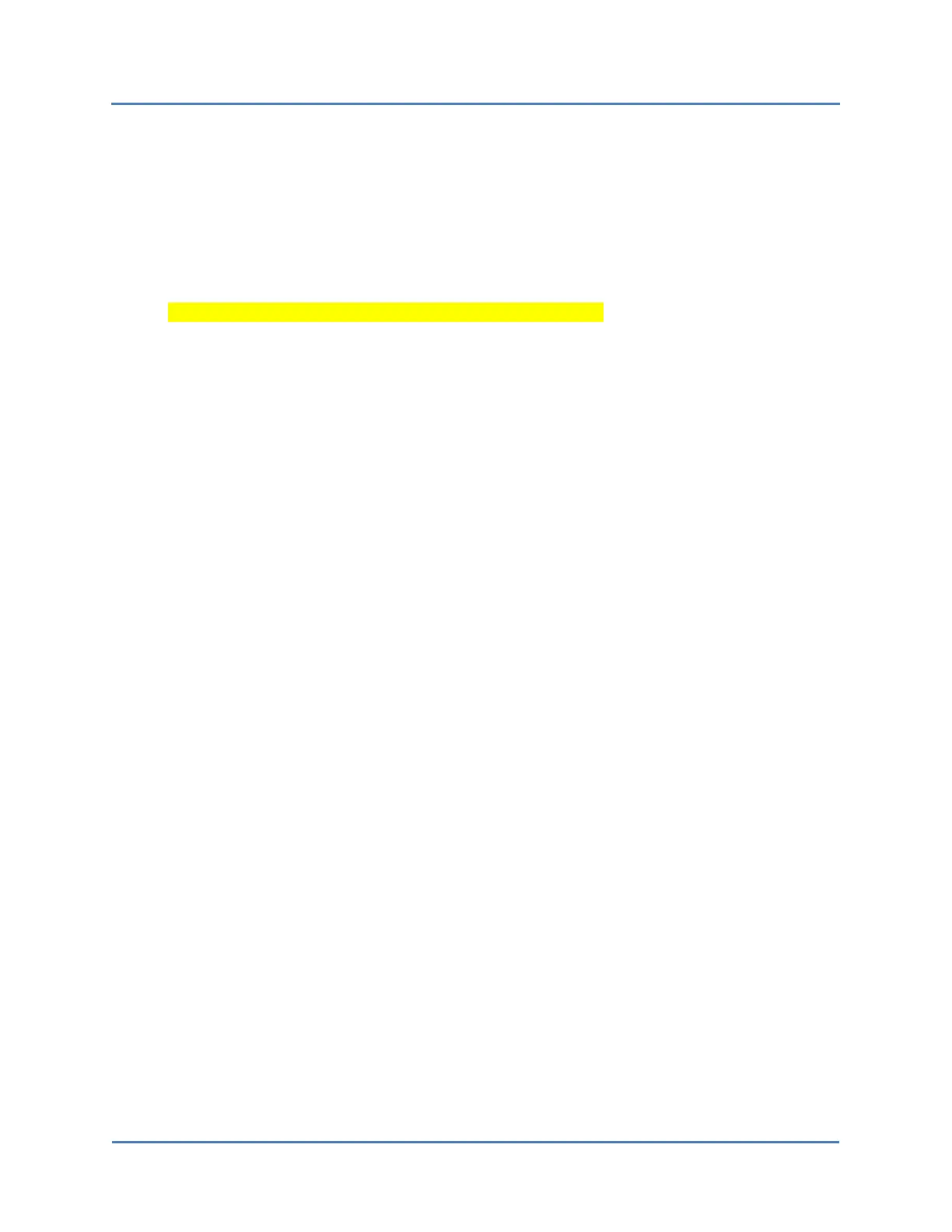S320 OCS Getting Started Guide
29 of 42
(*) indicates default option if none is specified
gxc-config-network> setup
Bonding, also called Link Aggregation, allows multiple Ethernet interfaces
to be combined into a single logical link. Various modes are available, all
of which provide redundancy; some modes also allow load balancing.
Do you want to enable Ethernet bonding? [no] : no
-------------------------- Configuring Hostname ---------------------------
Enter system hostname : sw701-cp1
--------------------- Configuring IP Interface 'eth0' ---------------------
IP Address : 192.168.101.217
Network Subnet Mask : 255.255.255.0
Default Gateway Address : 192.168.101.3
--------------------- Configuring IP Interface 'eth2' ---------------------
Interface State : disabled
------------------------- Configuring DNS Servers -------------------------
Enter DNS servers one at a time.
When done, enter 0.0.0.0 to stop.
Primary DNS Server : 0.0.0.0
----------------------- Configuring DNS Search Path -----------------------
Press Enter to leave the current path unchanged, or specify
a new search path, with spaces separating each entry.
DNS Search Path :
-------------------- Configuring Network Time Protocol --------------------
Enter NTP servers one at a time. When done, enter a blank value or 0.0.0.0.
If your organization or ISP does not have an NTP server, consider using the
public NTP servers provided by pool.ntp.org; see http://www.pool.ntp.org
for more information.
When done, enter a blank entry or 0.0.0.0 to stop.
