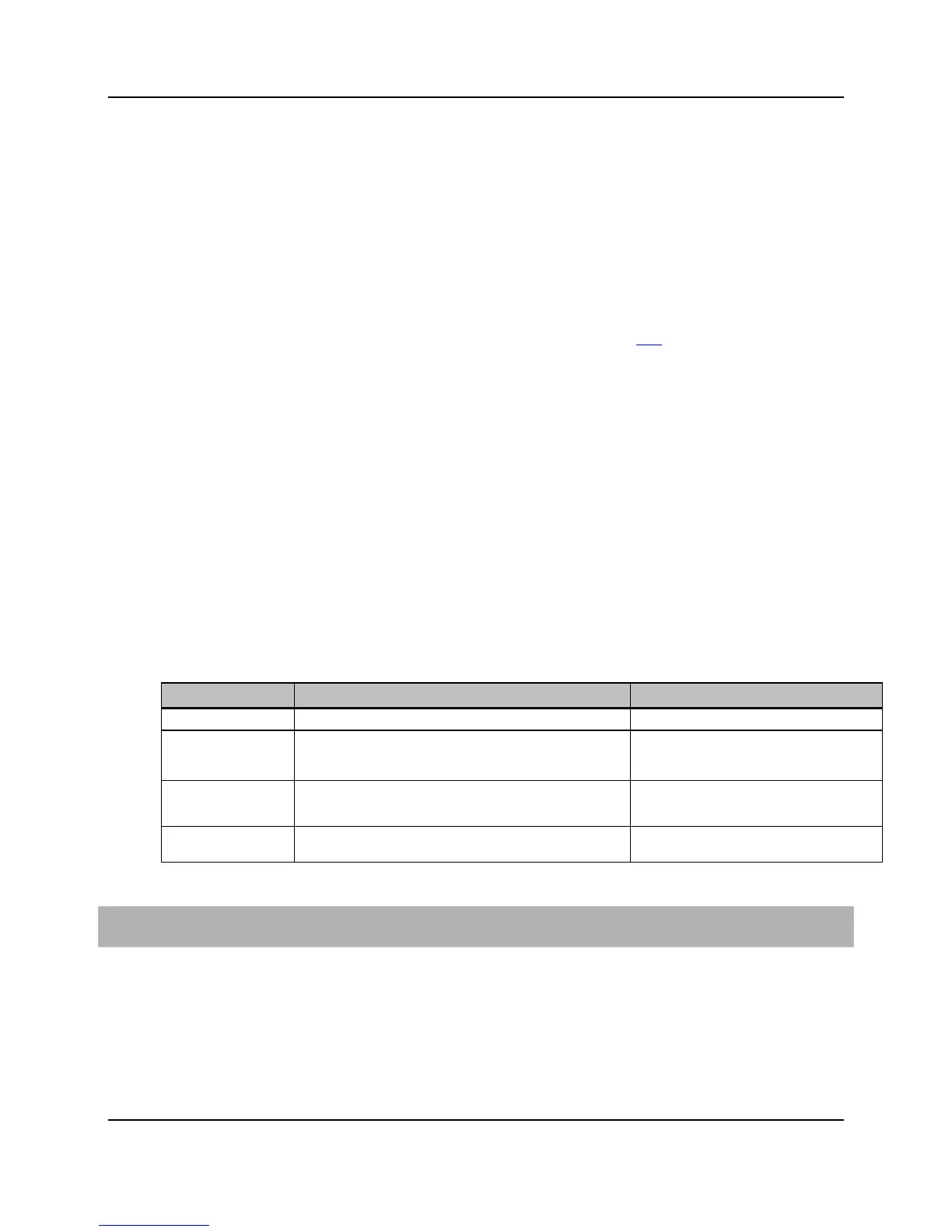115
Proprietary Information: Not for use or disclosure except by written agreement with Calix.
© Calix. All Rights Reserved.
remove vlan <vlan-id> from-mvr-profile <p-name>
set mvr-profile <p-name> name <new-name>
set mvr-profile <p-name> vlan <vlan-id> [mcast-range-1|mcast-range-
2|mcast-range-3|mcast-range-4]
show mvr-profile [p-name]
Creating Multicast Address Map and Ranges
This topic describes how to create a multicast address map and IP address ranges that are
assigned to the map. The map is referenced by a multicast profile that is applied when adding
a service to an xDSL port. See Creating a Multicast Profile (on page 110).
Configuration guidelines
The multicast address map is an optional parameter of the multicast profile.
With no multicast address map identified, multicast group destination addresses are
unconstrained.
Each multicast address map can contain up to eight distinct multicast IP address ranges,
not overlapping.
When both multicast white list and multicast address map are applied to a service, only
the white list ranges are passed on to the ONT or xDSL port. The multicast address map
is ignored.
Parameters
You can provision the following parameters for multicast maps and ranges:
Parameter Description Valid Options
1-8
Start IP Address* First address in the multicast range. Any multicast address, lower than the end
IP address (224.0.0.0 - 239.255.255.255)
End IP Address* Last address in the multicast range. Any multicast address, higher than the end
*Required fields
To create a multicast address map and range
1. Access the profile page:
From CMS:
On the Navigation Tree, click CMS.
In the Work Area, click Profile > E3-48C/E5-48/E7/ONT > Profile >
Service > Multicast > Multicast Maps.
