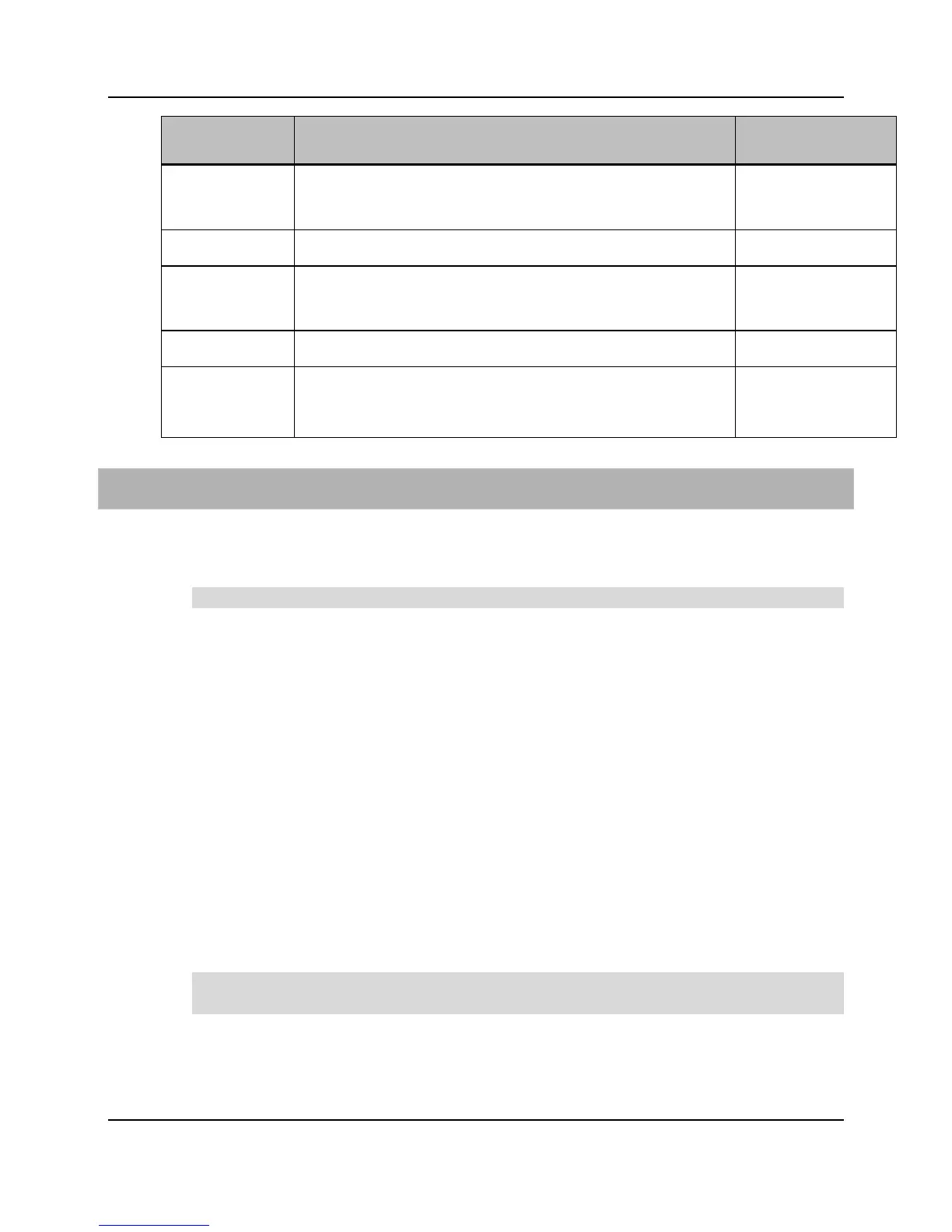77
Proprietary Information: Not for use or disclosure except by written agreement with Calix.
© Calix. All Rights Reserved.
Parameter Description Valid Options
Matching Tag Specifies the match criteria. If you select Enter Value, then you must also
specify the VLAN ID value to match. VLANs can be specified by name, or by
numeric VLAN ID.
C-VLAN (Inner Tag) New VLAN ID.
(VLAN IDs 1002-1005 are reserved for E-Series operation.)
Note: This parameter only applies if the Action Performed selection is "add-
To add VLAN tag actions to an E-Series Ethernet interface
1. On the Navigation Tree, click Interfaces.
2. Double-click the specific interface where you want to add a tag action.
Note: The tag actions only apply to interfaces assigned as edge or access link.
3. Click the Tag Actions tab.
4. From the menu, click Create.
5. Reference the table above to configure the parameters.
6. Click Create.
For CLI:
To add a tag to all packets on an interface:
create tag-action add-tag <vlan ID> interface <interface name>
To add a tag only to the packets that match specific criteria on an interface, append one
of the following to the command above:
match-pbit <pbit value>
match-tag <vlan ID>
match-tag <vlan ID> match-pbit <pbit value>
Note: Using match-pbit criterion without using match-tag criterion will match only
802.1P packets (reserved VLAN 0).
To add an outer tag and an inner tag to untagged traffic on an interface:
create tag-action add-2-tags outer <vlan id> inner <vlan id> interface
<interface name> match-untagged