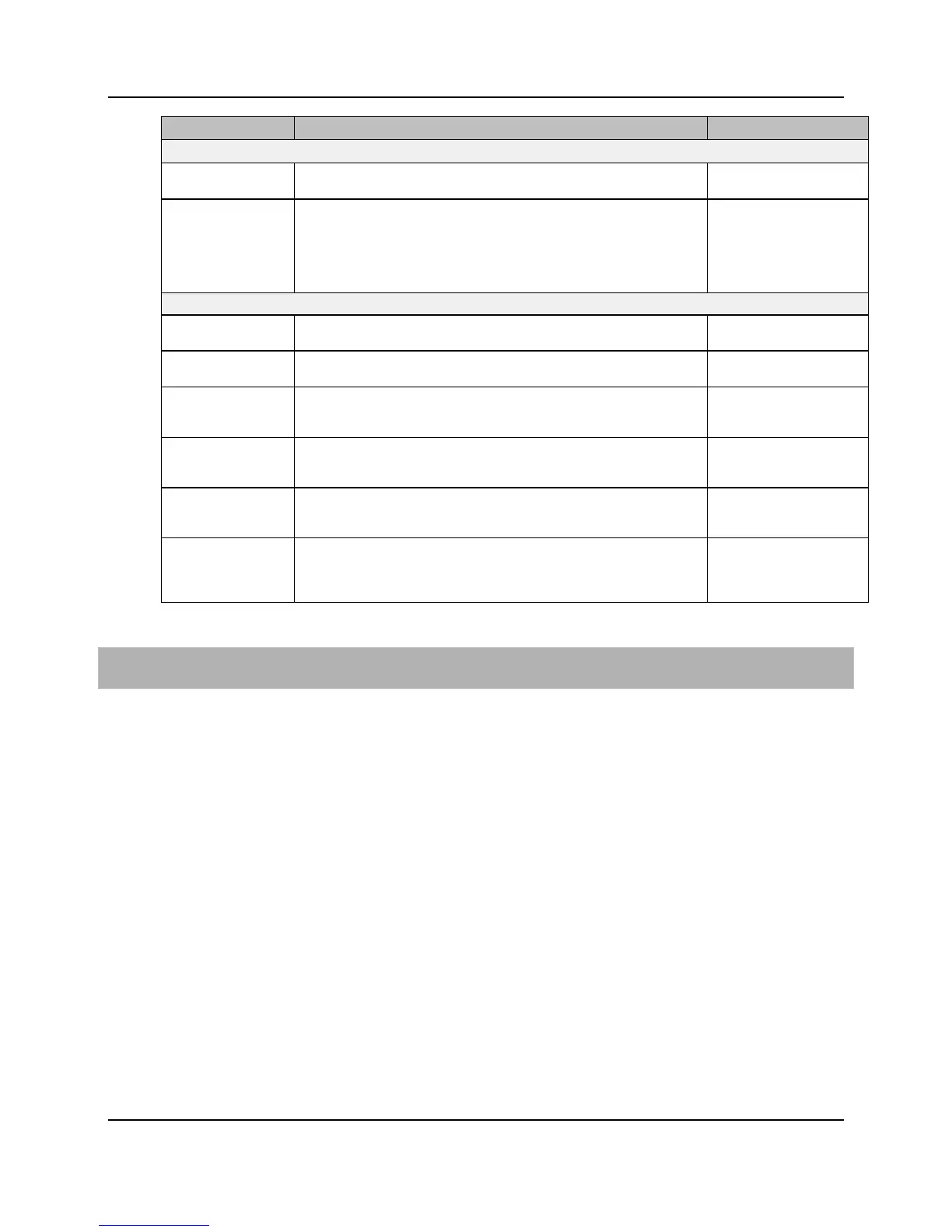212
Proprietary Information: Not for use or disclosure except by written agreement with Calix.
© Calix. All Rights Reserved.
Parameter Description Valid Options
Create H.248 Gateway Service
Gateway Profile* Name of the H.248 Gateway profile to use for the service. Any established H.248
Termination ID* The ID to use for ephemeral terminations. Specific CRV for this line
appearance, up to a
maximum of 48
characters.
Note: The CRV MUST be
Update H.248 Gateway IP Host
ID Name of the IP Host to use for the voice services provisioned on the
An existing IP Host
Host Protocol Host protocol for the SIP client. If you select "static," you must also
enter a static IP address, mask, and gateway addresses.
Static IP If the host protocol is static, the IP address statically assigned to the
VDSL2 card. This attribute is ignored, yet preserved, if the host protocol
is later switched to DHCP.
4-byte IP address
Static IP Mask If the host protocol is static, the IP network mask assigned to the VDSL2
card. This attribute is ignored, yet preserved, if the host protocol is later
4-byte IP address
Static IP Gateway If the host protocol is static, the Static IP gateway 4-byte address for the
VDSL2 card to use in routing its traffic to the SIP server. This attribute is
ignored, yet preserved, if the host protocol is later switched to DHCP.
4-byte IP address
S-VLAN (Outer Tag)
*
Outer tag VLAN ID for the service tag action to reference. 2-4093
(Except for 1002-1005
which are reserved for E-
To create an H.248 gateway voice service
1. On the Navigation Tree, click the VDSL2 Voice port on which to create the service.
2. In the Work Area, click Services > Form.
3. Reference the table above to configure the parameters.
4. Click Create to activate an H.248 Gateway voice service on the subscriber port.
5. Click Provisioning to verify the service operation.
For CLI:
add h248-gw-svc to-pots-port <vdsl-port> h248-gw <gw-name>
termination-id <t-id> h248-gw-profile <p-name> [admin-state]