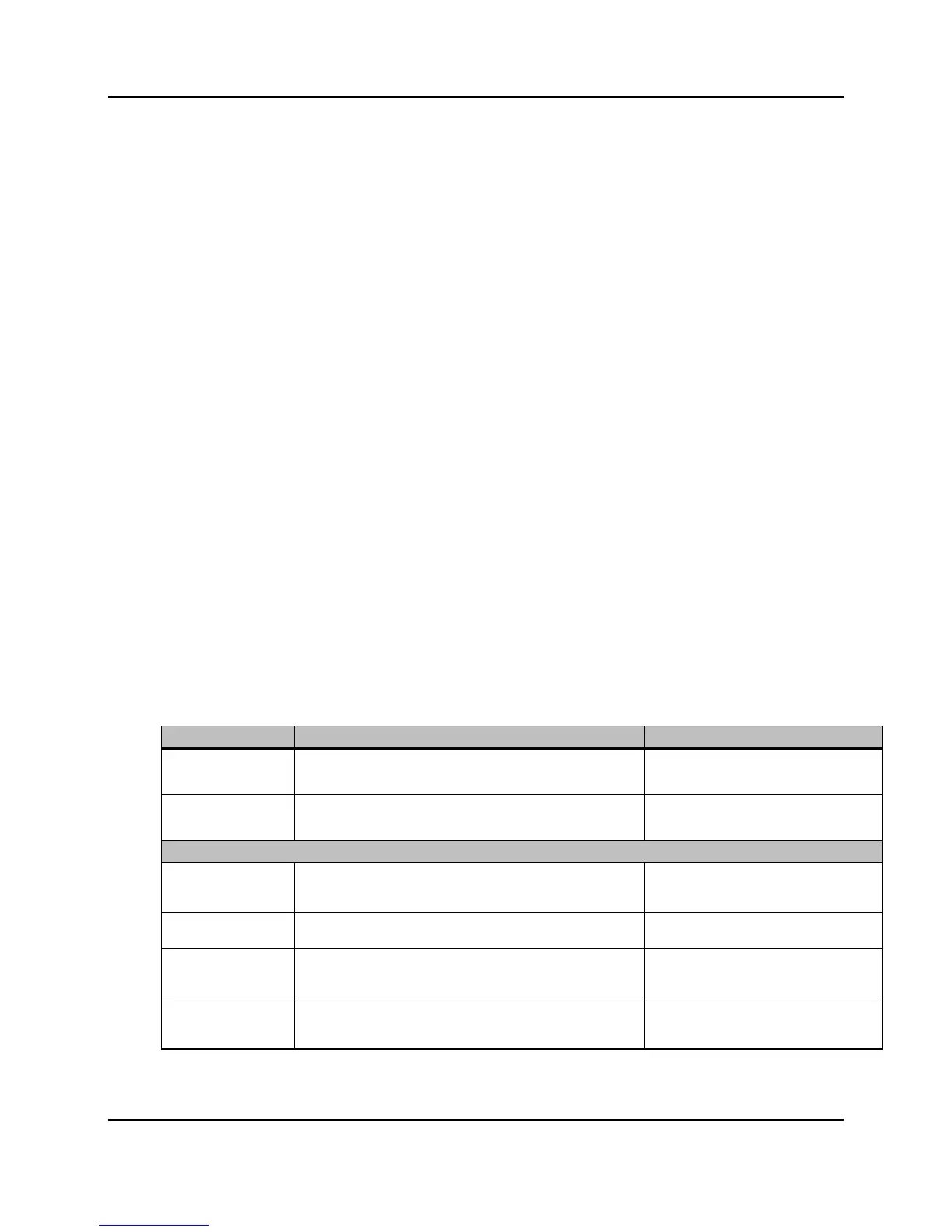188
Proprietary Information: Not for use or disclosure except by written agreement with Calix.
© Calix. All Rights Reserved.
The following capacities apply to Static IP Addresses/Subnets within the VDSL2
subsystem.
1 Static IP subnet can be provisioned per xDSL Ethernet service.
4 Static IP hosts can be provisioned per xDSL Ethernet service.
8 Static IP hosts/subnets can be provisioned per xDSL port, across all services.
256 Static addresses total per port (includes static addresses and sizes of static
subnets)
16 DHCP Leases per port (defined in the Ethernet Security Profile with a default
setting of 8).
IP and MAC addresses may be dynamically learned using either DHCP Snooping or
manually provisioned with static IP/MAC addresses. Services with static subnets
(without MAC address specification) may also be provisioned for IP Source Verification,
but are bound to the port only by IP address.
DHCP and Static IP host: Binds IP and MAC address to an xDSL Port
Static IP Subnet: Checks individual host IP addresses to the subnet and binds the
subnet to an xDSL port
Before starting
Before starting this procedure, you will need to provision a service on the xDSL port where
you want to configure the static IP host address or subnet.
Parameters
You can provision the following parameters for a static IP host address and subnet:
IP Address* Static IP address for the ONT port service. IP address in dotted quad" format:
"192.168.1.100". Alternately, "none" can
Gateway* Address of the default gateway for subtending static IP
address objects.
IP address in dotted quad" format:
"192.168.1.100". Alternately, "none" can
Net Mask* IP Netmask for subscriber host. IP address in dotted quad" format:
"192.168.1.100". Alternately, "none" can