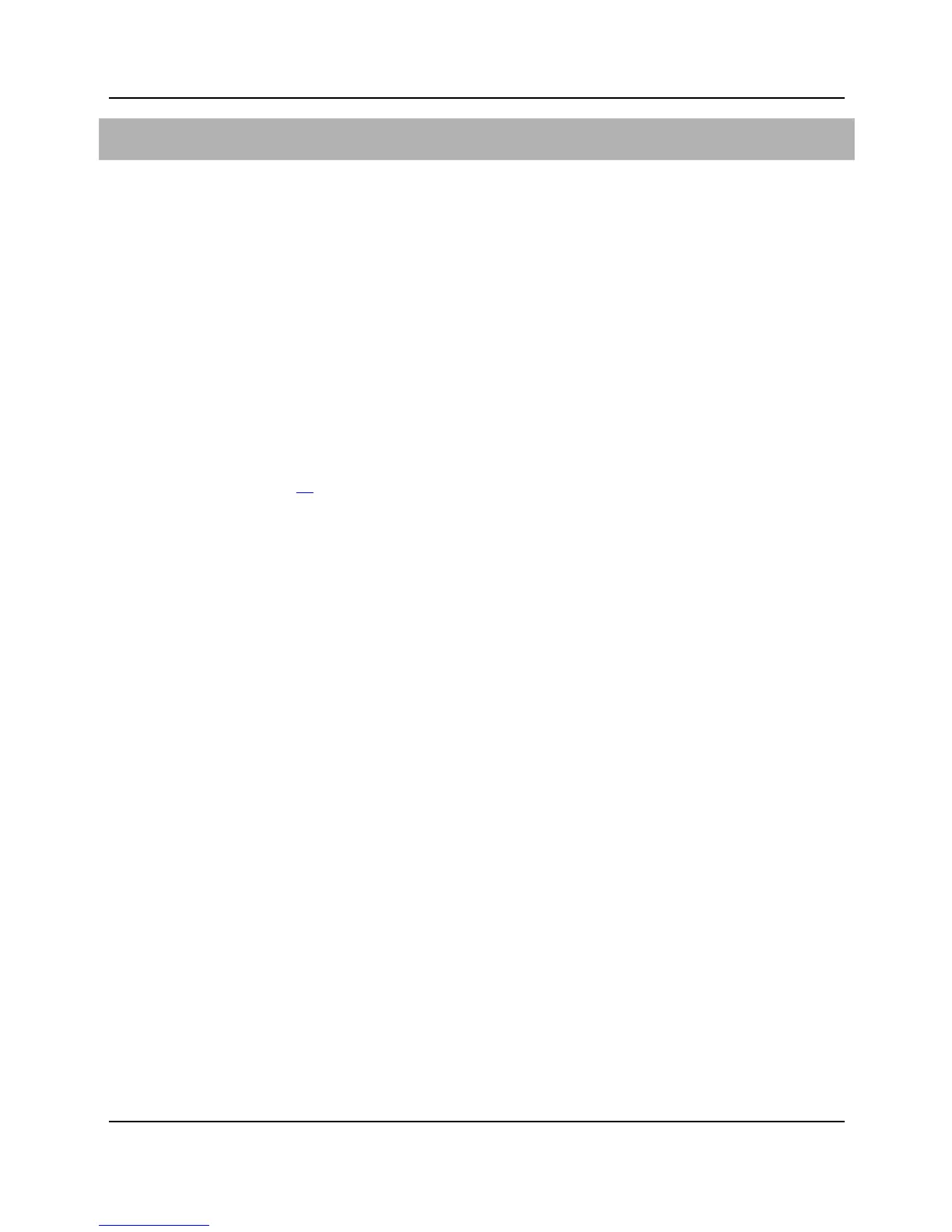Proprietary*Information:*Not*for*use*or*disclosure*except*by*written*agreement*with*Calix.*
"!#$%&'(!)%%!*&+,-.!*/./01/2(!
C0!%-./#$$!#-!'()*+!PK%/ID!"0-/70$$47!H70I4..07!_P"H`!I#73!
9A! Unpack the E7-20 SCP card from its packaging.
*A! Install the E7-20 SCP card into a vacant Switch Control Processor slot (A or B) as
a.! On the card faceplate, pull both of the ejector levers into the open (unlocked)
b.! Orient the card vertically, with the SCP card name on the bottom side.
c.! Insert the card into a vacant A or B slot, aligning the card with the chassis guide rails
to the top and bottom of the card.
d.! Push the card ejector levers into the closed (locked) position to fully seat the card.
:A! Repeat the steps above to install a second SCP card into the E7-20 shelf, as required.
To install pluggable transceiver modules and to connect fibers, see Connecting the E7-20 Line