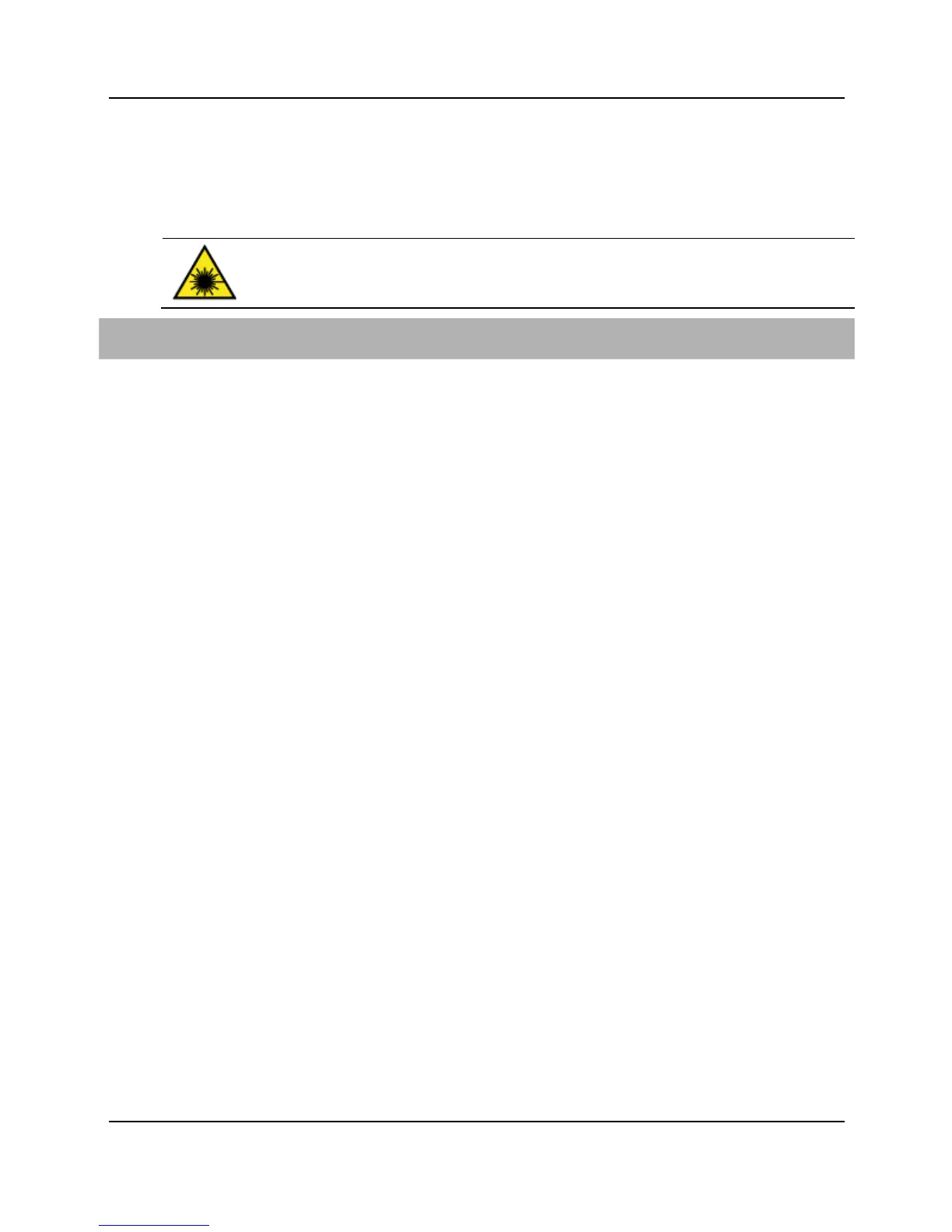Proprietary*Information:*Not*for*use*or*disclosure*except*by*written*agreement*with*Calix.*
"!#$%&'(!)%%!*&+,-.!*/./01/2(!
Replacing+Pluggable+Transceiver+Modules+
Use the following procedure to replace a damaged or failed pluggable transceiver module.
MBR1'?\!"ZBPP!9!ZBP'?!H?JM]"CA!,R^,P,TZ'!ZBP'?!?BM,BC,JR!
WBU!T'!H?'P'RCA!!J&@/0!4M-&6!0$2&$-&45!6$5!6$D./!./1/0/!/Q/!2$9$+/!40!
@%&525/..(!L4!54-!%44T!&5-4!-,/!4M/5!/52!4C!$5!4M-&6$%!C&@/0(!
C0!74F$#I4!#!F$2LL#6$4!/7#-.I4%@47!N032$4!
9A! Disconnect the fiber(s) from the module to replace, if present.
*A! Remove the pluggable module from the E7-20 line card as follows:
a.! Unlock the latch on the module, if so equipped (latch styles vary).
b.! Gently pull the latch to unseat the module.
c.! Carefully slide the module out of the socket and set it aside.
:A! Insert a replacement module into the vacant socket and re-connect fibers. See
Connecting the E7-20 Line Interfaces for detailed instructions.