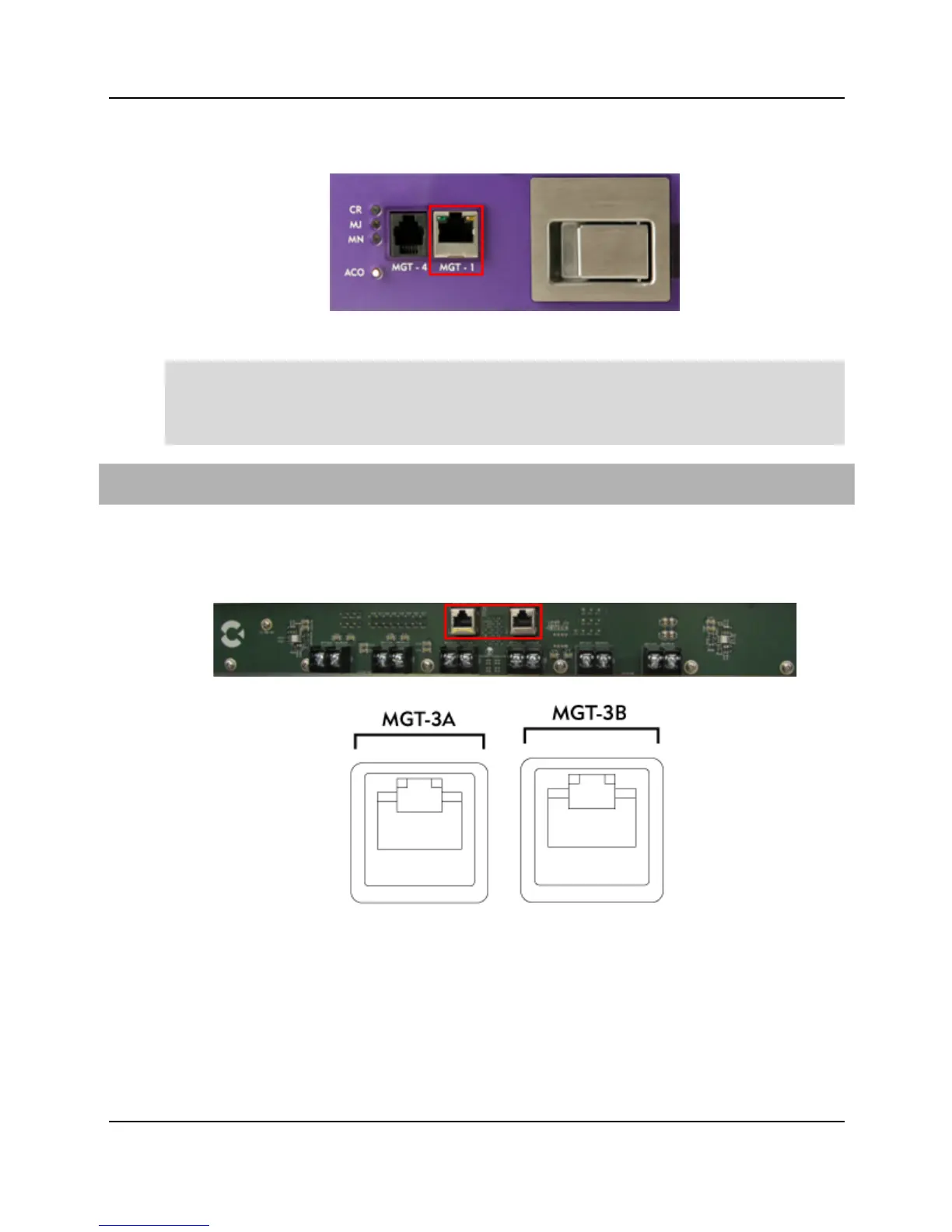Proprietary*Information:*Not*for*use*or*disclosure*except*by*written*agreement*with*Calix.*
"!#$%&'(!)%%!*&+,-.!*/./01/2(!
*A! Connect the cable to the E7-20 front Ethernet management port (labeled MGT-1,
located on the E7-20 fan tray assembly).
:A! Connect the cable's other end to the Ethernet port on your PC.
Note: The front Ethernet management port is intended for direct local management access,
and should remain available for this purpose. If you require permanent out-of-band
management connectivity to the E7-20, Calix recommends using the rear Ethernet
C0!I0--4I/!/0!/D4!74#7!'/D47-4/!N#-#L4N4-/!F07/.!
9A! Get two Ethernet patch cables with RJ-45 connectors on both ends.
*A! Connect the cables to the E7-20 rear Ethernet management ports (labeled MGT-3A and
MGT-3B, located on the E7-20 rear panel).
:A! Connect the cables' other end to a LAN Ethernet hub or switch.