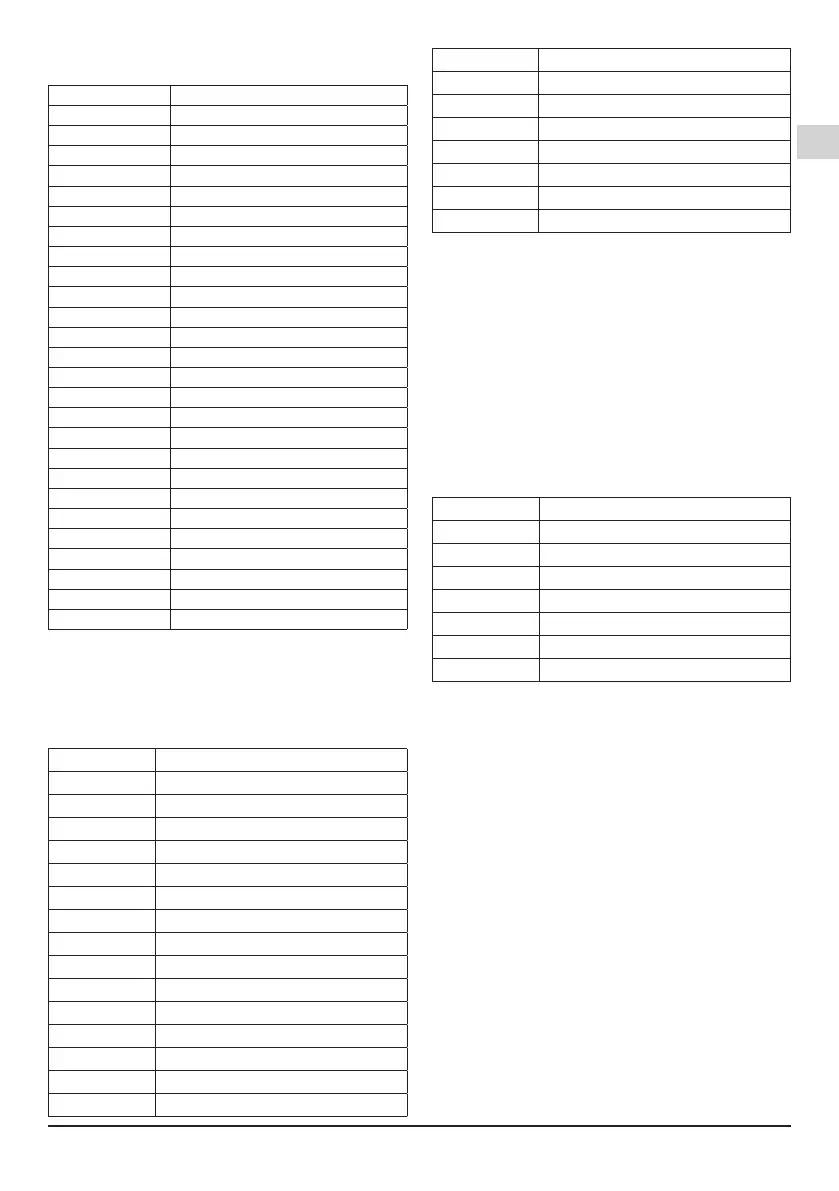EN
I-MAT_Ed6 - Operating Instructions Page 43 / 164
The values and conditions for relay activation are
here below reported.
Value AP33 Condition
1 Operation
2 Stand-by
3 Off
4 Alarm Er01
5 Alarm Er02
6 Alarm Er03
7 Alarm Er04
8 Alarm Er05
9 Alarm Er06
10 Alarm Er07
11 Alarm Er08
12 Alarm Er09
13 Alarm Er10
14 Alarm Er11
15 Alarm Er12
16 Alarm Er13
17 Alarm Er14
18 Alarm Er15
19 Alarm Er16
20 Alarm Er17
21 Alarm Er18
22 Alarm Er19
23 Alarm Er20
24 Alarm Er21
25 Alarm Er22
26 All alarms
The parameter AP35 allows to select the activation
condition for the relay connected to terminals A6-
A10.
The values and conditions for relay activation are
here below reported.
Value AP35 Condition
1 Alarm Er01
2 Alarm Er02
3 Alarm Er03
4 Alarm Er04
5 Alarm Er05
6 Alarm Er06
7 Alarm Er07
8 Alarm Er08
9 Alarm Er09
10 Alarm Er10
11 Alarm Er11
12 Alarm Er12
13 Alarm Er13
14 Alarm Er14
15 Alarm Er15
16 Alarm Er16
17 Alarm Er17
18 Alarm Er18
19 Alarm Er19
20 Alarm Er20
21 Alarm Er21
22 Alarm Er22
23 All Alarms
10.6. Programming of remote parameter
monitoring
It’s possible to connect to the frequency converter
an output signal to monitor the parameters on a
remote unit. For electrical connection see section
6.13.
Set parameter AP38 to select the parameter to
monitor as is described in the table here below.
AP38 Value Condition
0 Off
1 Pressure (bar)
2 Flow rate (m3/h)
3 Temperature (°C)
4 Frequency (Hz)
5 Motor current (A)
6 Input voltage (V)
Set the parameter AP39 with the full-scale value of
the output signal.
10.7. Enabling remote set-point.
It’s possible to modify the value of the set-point
from a remote source instead from the keyboard.
For electrical connection see section 6.7 (secondary
transducer electrical connection).
Set parameter AP06, to dene the supply of the
signal, AP07 on the required measuring unit and
AP09 to the signal full-scale.
Change the value of parameter AP10 to “REM”.
In this conguration the frequency converter uses
the feedback from the primary transducer, but the
set-point value is acquired from the signal of the
secondary transducer.
10.8. Enabling periodical start system.
It’s possible to enable a function which allows the
pump working whenever it is in stand-by for a long
time.
To enable this function it is necessary to change
parameter AP25 to the value, in hours, of the
stand-by time after it is required which the pump
I-MAT_Ed6.indd 43I-MAT_Ed6.indd 43 18/11/20 08:2118/11/20 08:21