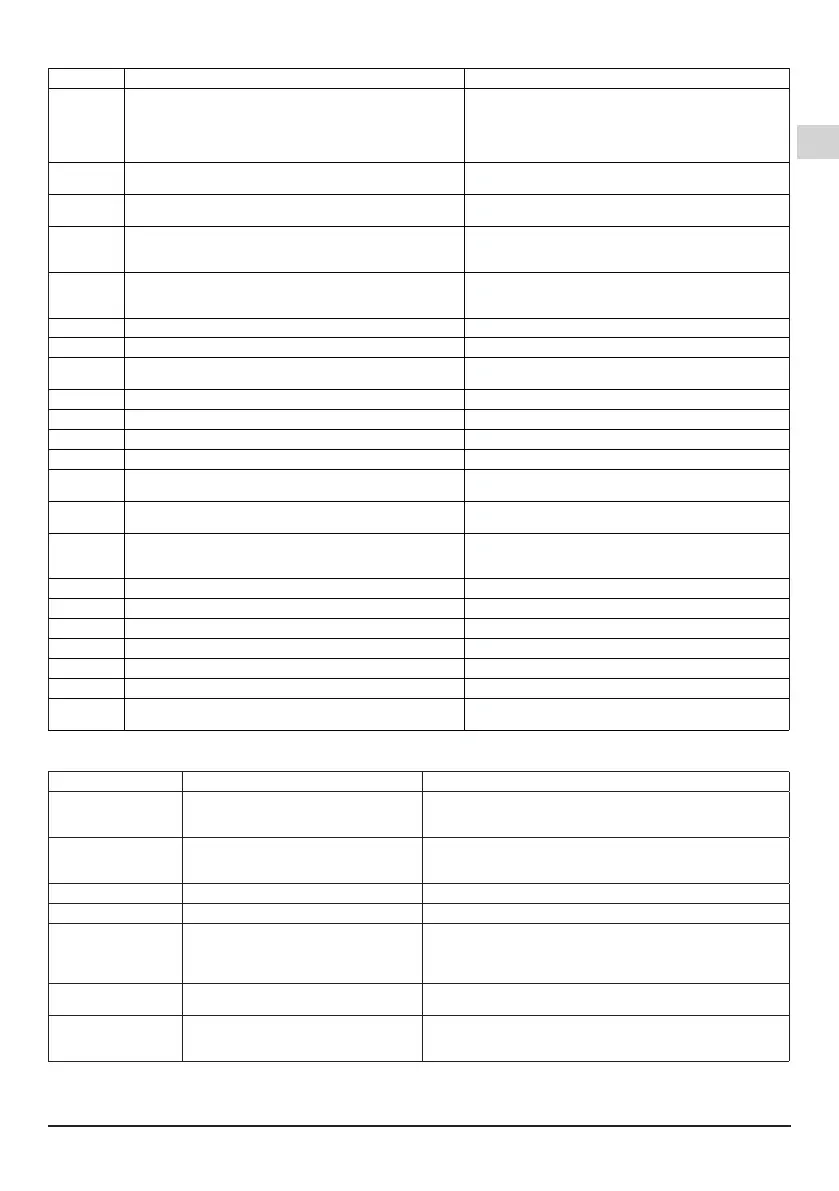EN
I-MAT_Ed6 - Operating Instructions Page 51 / 164
17. Alarms
Code Description
Causes
Er01
Blockage due to no water;
Failed to reach set-point.
No water in the suction tank.
The system stops and restarts itself automatically:
- One attempt every 10 minutes for 6 times
- One attempt every hour for 24 times
- One attempt every 24 hours for 30 times
Er02 Primary pressure transducer fault
Cable not connected, broken connection, transducer
faulty.
Er03 Secondary pressure transducer fault
Cable not connected, broken connection, transducer
faulty.
Er04 Blockage due to low supply voltage
Supply voltage lower than 330V
- The system automatically restart when the clamp
voltage is higher than 345V.
Er05 Blockage due to high rectied supply voltage
Supply voltage higher than 520V
- The system automatically restart when the clamp
voltage is lower than 520V.
Er06 Blockage due to overcurrent in the electro pump motor
Er07 Blockage due to unbalanced output phases
Er08
Blockage due to direct short circuit between the phases
of output terminals
Er09 Blockage due to missing output phases
Er10 Blockage due to internal overheating
Er11 Blockage due to overheating of the power module
Er12 Blockage due to exceeded of number of starts
Er13
Blockage due to missing/wrong setting of main
parameters
Er14 Blockage due to oat switch 1 intervention
The system will restart after a time, dened in parameter
AP41, from the state variation of the oat switch.
Er15 Blockage due to oat switch 2 intervention
The system will restart after a time, dened in
parameter AP43, from the state variation of the oat
switch.
Er16 Internal Hardware error Contact the technical assistance.
Er17 Not implemented
Er18 Cascade mode communication error Check the RS485 connection.
Er19 Cascade expansion card failure Cascade expansion card not connected or faulty
Er20 Blockage due to low voltage 24 V
Er21 Fieldbus expansion card failure Cascade expansion card not connected or faulty
Er22 Fielbus communication failure
Check the MODBUS connection and the devices in
the network
18. Troubleshooting chart
Fault Probable cause Possible solution
Short-circuit - Motor or cable short-circuit
- Wrong power supply connection
- Wrong connection of the cable shield
- Check motor connections
- Check power supply voltage
Frequency
converter
overheating
- Ambient temperature too high
- One or more frequency converter fans
faulty
- Check the condition of installation (see section 3.1)
- Change the defective fans
Low supply voltage - Supply voltage lower than 330V - Check the supply line
High supply voltage - Supply voltage higher than 520V - Check the supply line
Overcurrent - Step up/down ramp too high
- Improper connection of the motor
- Wrong motor settings
- Increase the time of the ramps (see section 16.2)
- Check the parameters of the motor (see section 16.1)
- Check the frequency converter settings and motor data (see
section 16.1)
Electronic card
overheating
Electronic card overheating - Check the condition of installation (see section 3.1)
- Reduce the carrier frequency
Dry-run The pump is running with no water - Check the suction and delivery manifold and the priming
conditions
- Check the performances curves of the pump
1) For electrical reparation, disconnect the supply voltage from the frequency converter. Refer to the safety
regulation described in section 4.
I-MAT_Ed6.indd 51I-MAT_Ed6.indd 51 18/11/20 08:2118/11/20 08:21