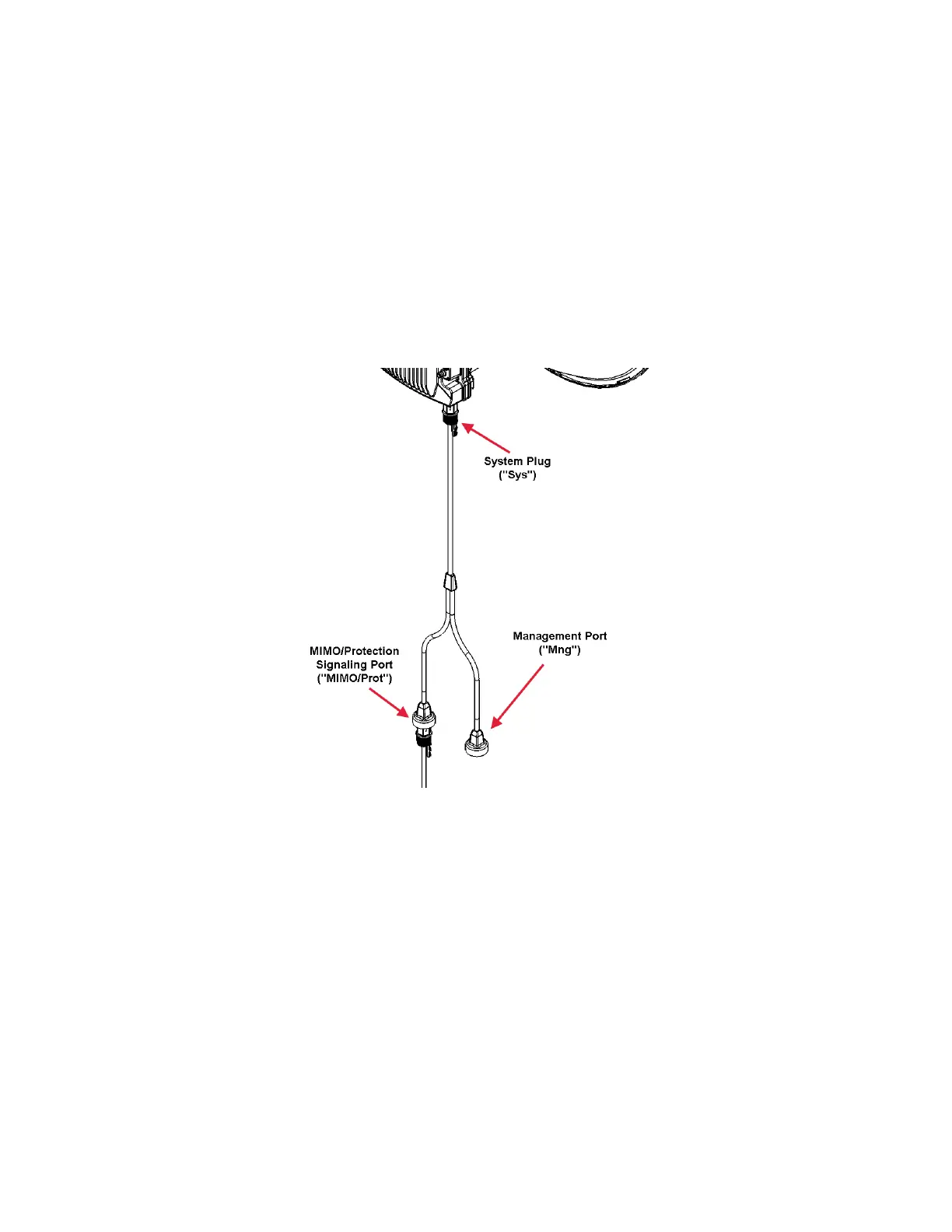phn-3962 004v000
Page 5-14
is the same as connecting a CAT5E cable to a system data or management port. For details, see
Connecting the Ethernet Cable on page 3-30.
Connecting a MIMO/Protection Splitter
This option must be used when you plan to manage the system using out-of-band (external)
management rather than in-band management.
The splitter has three ports, as shown in the following figure.
Figure 15 MIMO/Protection signaling cable 2
• System plug (“Sys”) – The system plug must be connected to the PTP 820C’s management
port.
• Management port (“Mng”) – A standard CAT5E cable must be connected to the splitter’s
management port in order to utilize out-of-band (external) management.
• MIMO/Protection signaling port (“MIMO/Prot”) – A standard CAT5E cable or a
MIMO/Protection signaling cable must be connected between this port and the other
“MIMO/Prot” port of the second splitter on the mate PTP 820C unit.
The following figures demonstrate a 4x4 MIMO configuration in which both PTP 820C units are
connected to an external management station and to each other, using two splitters.
