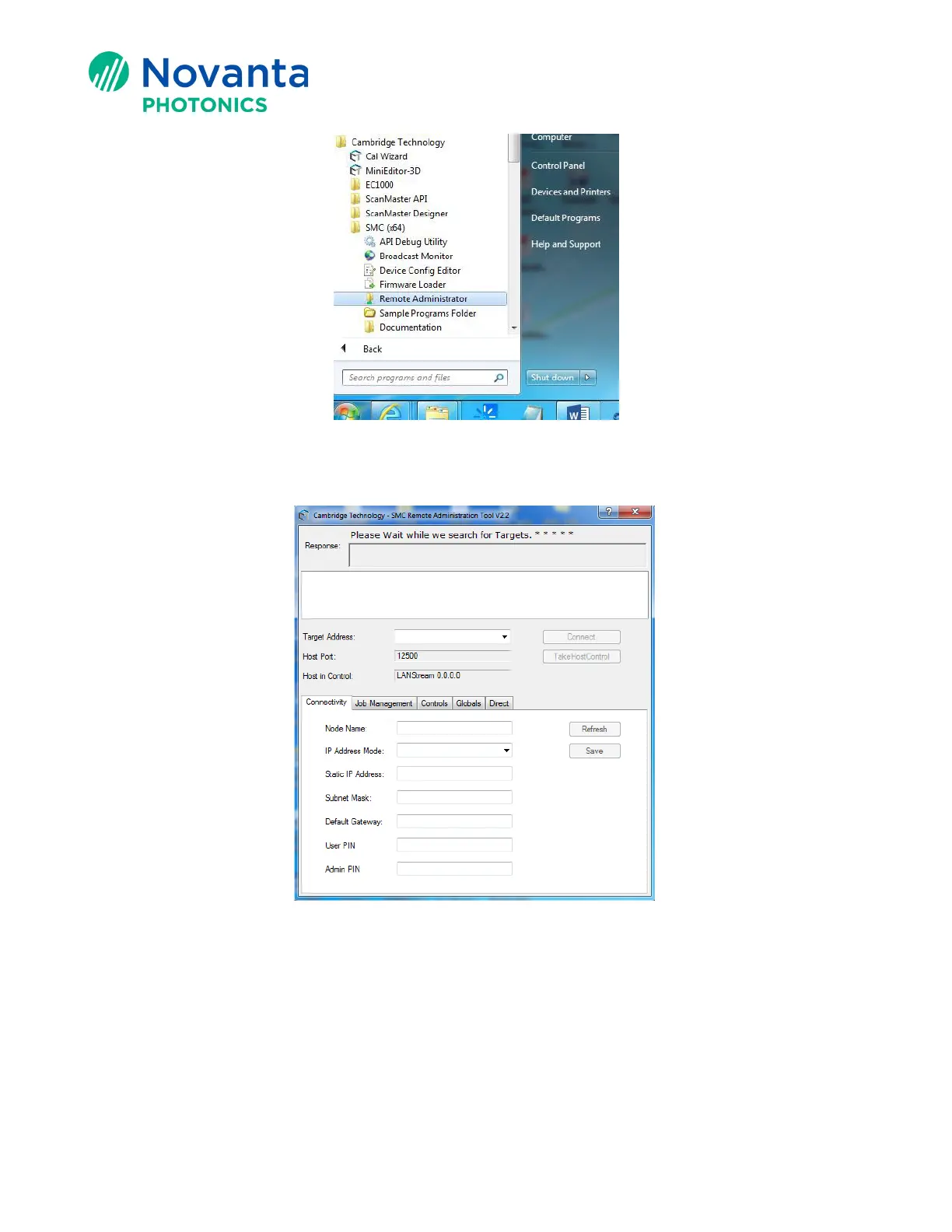Technical Bulletin AN00029
10 © Novanta Corporation. All rights reserved.
Figure 14 - Open Remote Administrator from the Start Menu
Figure 15 - Remote Administrator – Connectivity Tab
4. Open ‘Remote Administrator’. In ‘Target Address’, select the IP address shown in
Broadcast Monitor earlier.
6
. Press ‘Take Host Control’.
7. Change the ‘IP Address Mode’ to ‘Static’, or ‘Assigned Automatically by Dynamic
Host Configuration Protocol (DHCP)’.