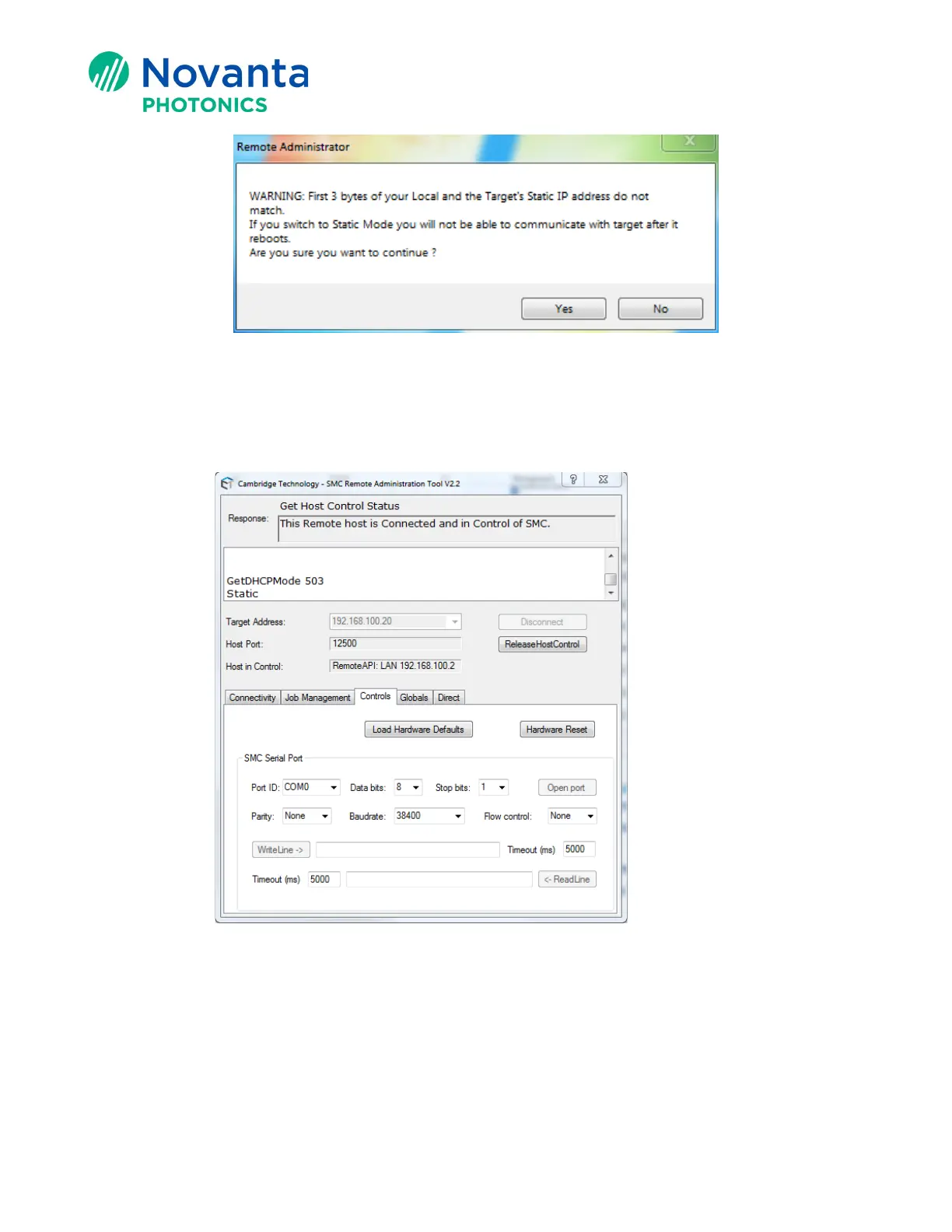Technical Bulletin AN00029
12 © Novanta Corporation. All rights reserved.
Figure 17 - Remote Administrator Warning
13. Select ‘Controls’ tab.
14. Press ‘Hardware Reset’ and your controller will reboot.
Figure 18 - Remote Administrator Controls Tab
15. Reopen ‘Remote Administrator’.
16. Confirm the IP address has changed.