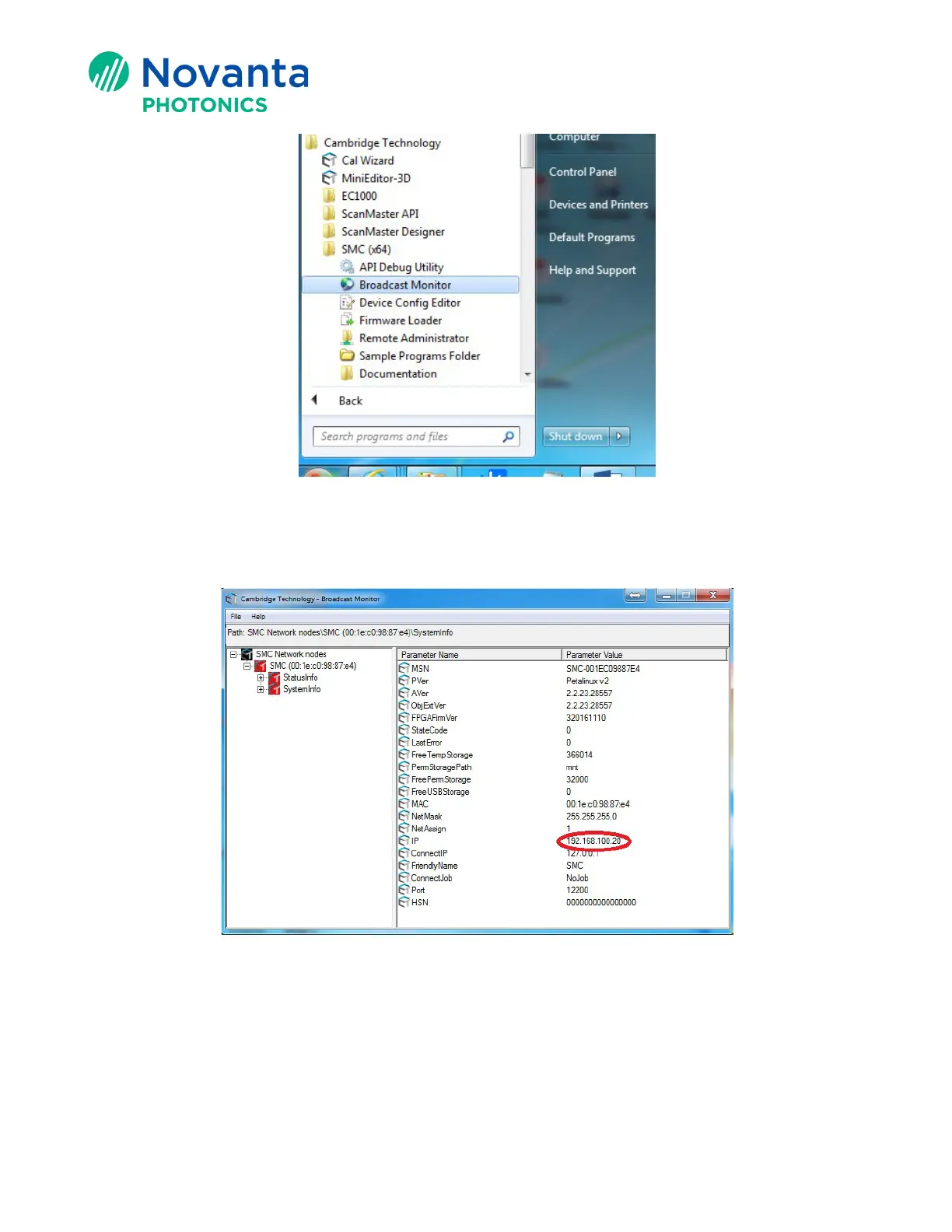Technical Bulletin AN00029
8 © Novanta Corporation. All rights reserved.
Figure 11 - Open Broadcast Monitor from Start Menu
2. Get the current IP address from Broadcast Monitor as shown in Figure 10.
Figure 12 - Controller IP Address Shown in Broadcast Monitor
3. Change your computer local adapter IP address to be in the same network
neighborhood as your controller.