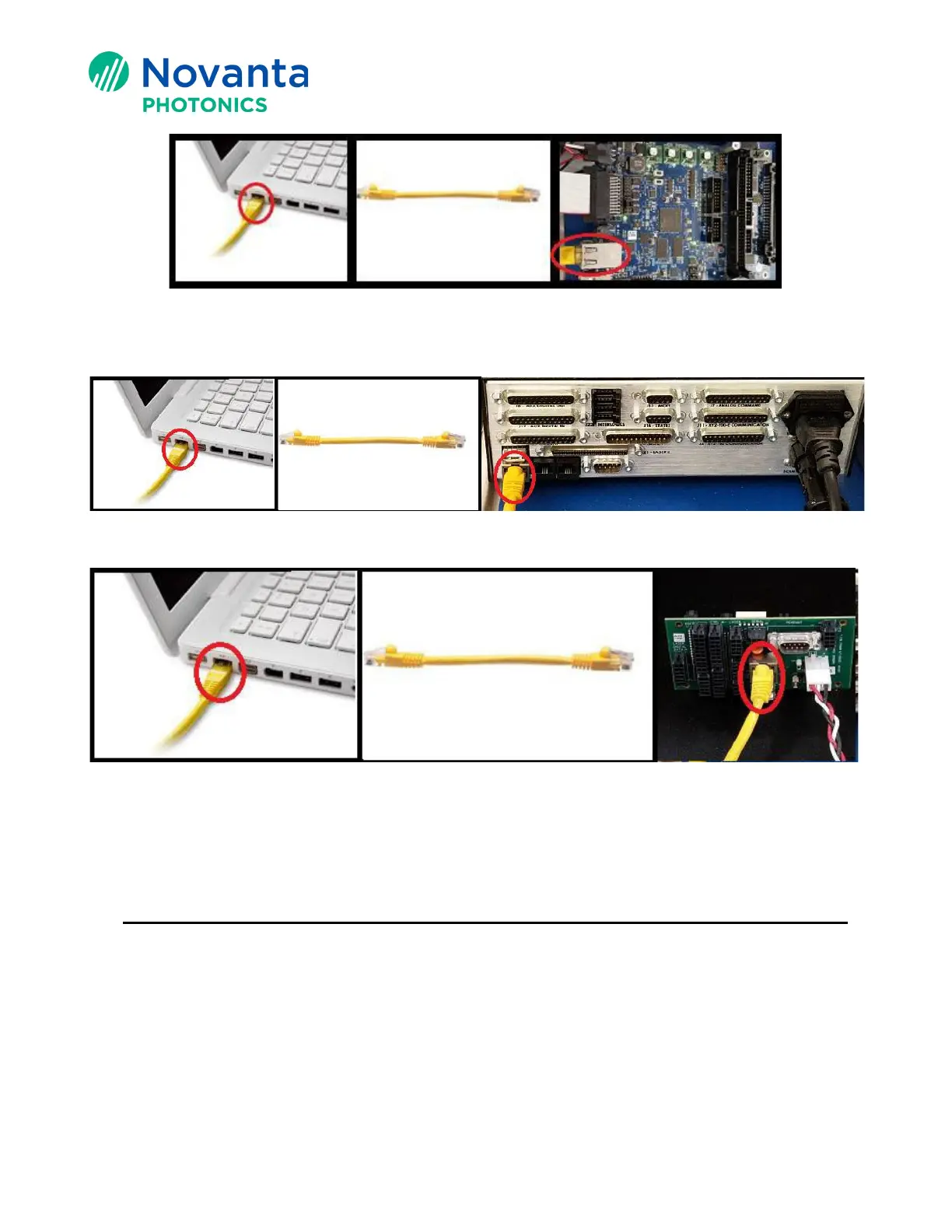Technical Bulletin AN00029
2 © Novanta Corporation. All rights reserved.
Figure 1 - SMC- Connect an Ethernet cable from PC to the Controller
Figure 2 - SM1000 - Connect an Ethernet Cable from PC to the SM1000 Controller
Figure 3 - EC1000 - Connect an Ethernet Cable from PC to the EC1000 I/O Module
4
Device Configuration Editor Tool (SMC Only)
The DeviceConfigEditor.exe application (recommended method) allows you to change
the IP Address to correspond to the network that the controller will be running on.
Below is the procedure to use the Device Configuration Editor to change the controller IP
address.
Note: Proceed to Section 5 if you are using SM1000 or EC1000 controllers.