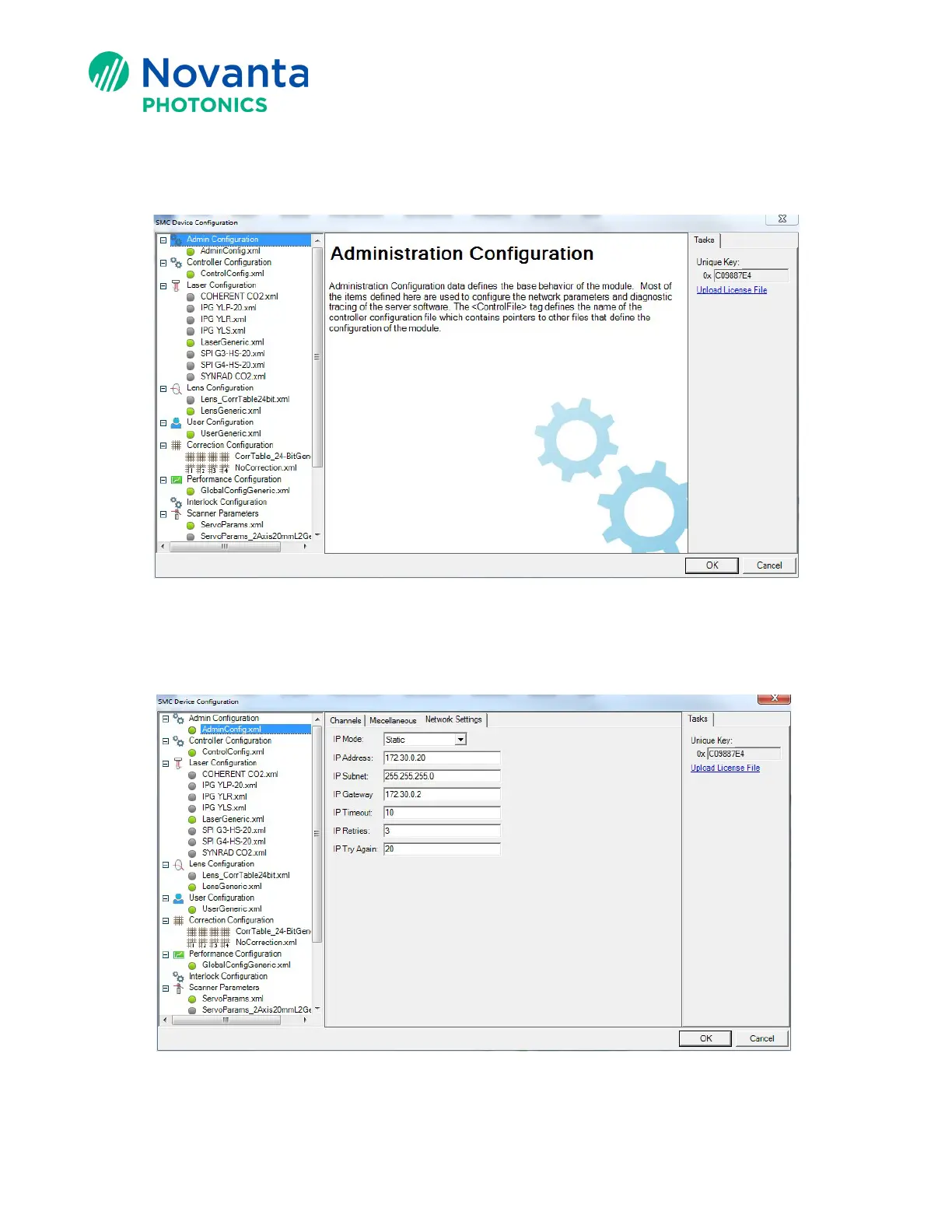Technical Bulletin AN00029
6 © Novanta Corporation. All rights reserved.
a. Note: This launches the same ‘SMC Device Configuration’ Interface you would see
from inside ScanMaster Designer. You can also make the same IP address change
from the ‘SMC Device Configuration’ window in ScanMaster Designer (SMD).
Figure 9 - Device Configuration Interface
7. Select ‘AdminConfig.xml’, then ‘Network Settings’ tab
Figure 10 - Device Configuration Editor – Network Settings