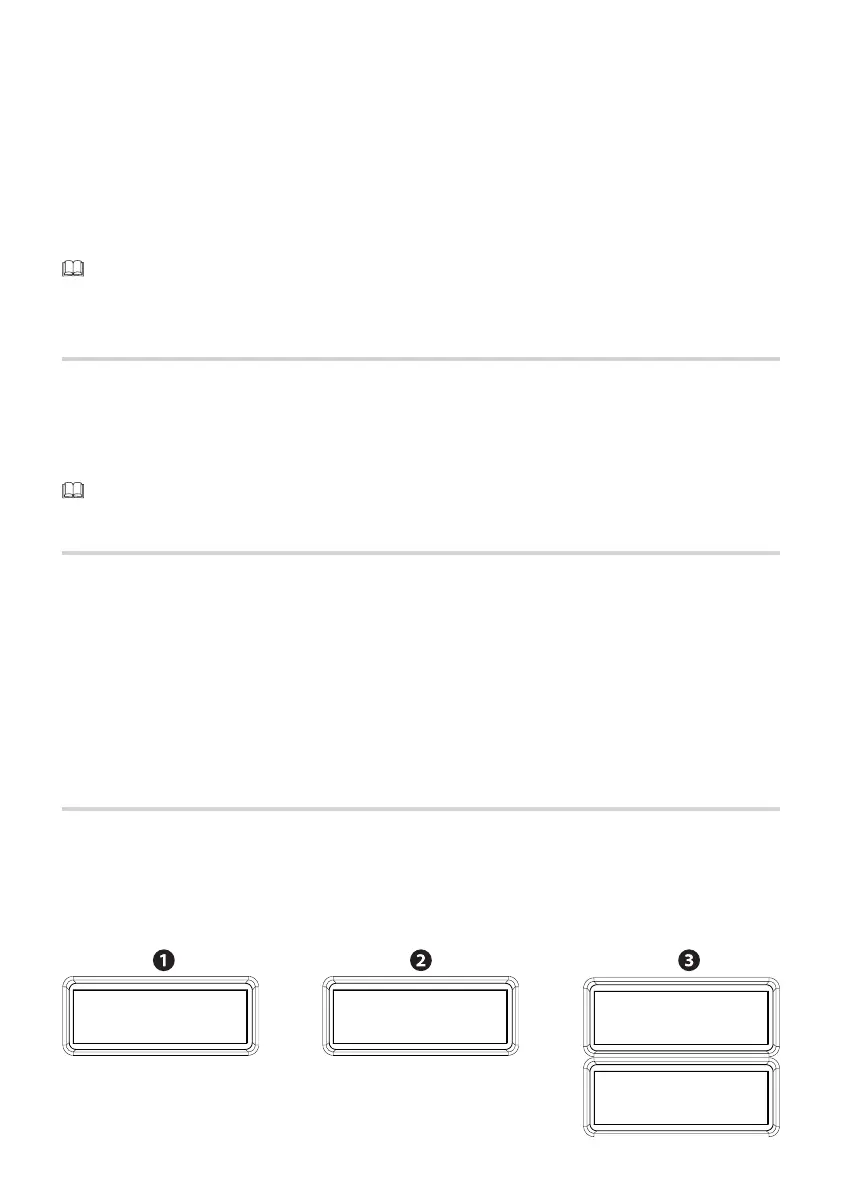p. 40 - Manual FA01274-EN - 11/2018 - © CAME S.p.A. - The contents of this manual may change, at any time, and without notice. Original instructions
Resetting parameters
To reset the initial settings, except for the [Decode radio frequency] and [Motor type] functions.
Select [Confi rm? YES] and press ENTER.
Errors list
It shows the last eight errors, in chronological order, during the operator's life cycle. The complete list of errors
can be deleted.
Select [Confi rm? YES] and press ENTER.
The error messages are shown on a table, see the chapter called LIST OF ERROR MESSAGES, POSSIBLE
CAUSES AND FIXES.
Done
Enable password
1. From the [Password], select [Enable password]. Press the ENTER key.
2. Enter four digits by using the < > keys, then press ENTER;
3. Reconfi rm password.
Repeat Password
0___
New Password
0___
Password
Enable password
Password
To set a password to protect the access to the main menu, that is, confi guring, managing users, and so on.
Language
Select one of the available languages:
[Italiano (IT)];
[English (EN)];
[Francais (FR)];
[Deutsch(DE)];
[Espanol (SP)];
[Português (SP)];
[Polski (SP)];
[Русский (RU)].
Commands
Commands only to use for testing procedures. Select one, among:
[Open] = to open the gate;
[Partially open] = to partially open the gate;
[Close] to close the gate;
[Stop] = to stop the gate.
The [Commands] function is on even when in operating mode.
