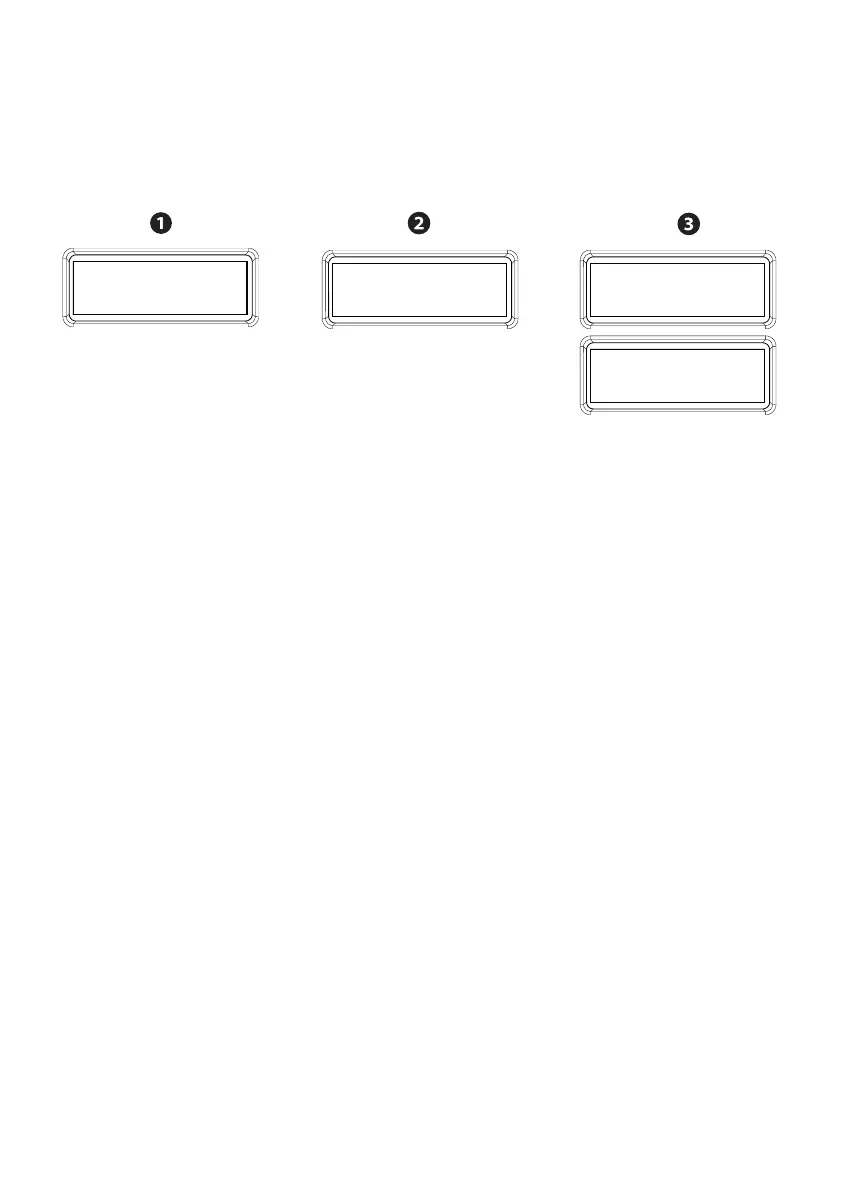p. 44 - Manual FA01274-EN - 11/2018 - © CAME S.p.A. - The contents of this manual may change, at any time, and without notice. Original instructions
Done
P
Remove timer
Confirm? YES
Remove timer
00:00 00:00
Remove timer
Deleting the timer.
1. From the [Manage timer] menu, select [Remove timer] Press the ENTER key.
2. The display will show the type of command that is activated (O = Open, P = Partially open or B = Output B1-
B2) and the commands' start and stop times. Press ENTER again.
3. Select [Confi rm? YES] and press ENTER to confi rm deleting the timer.
Manage timer
Remove timer
