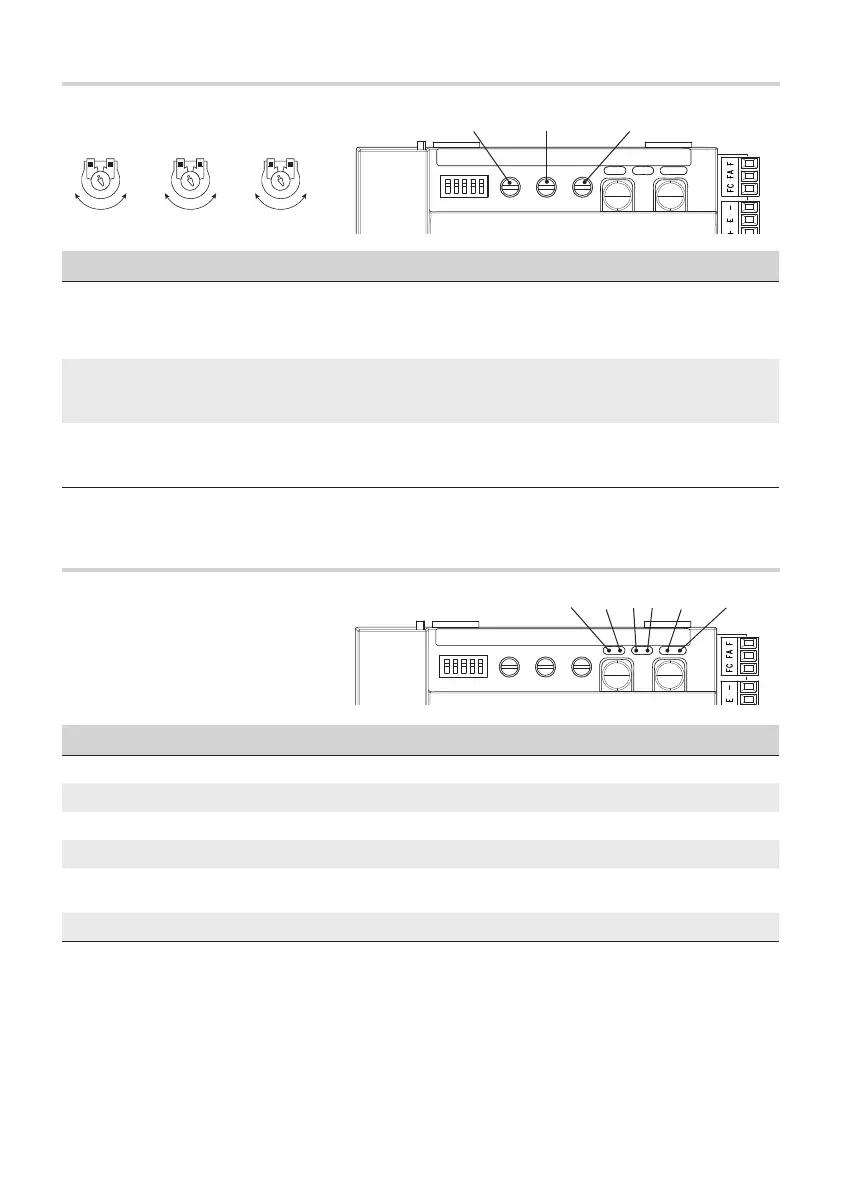+
_
A.C.T.
+
_
SP. SLOW
+
_
SENS.
A.C.T. SP.SLOW SENS.
CX 3P PWR1 PRG7
p. 21 - Manual FA01084-EN - 02/2018 - © CAME S.p.A. - "Translated original instructions"
LEDs Description
CX (Yellow)
It warns that contact 2-CX (NC) is open (photocells)
1 (Yellow)
It warns that contact 1-2 (NC) is open (STOP button)
3P (Yellow)
It warns that contact 2-3P (NO) is closed (partial opening button)
7 (Yellow)
It warns that contact 2-7 (NO) is closed (command button)
PROG (Red)
It warns about the features' programming phases, the automatic closing waiting time and of any errors/
malfunctions
PWR (Green)
It warns about the voltage present in the control board
ALERT LED
Trimmer Description of functions
A.C.T.
Automatic Closing Time
It sets the open gate's waiting time. Once this time elapses, the shutter automatically closes.
The waiting time can be adjusted to between 1 and 120 s.
SP. S LOW
Slow-down speed
It adjusts the gearmotors' speed when slowing down.
The speed can be adjusted from 30% (-) to 60% (+) of maximum speed.
SENS.
Sensibility
It adjusts the obstruction detection sensitivity during gate movement.
Minimum sensitivity (-) or maximum sensitivity (+).
ADJUSTING THE TRIMMERS
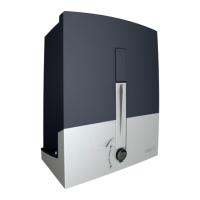