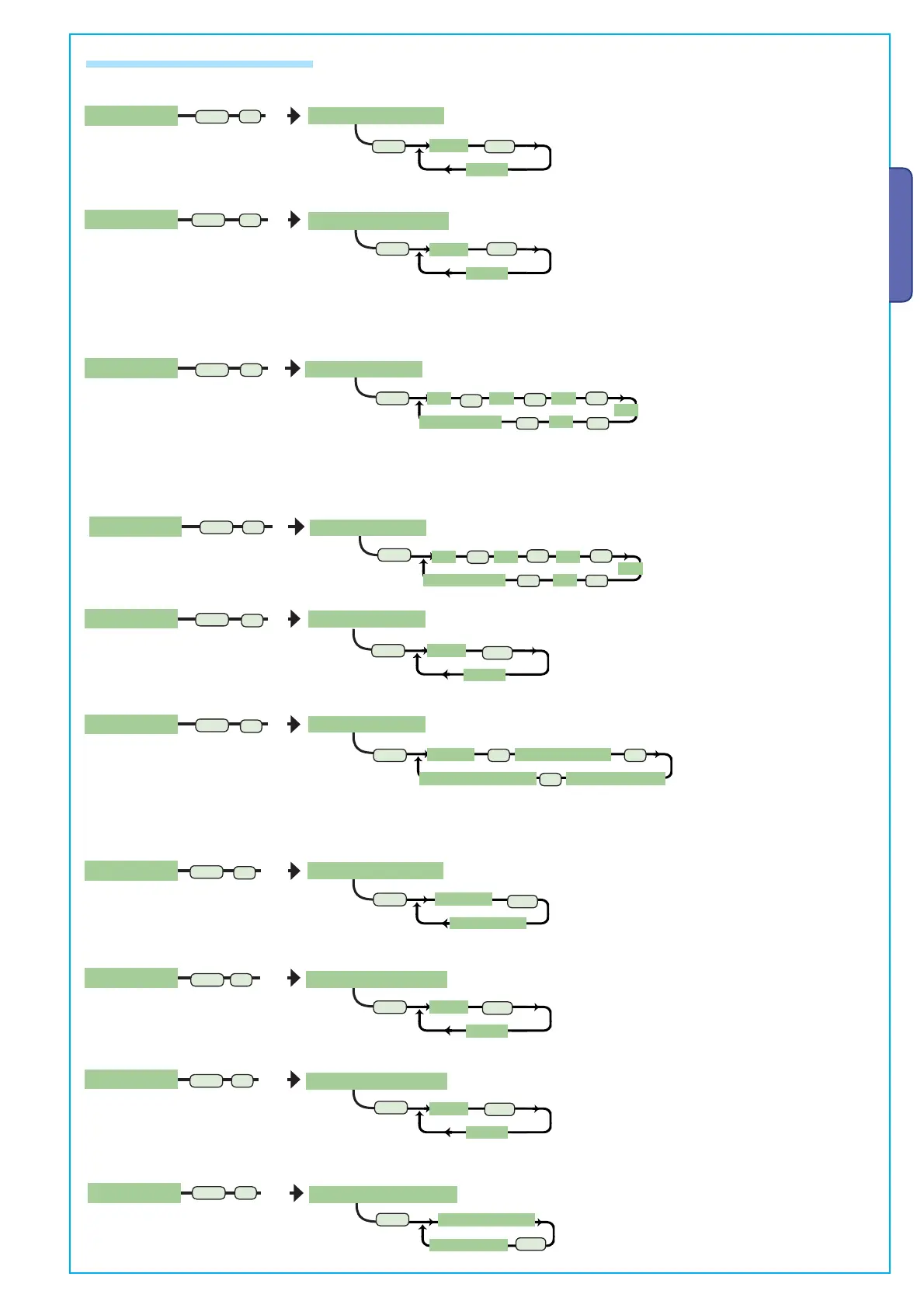Pag.
13 - Manual code:
319T98EN ver.
2.0 11/2012 © CAME cancelli automatici s.p.a. - The data and information reported in this installation manual are susceptible to change at any time and without obligation on CAME cancelli automatici s.p.a. to notify users.
ENGLISH
Person Present (Maintained Action): activates or deactivates the Maintained Action function.
x 4
FUNCTIONS
<ON >
<OFF>
Dead Men
Person Present Closing (Maintained Action Closing): activates or deactivates the Maintained Action Closing function.
x 5
FUNCTIONS
<ON >
<OFF>
Dead Men Clos.
CY Input: input terminal for N.C. safety contacts.The following functions can be associated:
C1: Reopening during closing phase C2: Reclosing during opening phase C3: Partial stop
C4: Obstruction standby C6: Reopening during closing phase (for safety edge); Deactivated Function.
x6
FUNCTIONS
C1
Disabled
Input CY
C2 C3
C4
C6
CX Input: input terminal for N.C. safety contacts.The following functions can be associated:
C1: Reopening during closing phase C2: Reclosing during opening phase C3: Partial stop
C4: Obstruction standby C6: Reopening during closing phase (for safety edge); Deactivated Function.
Complete Stop: activates or deactivates the complete stop.
x 8
FUNCTIONS
<ON >
<OFF>
Stop Button
Maintenance Test: checks the proper functioning of the safety and detection devices of the input terminal to which they are connected.
x 9
FUNCTIONS
<OFF >
Safety Test
Enabled on CX
Enabled on CYEnabled on CX/CY
Lamp output: Output terminal for connecting the 24V flashing light, may be set in two modes of operation: Cycle – the flashing
light operates until the automated device is completely closed. Motion – the flashing light operates only when the automated
device is in motion.
x 10
FUNCTIONS
Cycle
Movement
Flashing Light
Obstacle detector: when the gearmotor is still, it prevents any movement whatsoever if any obstacle is detected by the safety devices.
x 11
FUNCTIONS
Obstacle Pres.
<ON >
<OFF>
Closing Boost: additional boost to optimise closure (suitable when the ground is not level)
x 12
FUNCTIONS
Close Thrust
<ON >
<OFF>
Open lamp: to select the operating mode of the motion indicator light.
7.4 Description of menu items
x7
FUNCTIONS
C1
Disabled
Input CX
C2 C3
C4
C6
x 14
FUNCTIONS
Open Lamp
Blinking
Continuous
ENTER
ENTER
< >
ENTER
ENTER
< >
ENTER
ENTER
< >
ENTER
ENTER
ENTER
ENTER
ENTER
ENTER
< >
ENTER
ENTER
ENTER
ENTER
< >
ENTER
ENTER
< >
< >
ENTER
ENTER
