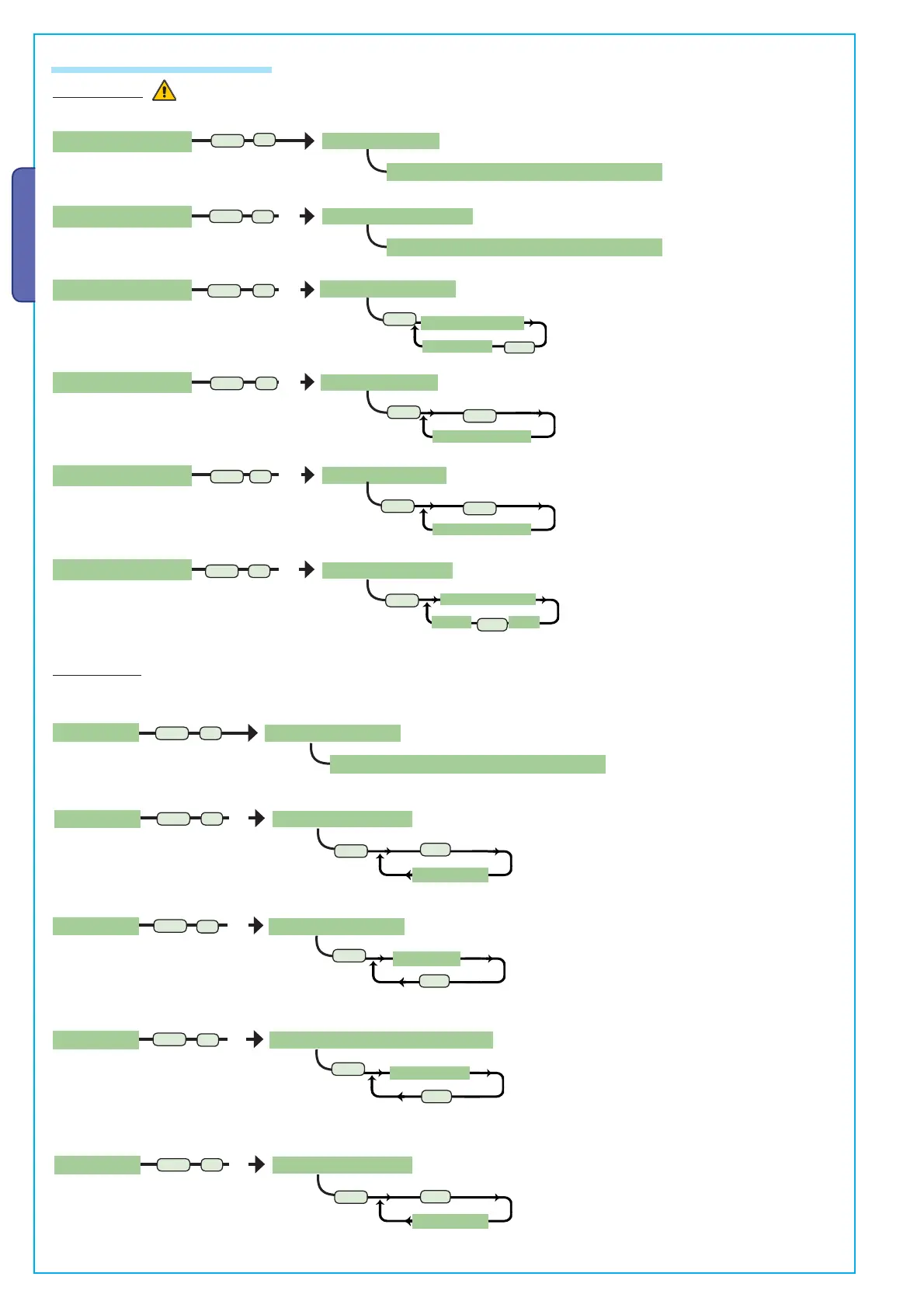Pag.
14 - Manual code:
319T98EN ver.
2.0 11/2012 © CAME cancelli automatici s.p.a. - The data and information reported in this installation manual are susceptible to change at any time and without obligation on CAME cancelli automatici s.p.a. to notify users.
ENGLISH
7.4 Description of menu items
Radio/Users
Before plugging in any decoding/coding board cut power off to the control board ( see par. 7.6)
New User: Add new users (see par. 7.7)
RADIO/USERS
Add New User
See detailed description
Edit User: to edit a user’s functions (see par 7.8).
RADIO/USERS
Edit User
See detailed description
x 2
Delete user: to delete a user from the files. (e.g. user n. 4)
RADIO/USERS
x 3
n.4 exists
n.5 empty
Delete User
Save to memory: saves users to the memory roll
RADIO/USERS
x 4
Writing ...
Users Backup
Load memory: loads the data saved in the memory roll.
Users Restore
RADIO/USERS
x 5
Reading ...
Delete all: deletes all the users on file.
Are you sure
<Yes>
Delete All
<NO>
RADIO/USERS
x 6
Calibrations
Travel Run calibration: adjusts the leaf’s travel run and the Opening/Closing direction. (see p. 14)
See detailed description
SETUP
Run Calibrat.
Deceleration: Adjusts the deceleration percentage, from 5% to 30%, depending on the gate-leaf run.
Obstacle Sensibility: adjusts the gate’s sensitivity, when obstructions are detected during motion.
x 3
SETUP
+oooo-
Obstacle Sens.
•
Partial opening run: It adjusts the partial opening run from 5% to 100%.
< 40% >
Pedestrian Run
x 4
SETUP
Network Address: assigns a value of between 1 and 16 for purposes of software recognition
x 5
SETUP
Network Addr.
x 2
SETUP
Slowing Run
ENTER
ENTER
< >
ENTER
ENTER
ENTER
ENTER
ENTER
ENTER
ENTER
ENTER
ENTER
ENTER
< >
ENTER
ENTER
ENTER
< >
ENTER
ENTER
< >
ENTER
ENTER
< >
1 <-> 16
ENTER
ENTER
< >
< 25% >
