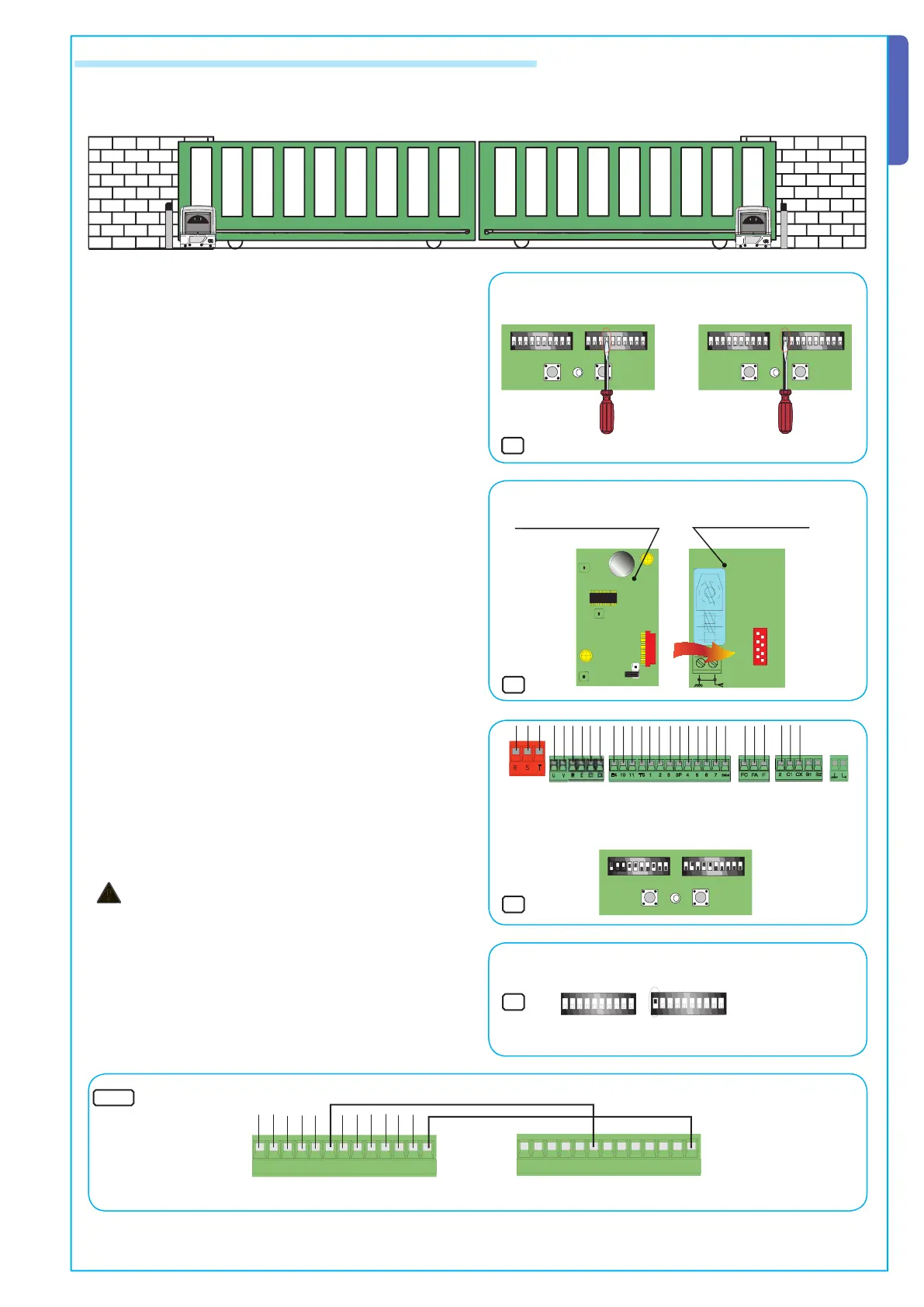All the data and information contained herein is considered subject to change at any time and at our discretion.
Connection of two panels for control of coupled motors
-Coordinate the direction of the “A” and “B” gearmotors,
modifying the rotation of motor “B” (see end stop connec-
tion on the motor manual);
- Set the master (or pilot) motor between A and B by setting
dip-switch 14 to ON on the control board. The “master”
designation means that the motor that controls both gates,
while on the control board of the 2nd motor, set the dip 11
on ON to make it inoperable (slave) (1).
- Make sure that the radiofrequency card is only inserted on
- make the electrical connections and the normally used
selections only on the MASTER terminal board (3);
- Execute the connections between the clamps as shown in
- Make sure that all the dipswitches on the board of the 2nd
motor are OFF, except for dip 11 (4).
NOTE: if the two coupled gates are of different sizes,
the master function must be inserted in the motor control
board installed on the longer door.
cheda radiofrequenza “AF” Scheda Base “Master”
E4
10
11
TS
1
2
3
3P
4
5
6
7
2Mot
2
C1
CX
B1
B2
FC
F
A
F
cheda radiofrequenza “AF” Scheda Base “Master”
cheda radiofrequenza “AF” Scheda Base “Master”
