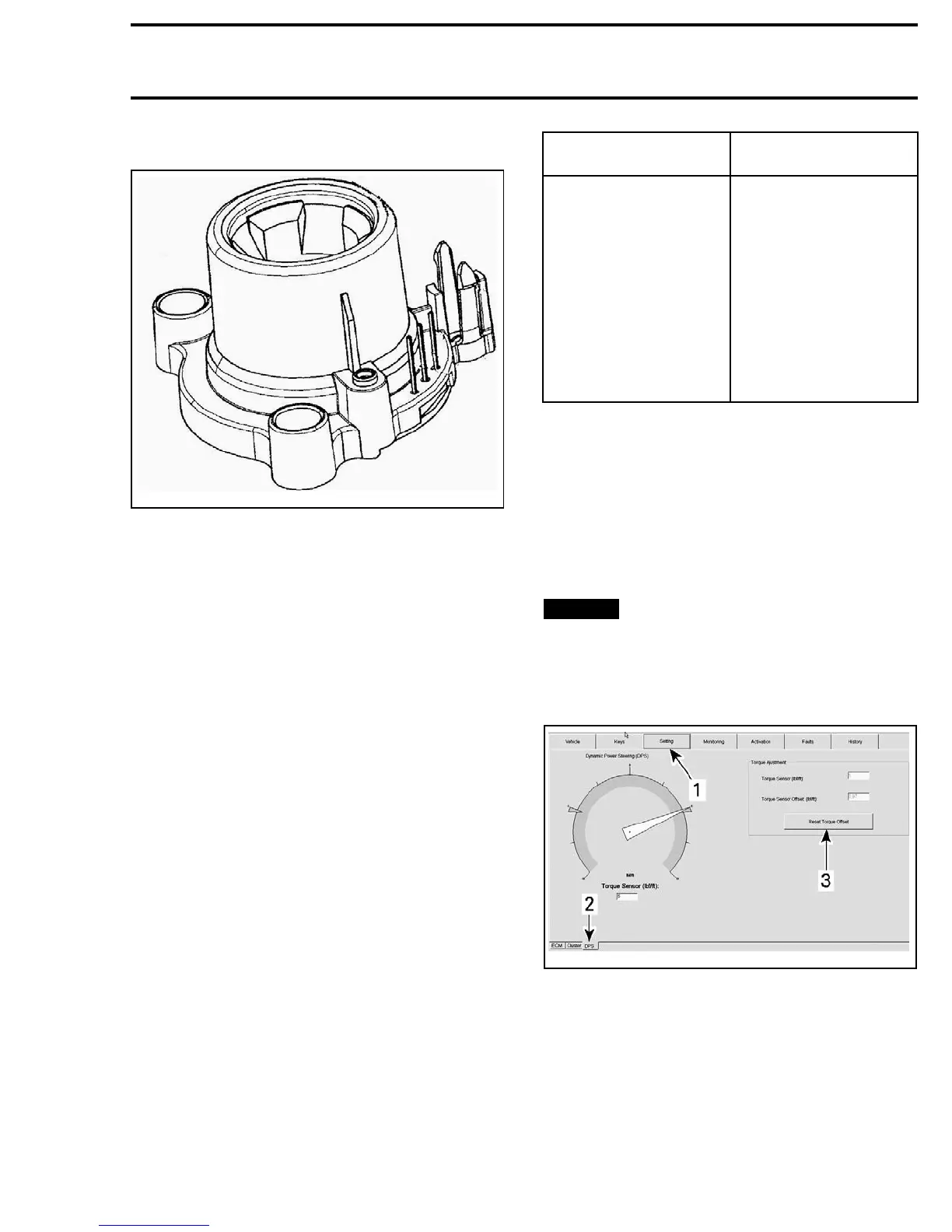Section01 TECHNICAL MANUAL
Subsection 01 (DYNAMIC POWER STEERING (DPS))
Steering Torque Sensor
rmr2008-019-017
The steering column is connected to the shaft on
the DPS unit. A small area of the DPS shaft is
magnetized. Inside the DPS unit, a torque sensor
surrounds the magnetized area of the DPS shaft.
When the handlebar is turned, torque is applied to
the shaft which tends to twist the shaft slightly,
deforming the magnetic field in the shaft. The
sensor detects the torque by measuring the devi-
ation of the magnetic field.
The torque sensor is very sensitive and can de-
tect very small changes in the magnetic field.
The harder the handlebar is turned, the greater
the magnetic deviation, the greater the power
steering assist.
ADJUSTMENT
TORQUE OFFSET RESET
When replacing the following parts or adjusting
steering alignment, the sensor torque offset must
be reset to zero) for proper system operation.
PART ADJUSTED OR
REPLACED
WHAT TO DO
–DPSunit
– Steering column
bearing
–Tierod
–Tierodend
– Knuckle
– Wheel bearing
– Ball joint
– Front suspension arm
(lower/upper)
– Steering alignment
Reset Torque Offset
in Setting, DPS
1. Ensure proper
STEERING ALIGNMENT
, refer
to appropriate Shop Manual subsection.
2. Connect vehicle to the latest B.U.D.S. soft-
ware.
3. In B.U.D.S., select Read Data.
4. Choose the Setting tab.
5. At the bottom LH corner of the Setting page,
choose the DPS tab.
NOTICE
Ensure handlebar is free and cen-
tered within ±10 degrees of center position.
There MUST NOT be any effort applied to the
steering column.
6. Press Reset Torque Offset button.
vmr2010-003-002_a
DPS TORQUE OFFSET RESET
1. Setting page tab
2. DPS tab
3. Reset Torque Offset button
DPS ASSIST MODE
1. To view the active DPS ASSIST mode, press
and release the OVERRIDE/DPS button on the
LH multifunction switch assembly.
vmr2010-003 7