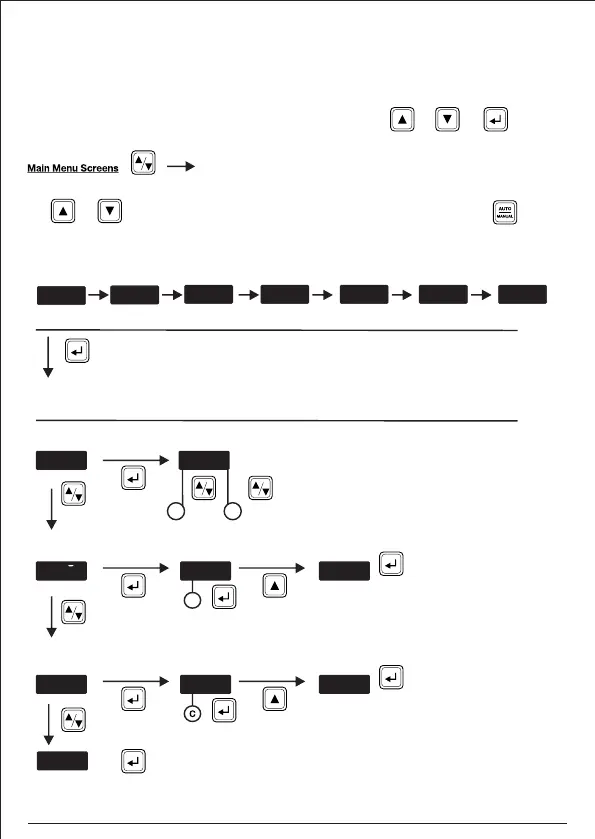Auto C/k Setup
Relay Contact Test
Return to Main Menu
Return to Prev Menu
Return to Prev Menu
Edit/View Setting
Cos phi Voltage Current
Active Power
Reactive PowerApparent Power
Temperature
Sub Menu Screens
Edit/View Setting
0.996
EPTR
B
User can go to the Submenu A1 by entering the Password
P100 & in Submenu A2 by entering the Password P200.
A1
A2
YES
YESTEST
P000
220.0
8.770 8.802 766.4 26.439.96
Human Machine Interface (HMI) Screen
HMI parameters will be edited or viewed going through different screens using , & keys.
Below are the brief overview of the menu structure.
AUTO/Manual mode will be indicated by Auto/Manual LED.
Use & keys to scroll & view the metering parameters in AUTO mode and short press of key to
view the metering parameters in MANUAL mode.
Please note leading - Sign in Cos phi display will indicate leading PF and no sign will indicate lagging PF
EBAC
EBAC
EBAC
A_Ch
Short Press
Short Press
Short Press
Short Press
Short Press
Short Press
Short Press
Short Press
Short Press
Scroll Keys
Scroll
Keys
Scroll
Keys
Scroll Key
Scroll Key
Scroll Keys
Scroll Keys
Scroll Keys
UP/+ DOWN/- ENTER/SAVE
10
