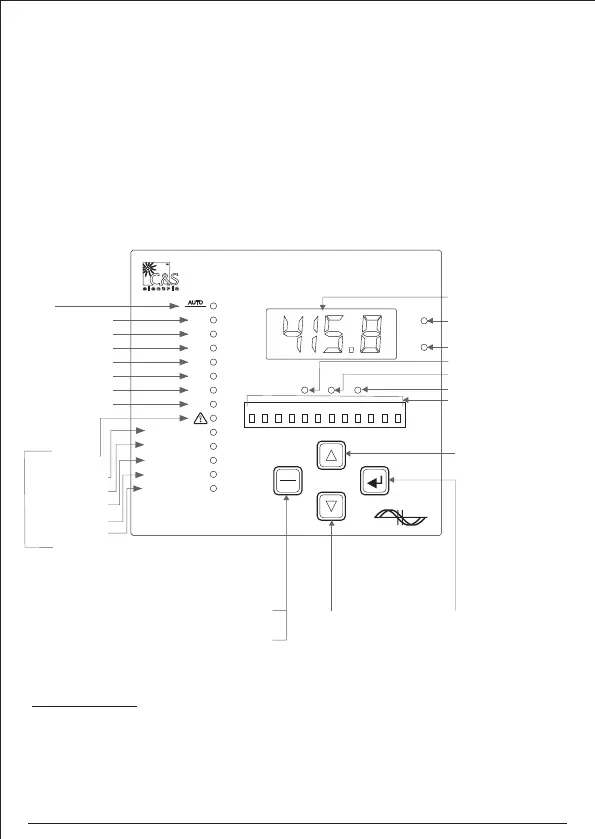Benefits
u Saving in installation cost of conductors
u Reduced Electric Utility Bills
u Increased System Capacity
u Reduction of Power Losses
Front Interface
Contd...
Operation Mode
AUTO MODE : The capacitor steps are connected / disconnected automatically.
MANUAL MODE : The capacitor steps are connected & disconnected manually by
pressing of UP & DOWN keys respectively.
The front interface of CSPF-100 consists of LED for indication / Status, seven segment
display and 4 keys to navigate, view, edit and save programmable parameters.
C+C- OK
V
VA
0
C
VAr
CosØ
W
I
UNDERCURRENT
OVERVOLTAGE
OVERCURRENT
OVERCOMPENSATION
UNDERCOMPENSATION
MANUAL
CosØ
9 10
11 121 2
3
4
5
6 7 8
K
M
CSPF-100
ONTROLLERCACTORFOWERP
AUTO
MANU AL
ON : Manual
OFF : Auto
Operation mode : Auto/Manual
Cos indication&
Voltage indication
Current indication
Active Power indication
Reactive Power indication
Apparent Power indication
Temperature indication
Capacitor disconnection reqd.
Capacitor connection reqd.
No correction required
Up / Increment key
Down/Decrement key
Short Press : ENTER key
Long Press : Back key to Menu
Seven segment Display
Mega Scaling indication
Kilo Scaling indication
Capacitor Bank Status
ON : Cap. Bank connected
OFF : Cap. Bank disconnected
Over Voltage
Over Temperature
Under Current
Over Current
Over Compensation
Under Compensation
A
L
A
R
M
Long press (3 sec) : PFC Operating mode selection
To switch between Auto & Manual mode
Short press : To scroll measurement parameters
(Cos , V, I etc) in Manual mode&
03
