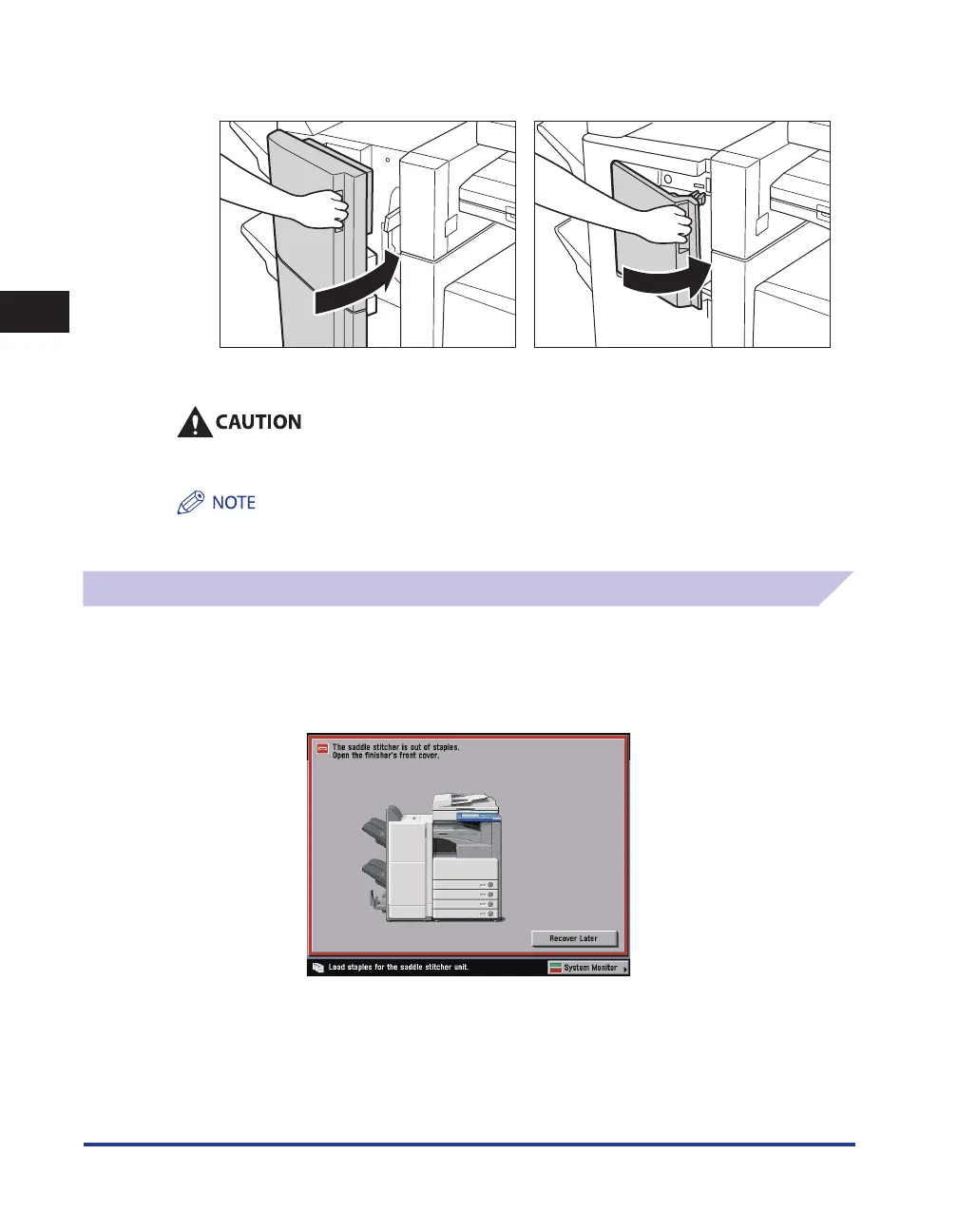Finisher-AE1/Saddle Finisher-AE2/Puncher Unit-M1 (Optional)
2-42
2
Routine Maintenance
7
Close the front cover of the finisher.
The Optional Saddle Finisher-AE2 The Optional Finisher-AE1
When closing the front cover of the finisher, be careful not to get your fingers caught, as this
may result in personal injury.
If there are no staples ready for stapling after the cover is closed, the stapler unit automatically performs a
"dry" stapling operation to reposition the staples.
Replacing the Staple Cartridge in the Saddle Stitcher Unit
When the saddle stitcher unit of the optional Saddle Finisher-AE2 is almost out of staples, and the
staple cartridge must be replaced, a screen similar to the one shown below appears on the touch
panel display. Follow the procedure described below to replace the staple cartridge.
Use only staple cartridges intended for use with this machine.
