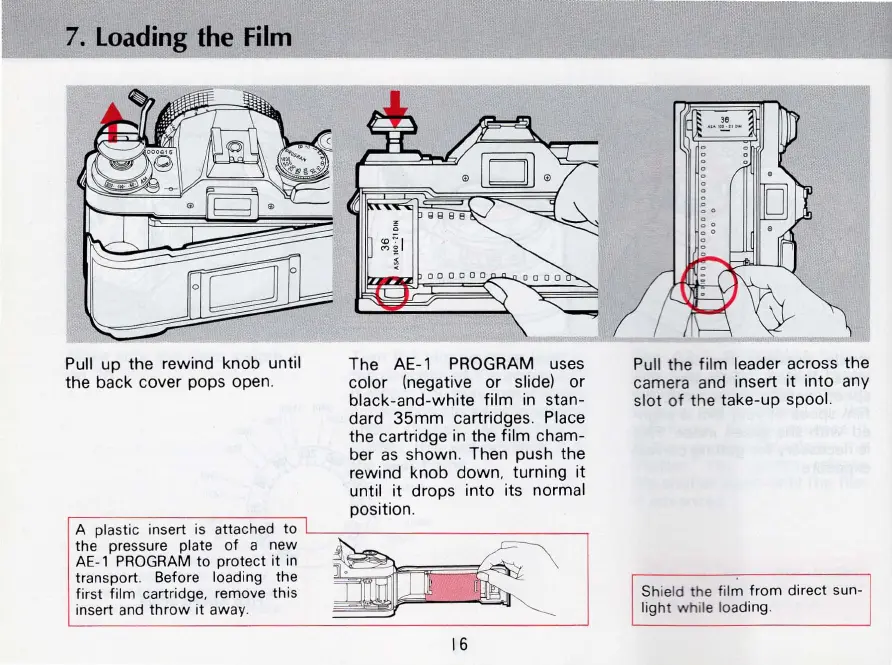7. Loading the Film
Pull up the rewind knob until
the back cover pops open.
The AE-1 PROGRAM uses
color (negative
or
slide)
or
black-and-white
film
in stan-
dard
35mm
cartridges. Place
the cartridge in the
film
cham-
ber
as
shown
. Then push the
rewind knob
down, turning it
until it drops into its normal
position.
A plastic insert
is
attached to
L-
____
_
_______
_
~
the pressure plate
of
a new
AE-l PROGRAM to
protect
it
in
transport. Before loading the
first
film cartridge, remove this
insert and
throw
it
away.
16
Pull the film leader across the
camera and insert
it
into any
slot of the take-up spool.
Sh
ield the film
from
direct sun-
lig
ht
wh
il
e loading.