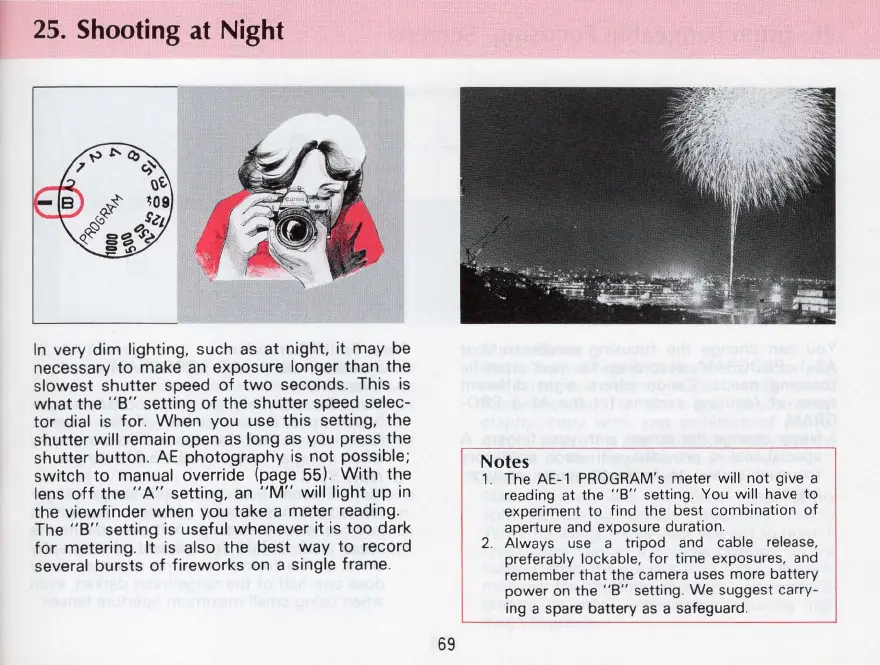25. Shooting at Night
In
very
dim
lighting, such
as
at night, it may
be
necessary
to
make
an
exposure longer than the
slowest
shutter
speed
of
two
seconds. This is
what
the
"8"
setting
of
the
shutter
speed selec-
tor
dial is for. When you use this setting, the
shutter
will remain open
as
long
as
you press the
shutter button.
AE
photography is
not
possible;
switch
to
manual override (page 55).
With
the
lens
off
the"
A"
setting,
an
"M"
will light up in
the
viewfinder
when you take a meter reading.
The
"8"
setting is useful whenever it
is
too
dark
for
metering. It
is
also the best
way
to
record
several bursts
of
fireworks on a single frame.
69
Notes
1.
The AE-1 PROGRAM's meter will
not
give a
reading at the
"8"
setting. You will have
to
experiment
to
find the best combination
of
aperture and exposure duration.
2.
Always use a tripod and cable release,
preferably lockable,
for
time exposures, and
remember
that
the camera uses more battery
power
on the " 8" setting.
We
suggest carry-
ing a spare battery
as
a safeguard.