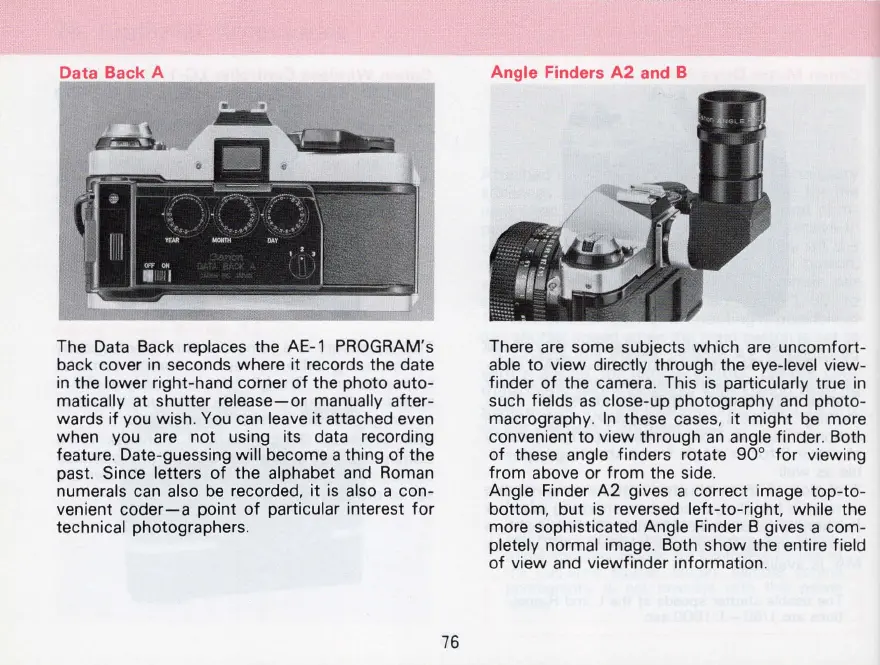Data Back A
The Data Back
replaces the AE-1 PROGRAM's
back cover
in
seconds where
it
records the date
in
the lower right-hand corner
of
the photo auto-
matically at shutter
release-or
manually after-
wards
if
you wish. You can leave
it
attached even
when you are not using its data recording
feature. Date-guessing
will become a thing
of
the
past. Since
letters
of
the alphabet and Roman
numerals can also
be
recorded, it
is
also a con-
venient
coder-a
point
of
particular interest
for
technical photographers.
76
Angle Finders
A2
and B
There are some subjects which are
uncomfort-
able
to
view directly through the eye-level view-
finder
of
the camera. This
is
particularly true
in
such fields
as
close-up photography and
photo-
macrography.
In
these cases,
it
might
be
more
convenient
to
view through
an
angle finder. Both
of
these angle finders rotate
90
°
for
viewing
from
above or
from
the side.
Angle Finder A2 gives a correct image
top-to-
bottom,
but
is
reversed
left-to-right,
while the
more sophisticated
Angle Finder B gives a
com-
pletely normal image. Both
show
the entire field
of
view and viewfinder information.