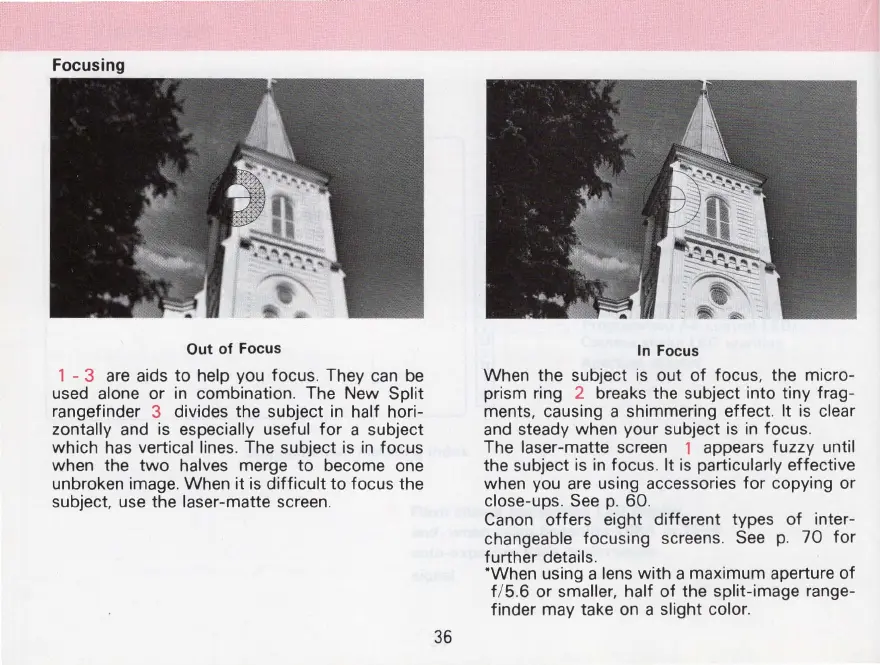Focusing
Out
of
Focus
1 - 3 are aids
to
help you focus. They can be
used
alone or
in
combination. The New Split
rangefinder 3 divides the subject
in
half hori-
zontally and
is
especially useful
for
a subject
which has
vertical lines. The subject
is
in
focus
when the
two
halves merge
to
become one
unbroken image. When it
is
difficult
to
focus the
subject, use the laser-matte screen.
36
In Focus
When the subject
is
out
of
focus, the micro-
prism ring 2 breaks the subject into
tiny
frag-
ments, causing a shimmering effect. It
is
clear
and steady when your subject
is
in
focus.
The
laser-matte screen 1 appears fuzzy until
the subject
is
in
focus. It
is
particularly effective
when you are using accessories
for
copying or
close-ups. See
p.
60.
Canon
offers
eight
different
types
of
inter-
changeable focusing screens. See p.
70
for
further details.
'When
using a lens
with
a maximum aperture
of
f/ 5.6 or smaller, half
of
the split-image range-
finder may take
on
a slight color.