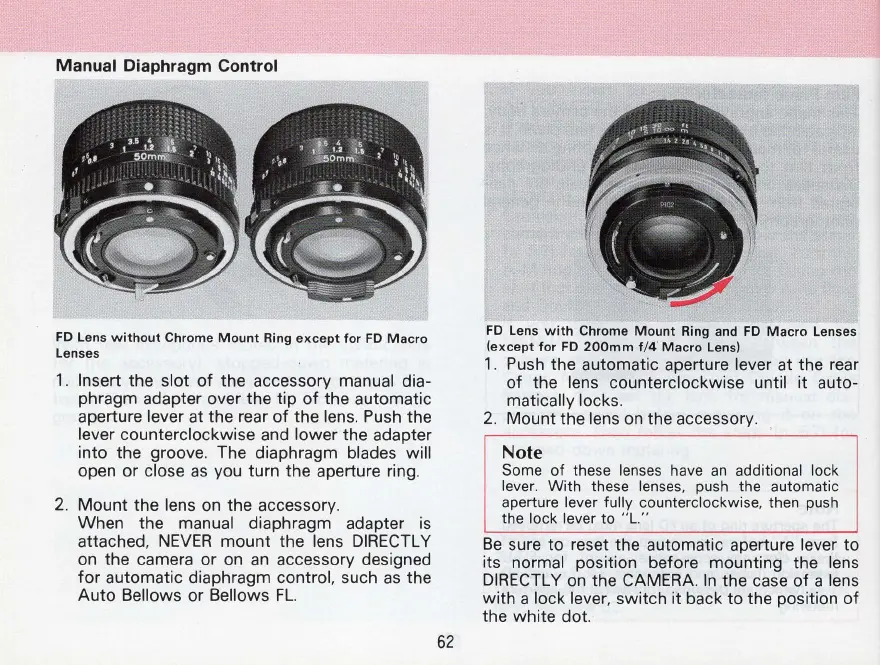Manual Diaphragm Control
FD
Lens
without
Chrome
Mount
Ring
except
for
FD
Macro
Lenses
1.
Insert the slot
of
the accessory manual dia-
phragm adapter over the tip
of
the automatic
aperture
lever at the rear
of
the lens. Push the
lever counterclockwise and lower the adapter
into the groove. The diaphragm
blades will
open or close
as
you turn the aperture ring.
2.
Mount
the lens
on
the accessory.
When the
manual diaphragm adapter
is
attached,
NEVER
mount
the lens DIRECTLY
on
the camera or
on
an
accessory designed
for
automatic diaphragm control, such
as
the
Auto
Bellows or Bellows
FL.
62
FD
Lens
with
Chrome
Mount
Ring and
FD
Macro
Lenses
lexcept
for
FD
200mm
f/4
Macro
Lens)
1.
Push the automatic aperture lever at the rear
of
the lens counterclockwise until it auto-
matically locks.
2.
Mount the lens on the accessory.
Note
Some
of
these lenses have
an
additional lock
lever.
With
these lenses, push the automatic
aperture lever
fully counterclockwise, then push
the lock lever
to
"L."
Be
sure
to
reset the automatic aperture lever
to
its normal position before mounting the lens
DIRECTLY
on
the CAMERA.
In
the case
of
a lens
with
a lock lever, switch it back
to
the position
of
the white dot.