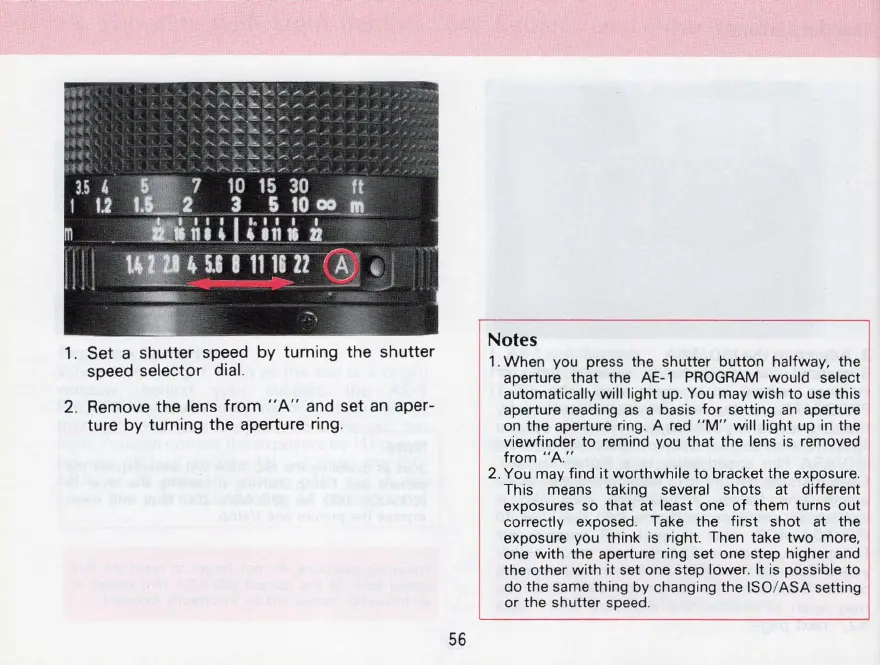1. Set a shutter speed by turning the shutter
speed selector
dial.
2. Remove the lens
from"
A" and set
an
aper-
ture
by
turning the aperture ring.
56
Notes
When
you press the shutter button halfway, the
aperture
that
the
AE
-1 PROGRAM would select
automatically will li
ght
up. You may wish
to
use this
aperture reading
as
a basis
for
setting
an
aperture
on the aperture ring. A red
"M"
will light up
in
the
viewf
inder
to
remind you
that
the lens
is
removed
from
"A
."
2.
You may find it
worthwhile
to
bracket the exposure.
This means taking
several shots at different
exposures so
that
at least one
of
them turns out
correctly exposed. Take the
first
shot at the
exposure you think
is
right. Then take
two
more,
one
with
the aperture ring set one step higher and
the
other
with
it
set one step lower. It
is
possible
to
do the same thing by changi
ng
the ISO/
ASA
setting
or
the shutter speed.