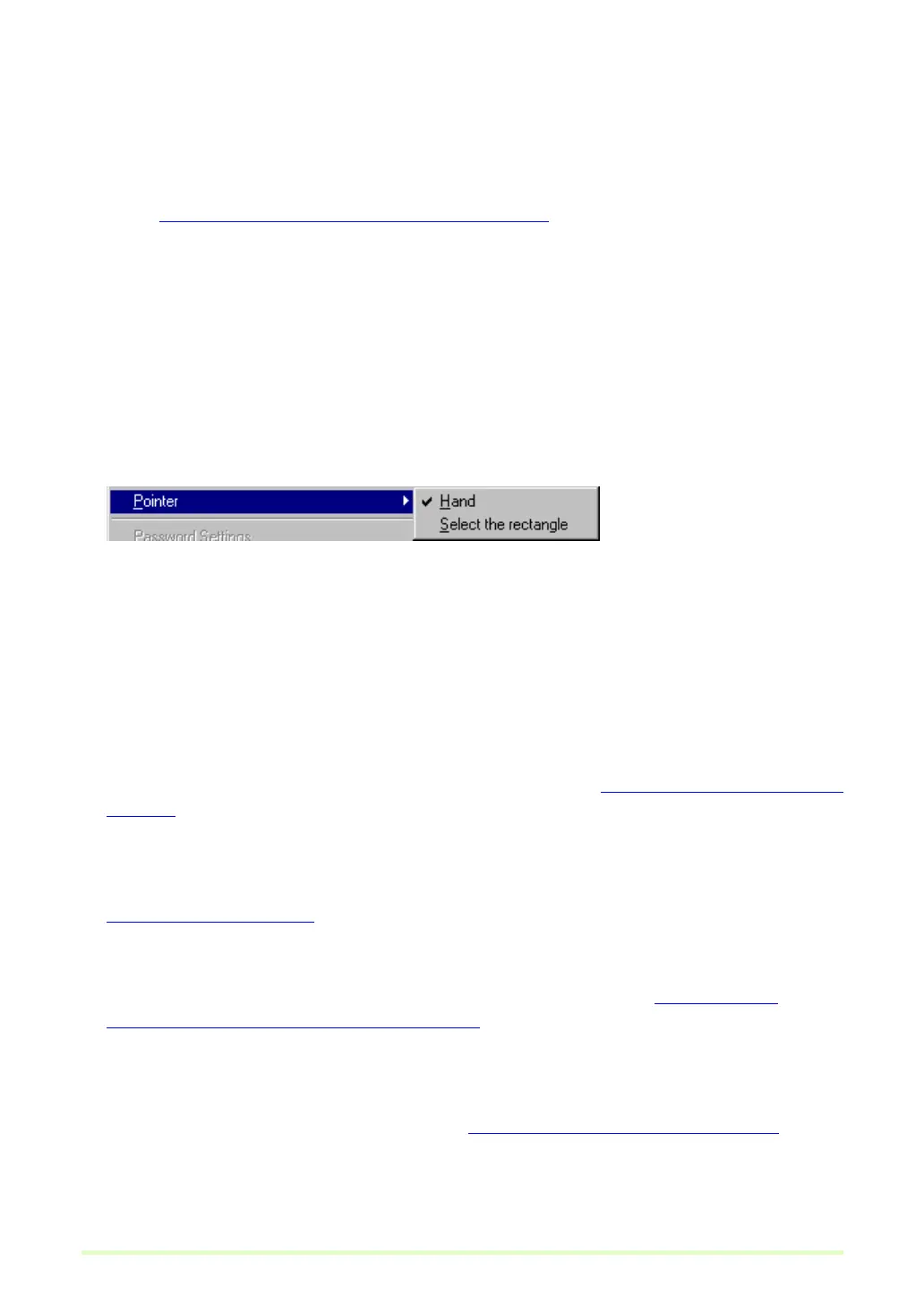10
Redo
Executes the operation that was last undone.
Brightness
Displays the Brightness Adjustment dialog box for adjusting brightness and contrast of the displayed
image. Adjusting Brightness of the Displayed Image
(→P. 64)
Copy
Copies the images selected by Select All or in the area specified by Pointer - Selection to the clipboard.
Images copied to the clipboard can be pasted into other applications.
Select All
Selects all parts of the displayed image.
Pointer
Changes the pointer setting from the submenu when selecting a part of the displayed image area.
•Hand
The cursor changes to a hand shape when moving it over an image displayed in the image window.
When the image is magnified, the displayed area of the image can be moved by dragging.
• Select the rectangle
The cursor changes to a crosshair when moving it over an image displayed in the image window. By
dragging the crosshair cursor diagonally, the area dragged over is selected.
Password Settings
These settings determine password security when opening PDF files. Setting PDF File Security Options
(→P. 71)
Remove Security Information
When a PDF file with password security has been opened, this allows removing the security settings.
Canceling Security
(→P. 72)
Job
Displays the Register/Edit/Delete dialog box for registering and editing a job. Scan JOB (Scan
According to a Previously Registered Job) (→P. 50)
Modify Barcode/OCR
Activated when an image file is open, this option displays the Modify Barcode/OCR dialog box for
modifying the barcode or OCR recognition results. About Barcode/OCR Modification
(→P. 33)