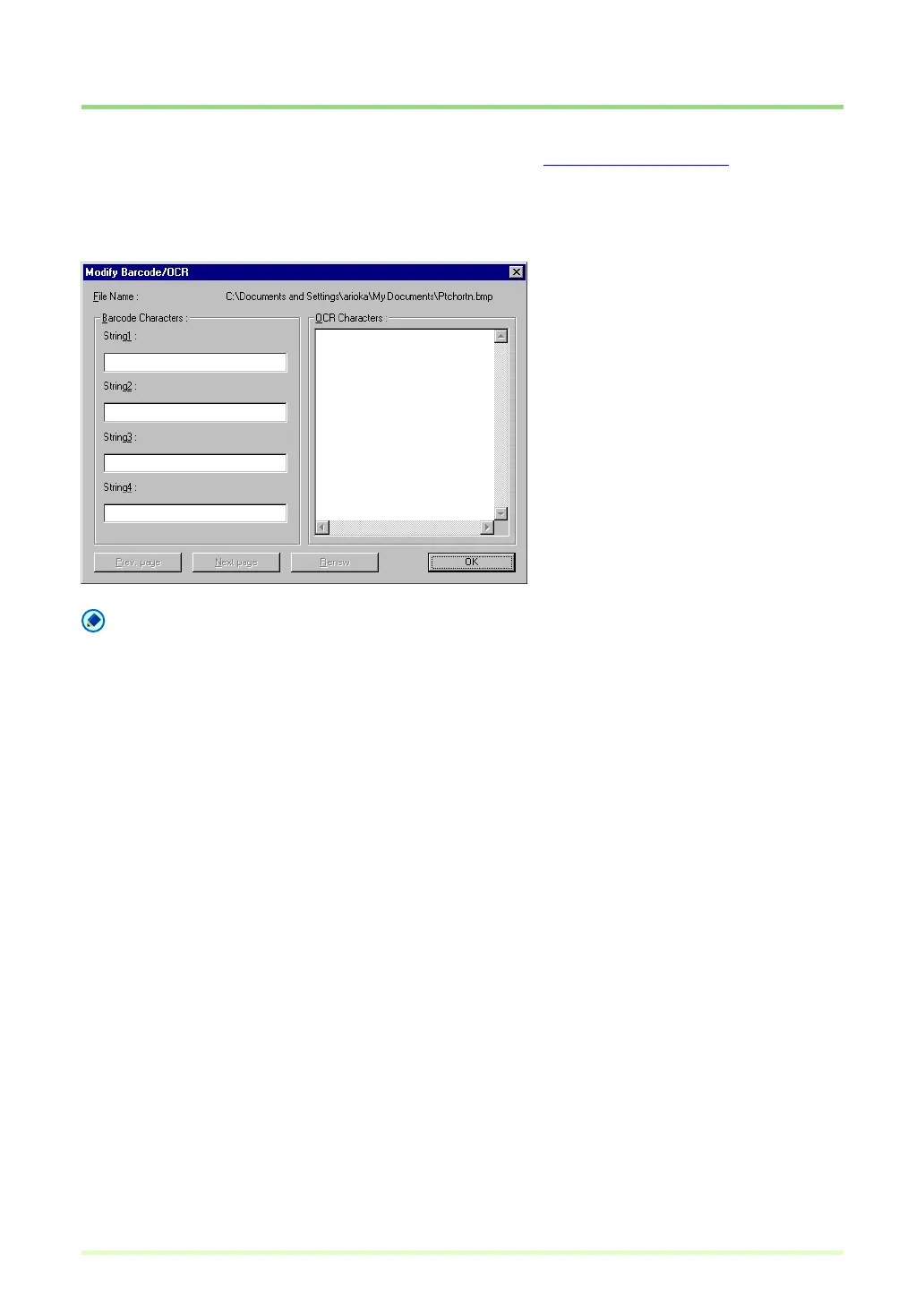33
About Barcode/OCR Modification
The barcode and OCR recognition results are saved in a log file. About Log Files (→P. 32)
In the Modify Barcode/OCR dialog box, you can display and modify the recognition results stored in a log
file, as needed.
Note
• Modifications to the recognition results are applied to the log file.
• If the image file is moved to another storage location, the log file becomes invalid and barcode/OCR
modification cannot be performed.
• Barcode/OCR modification cannot be performed if the Write LogFile check box is not selected in the
Barcode/OCR LogSetting dialog box accessed from the Options menu.