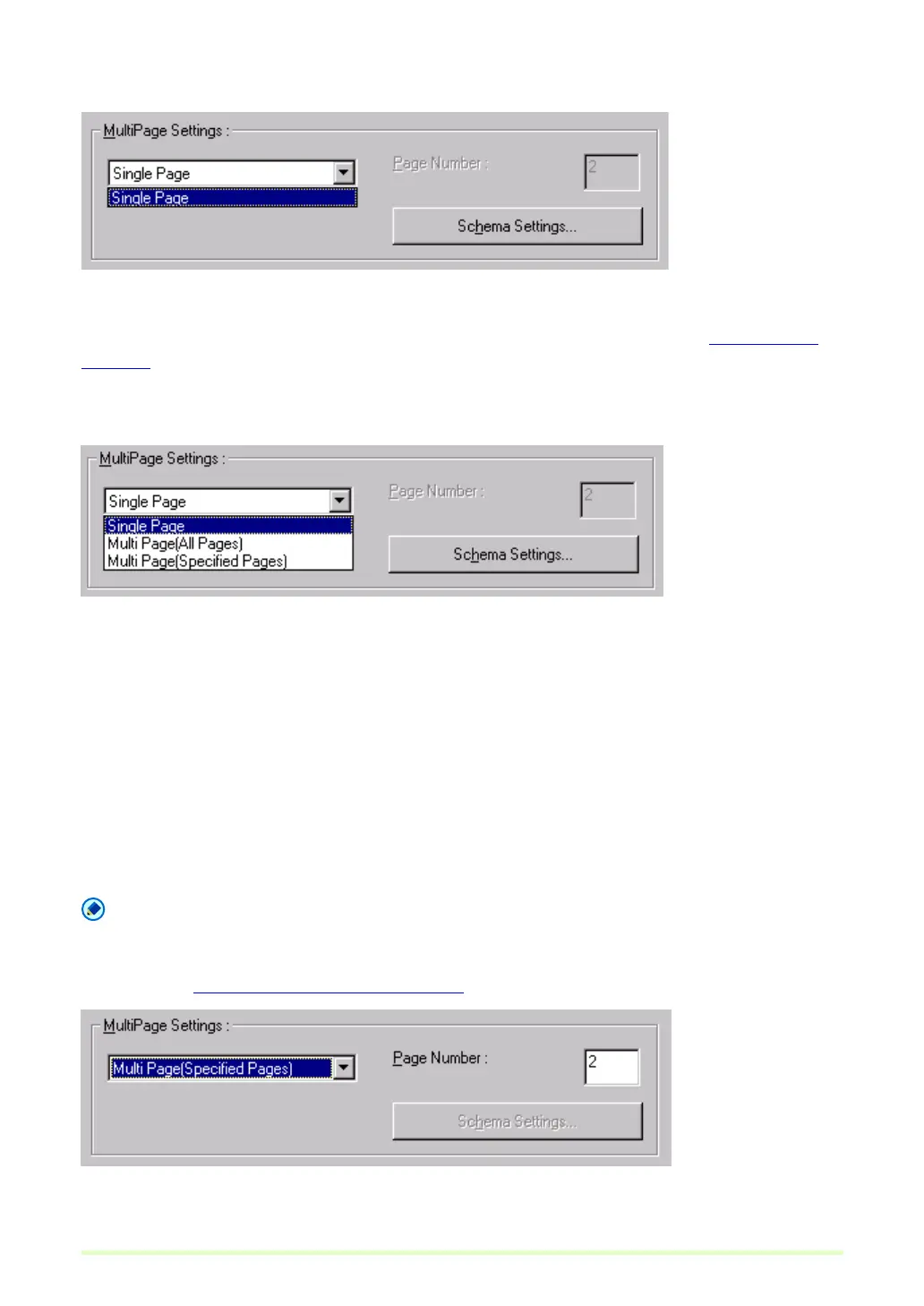23
When BMP or JPEG is Selected
Only Single Page is available in the list box, and one image is saved per file. Also, the Schema Settings
button is enabled, and scanning information can be included in the specified File Name. About Schema
(→P. 24)
When TIFF or PDF is Selected
• Single Page
Multiple scanned page images are saved as one image per file.
• Multi Page (All Pages)
All scanned page images are saved as one multi-page file.
• Multi Page (Specified Pages)
Page Number is enabled, and multiple scanned page images are saved to multiple multi-page files, each
with the specified number of pages.
When Multi Page (All Pages) or Multi Page (Specified Pages) is displayed in the list box, multiple page
images can be saved in one file.
Note
When Multi Page (Specified Pages) is selected, page images are saved to multiple multi-page files, divided
according to the number of pages specified in the Page Number field. Also, the batch separation type
specified in the Scan Batch to File Settings (→P. 40) dialog box is changed to None.