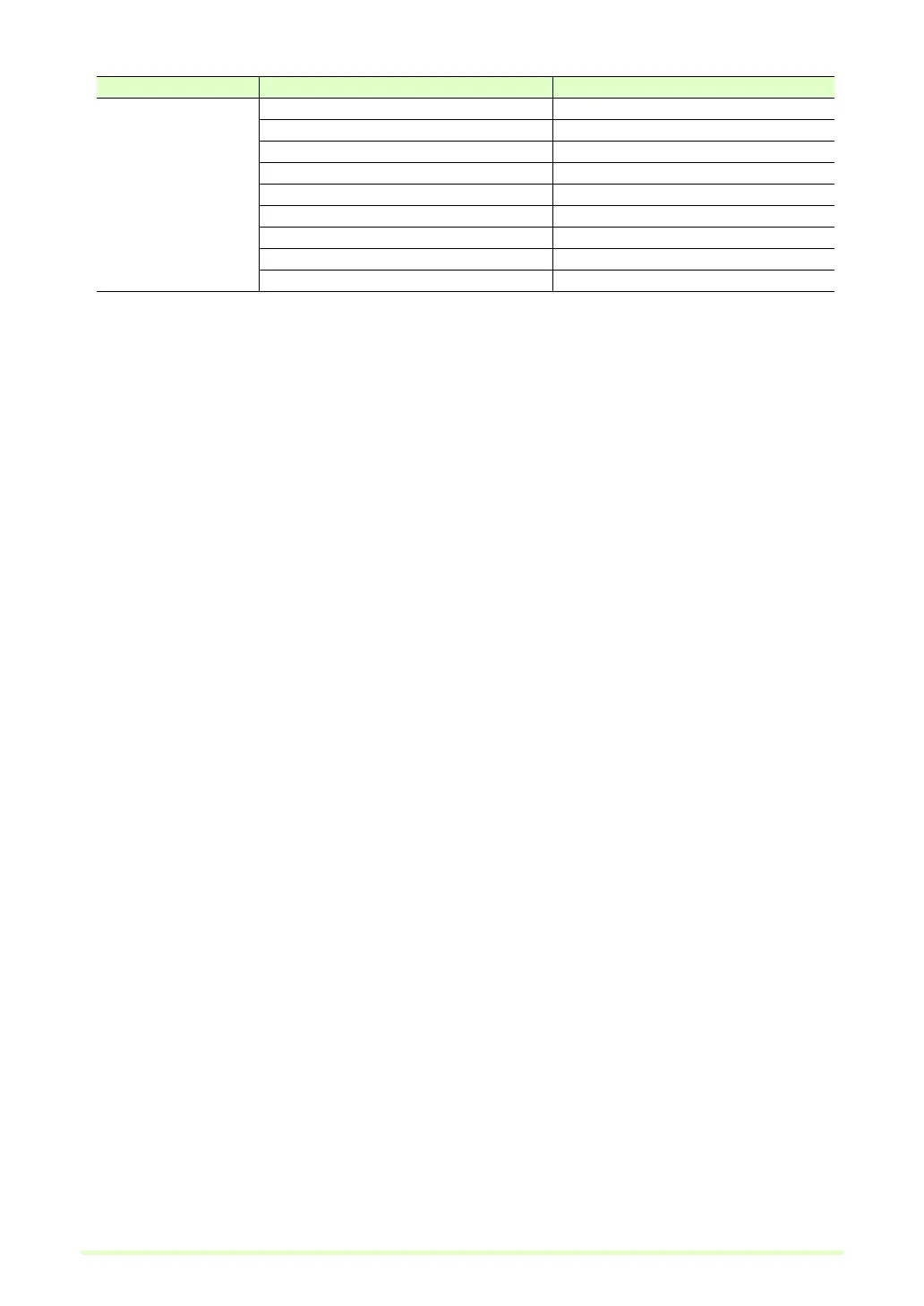26
• When performing Auto Color Detection, a conversion example of the detected type is appended.
• The Counter item adds a serial counter specified by Digit Number, Start Value and Step Number.
• The counter starts from Start Value. When scanning with the "Renew the starting value" check box is
selected, the start value continues with the value following the last counter value saved. Because of this,
the counter starts from the next value following the last counter value of the previous scan.
About File Name Limitations
The file name for a saved image file together with its folder path name constitute the absolute path name,
which may not exceed 200 characters. If the file name would cause the absolute path name to exceed 200
characters, the file cannot be saved with that name.
Drop out
None None
Drop-out color Red DRed
Drop-out color Blue DBlu
Drop-out color Green DGre
Drop-out color Custom Dctm
Red Enhance ERed
Blue Enhance EBlu
Green Enhance EGre
Custom color Enhance Dctm
Schema Setting Driver Setting Characters Appended to File Name