
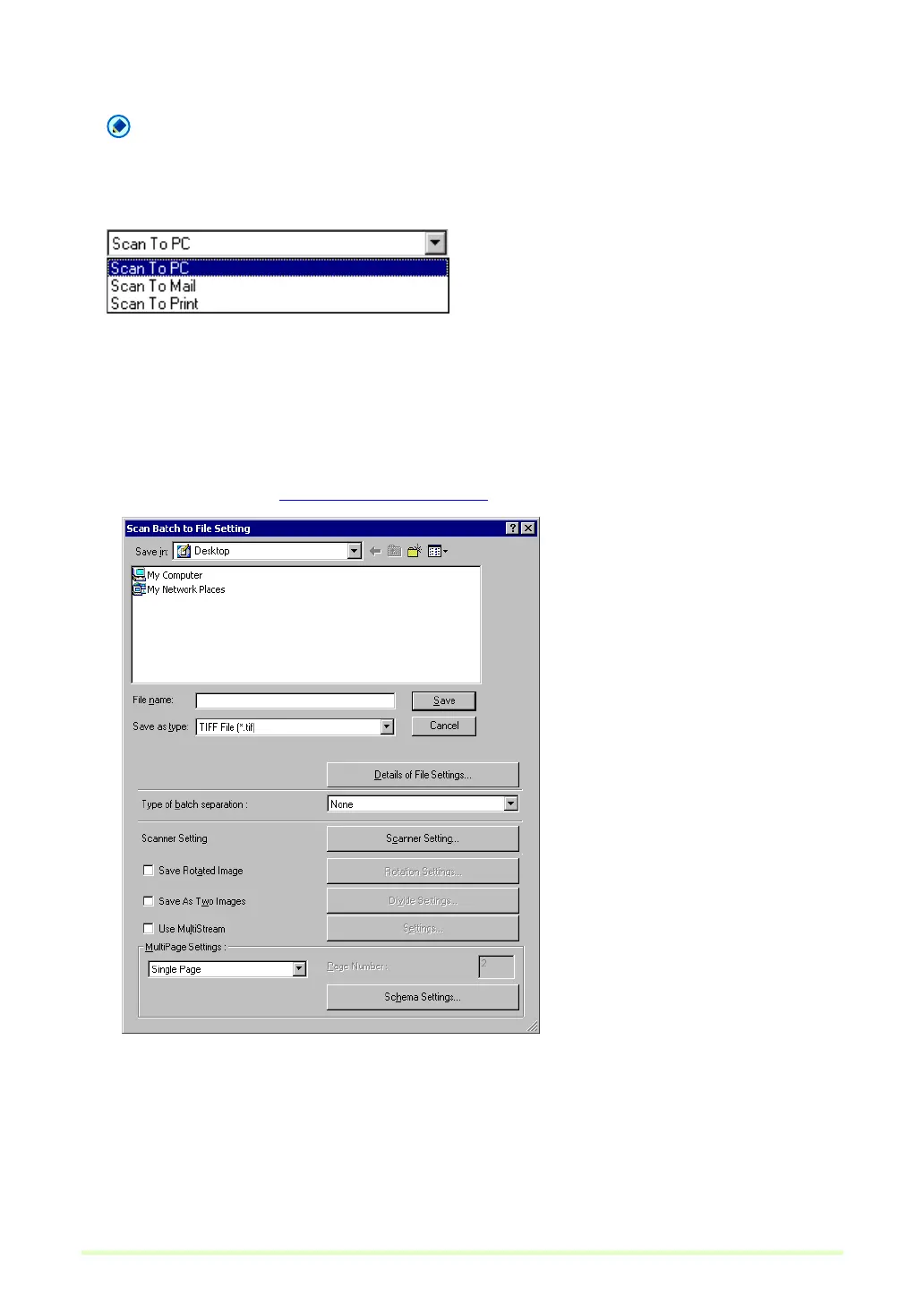 Loading...
Loading...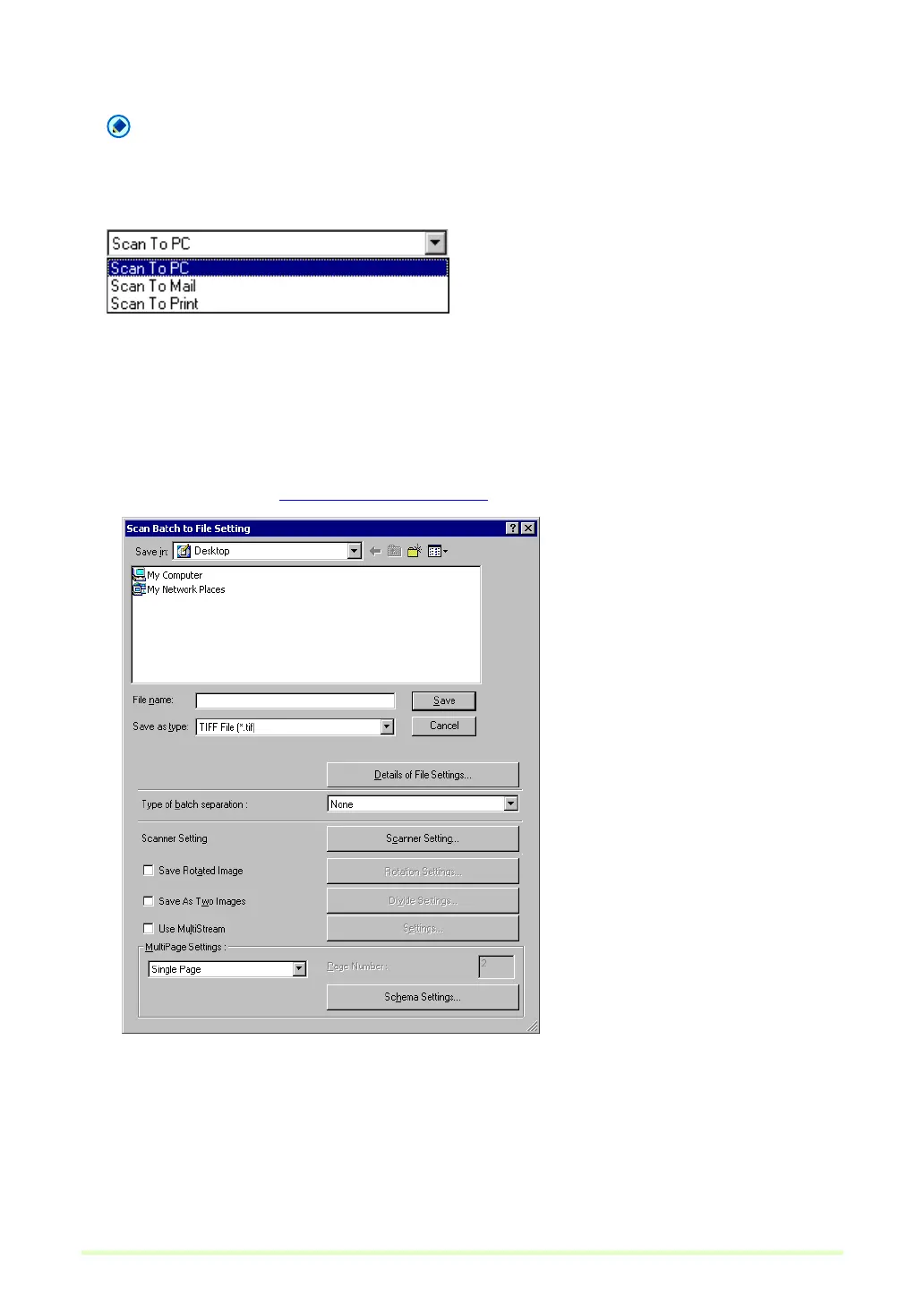
Do you have a question about the Canon DR 2580C - Document Scanner and is the answer not in the manual?
| Scanner Type | Sheetfed |
|---|---|
| Maximum Document Size | A4 |
| Scan Speed (Black & White, A4, 200 dpi) | 25 ppm |
| Document Feeder Capacity | 50 sheets |
| Interface | USB 2.0 |
| Scan Speed (Color, A4, 200 dpi) | 25 ppm |
| Supported Operating Systems | Windows |
| Power Consumption | 25W (scanning), 4W (standby) |











