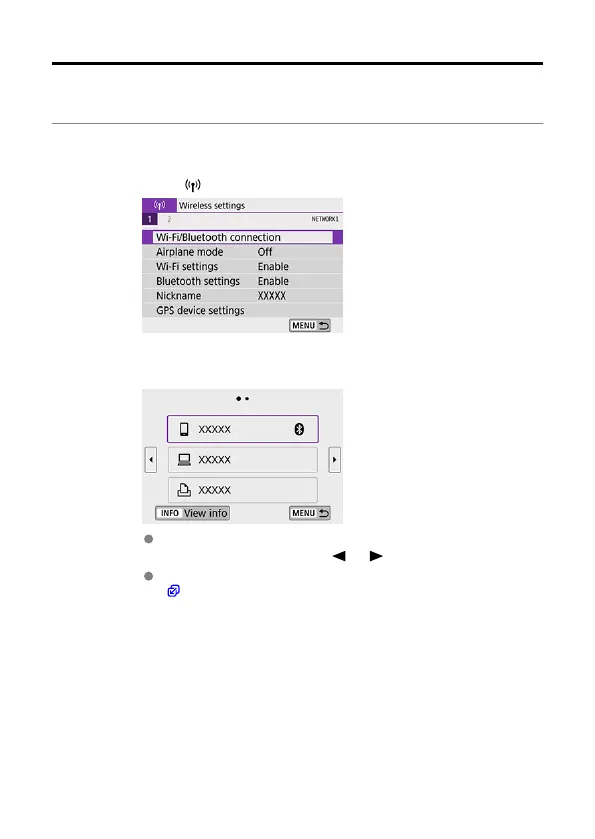Reconnecting via Wi-Fi
Follow these steps to reconnect to devices or Web services with registered connection
settings.
1.
Select [ : Wi-Fi/Bluetooth connection].
2.
Select an item.
Select an item to connect to via Wi-Fi from the displayed history. If the
item is not displayed, use the < > < > keys to switch screens.
If [Connection history] is set to [Hide], the history will not be displayed
( ).
596