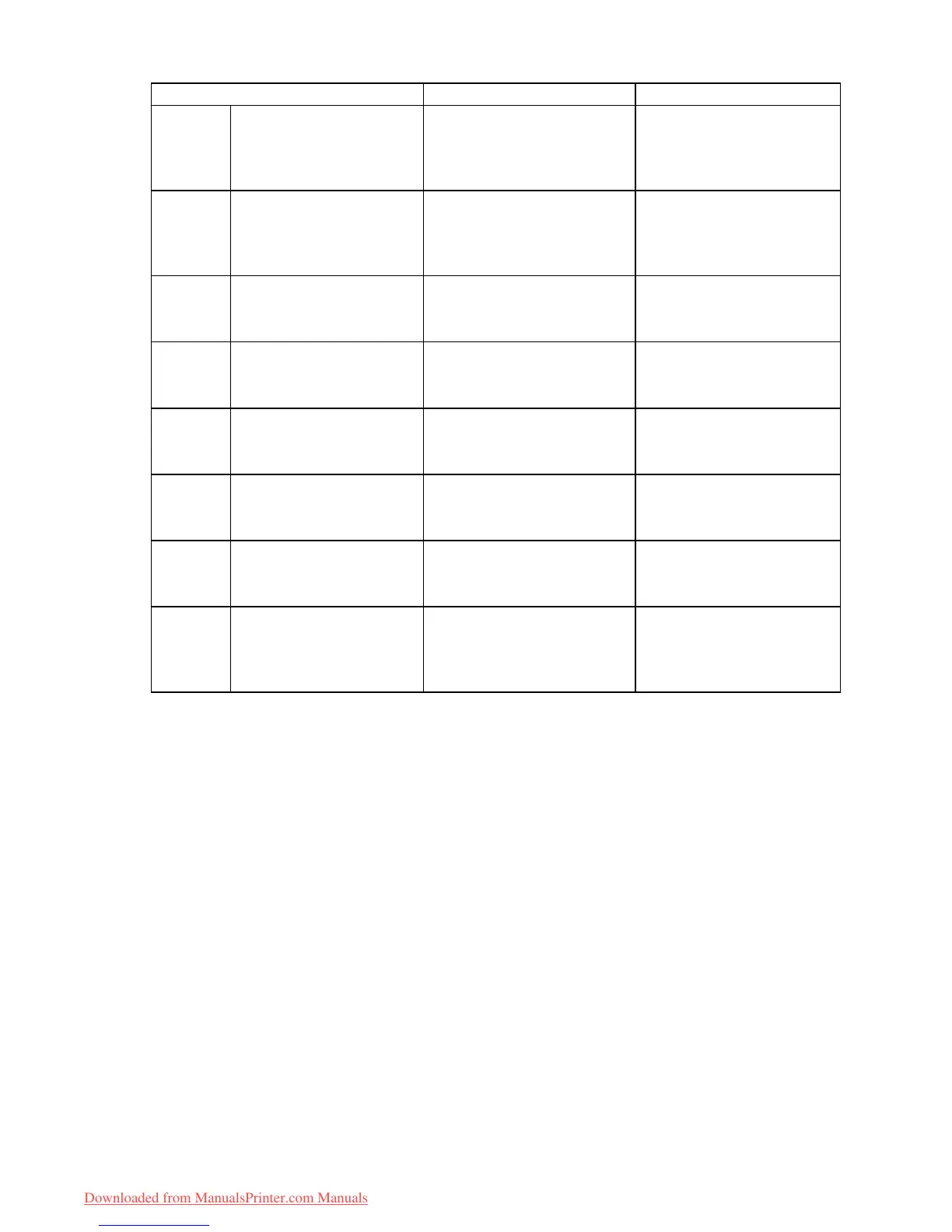Network Setting
Item Details
Default Setting
Printer Number Specify the number of the
printer connected to the
NetW are print server .
(0-15)
0
NDS
PServer
T ree Name Specify the name of an NDS
tree that has a NetW are print
server .
(0-32 characters)
-
Context Name Specify the name of a context
that has a NetW are print server .
(0-255 characters)
-
Print Server Name Specify the name of a NetW are
print server .
(0-64 characters)
-
Print Server Password Set a password for the print
server .
(0-20 characters)
-
Polling Interval Specify the interval to conrm
jobs.
(1-255 seconds)
5
NPrinter Print Server Name Specify the name of a NetW are
print server .
(0-47 characters)
-
Printer Number Specify the number of the
printer connected to the
NetW are print server .
(0-254)
0
7. Click OK to display the Network page.
Network Setting 477
Downloaded from ManualsPrinter.com Manuals