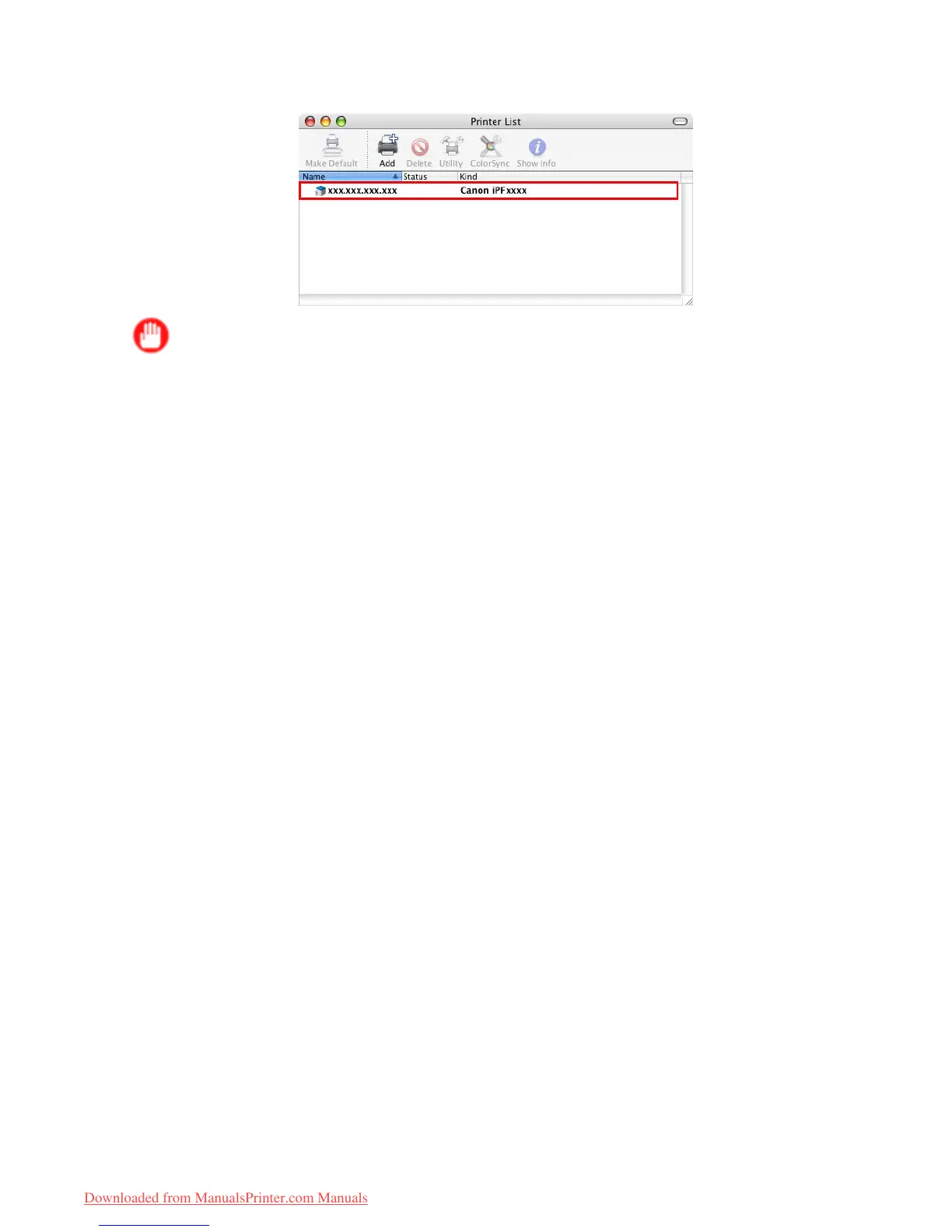Network Setting (Mac OS X)
7. Make sure the printer has been added, and then close the Printer List window .
Important
• If imagePROGRAF Generic is indicated in Kind , the printer information is not properly acquired. Make
sure the printer is on and connected to the network. ( → P .673 )
Network Setting 503
Downloaded from ManualsPrinter.com Manuals